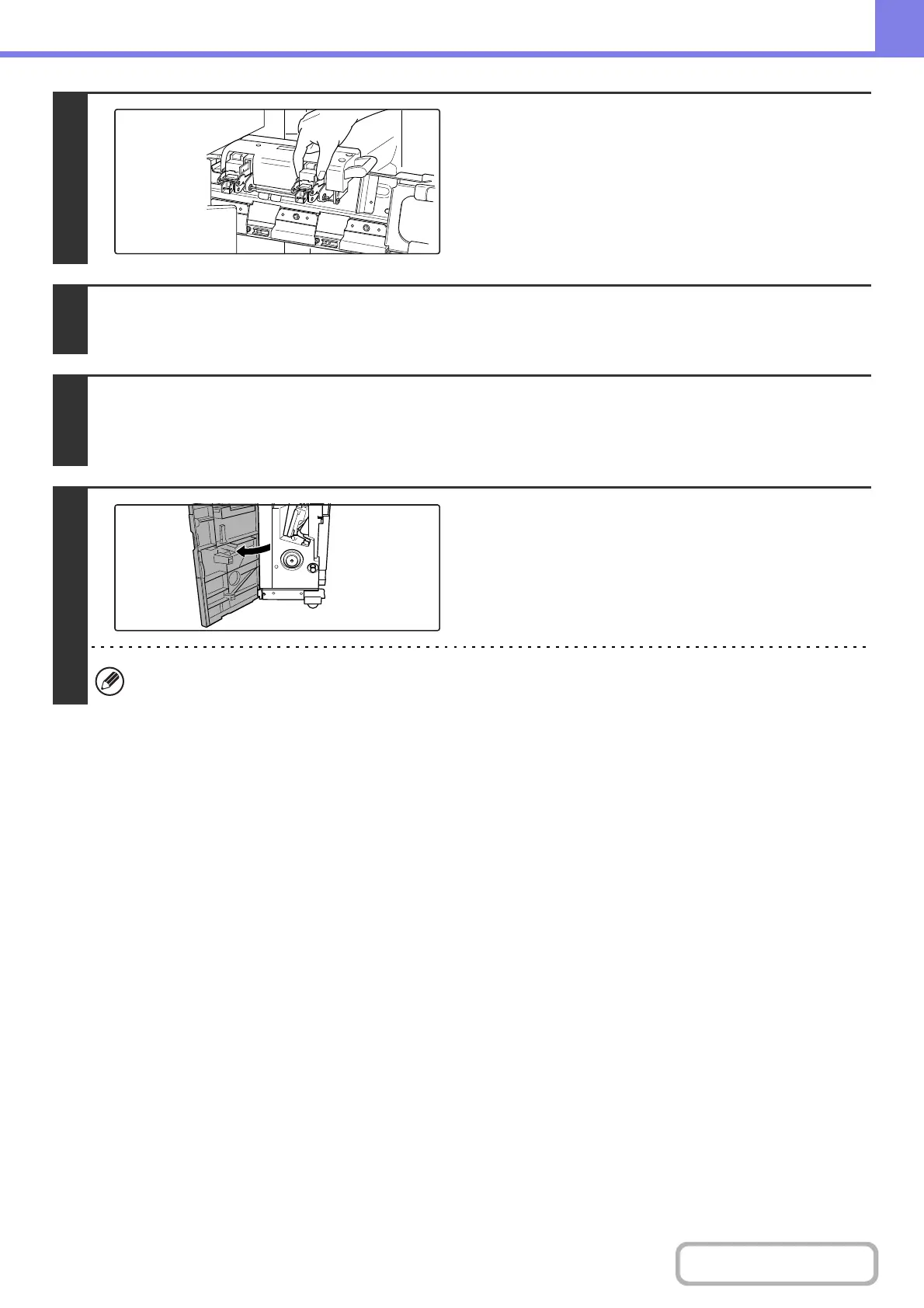8-18
TROUBLESHOOTING
6
Return the staple case to its original
position.
7
Return the saddle stitch holder and the saddle stitch unit to their respective
original positions.
8
Make sure that the finisher is firmly attached to the machine and that 11" x 17",
8-1/2" x 11"R, or 8-1/2" x 14" (A3, A4R, or B4) size paper is loaded.
If one of the above paper sizes is not set, test stapling cannot be performed.
9
Close the lower cover of the finisher.
Test stapling is automatically performed on a blank sheet.
This operation is carried out to avoid blank stapling.
If test stapling fails to take place, repeat steps 1 to 8.
