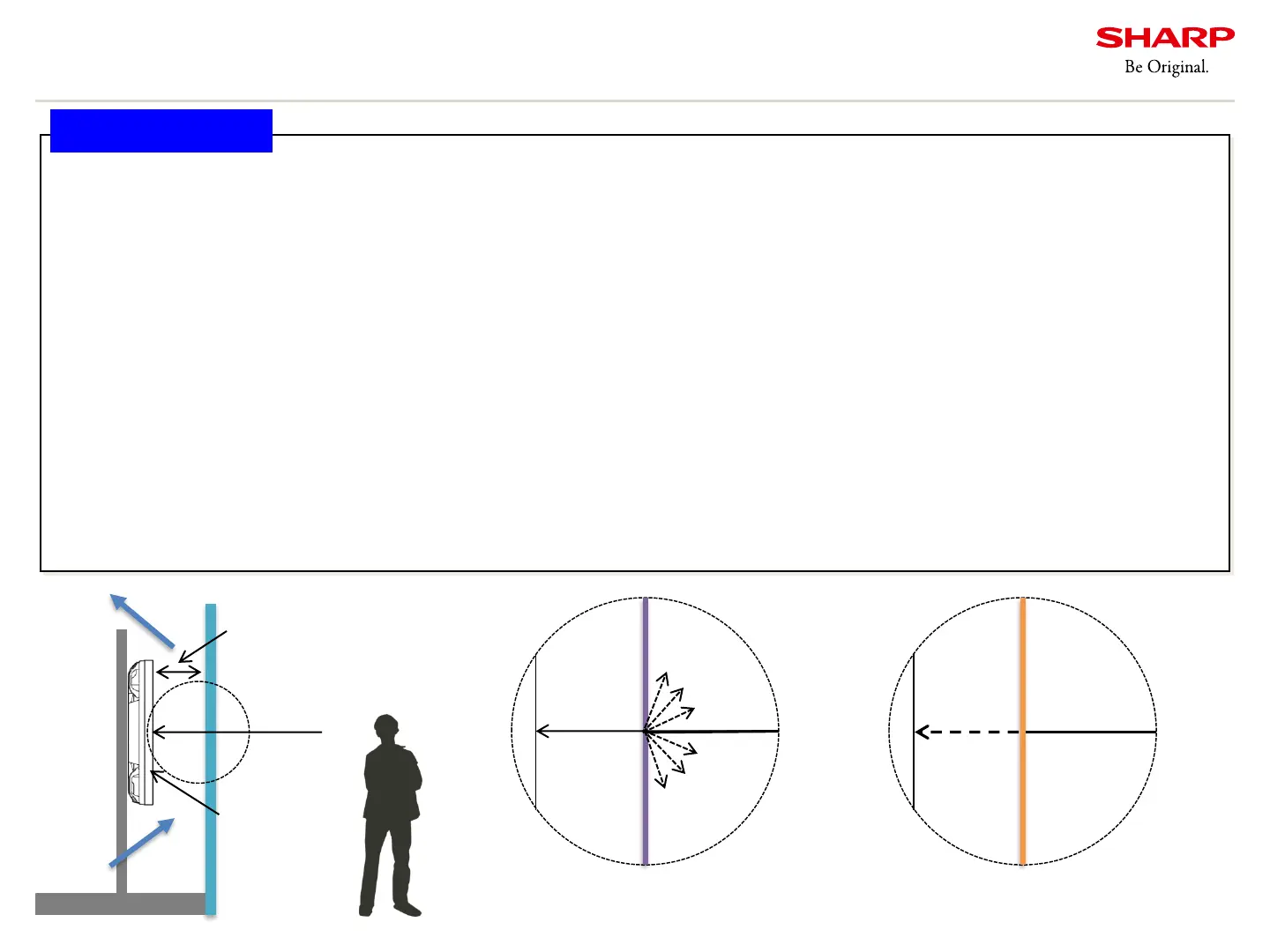Copyright © All rights reserved, SHARP CORPORATION
Confidential
15
2.5.Reflected glare
Reflected Glare
◆ Reflected glare may occur and may degrade visibility due to a guard panel.
◆ The following two anti-glare screen protectors are effective to prevent the reflected glare.
- AR coating: reduces reflection and eliminates stray light.
- AG coating: reduces reflection with scattered reflected light.
◆ The price of AG coating is lower than that of AR coating, however, images easily defocus and the view
angle is narrow in AG coating. Select the best screen protector for your purposes.
◆ Generally, when decreasing glare, image quality comes down. Select the suitable protection panel in each
installing site.
◆ The closer a distance from the protection panel to the LCD panel is, the more clear image you can get, but
temperature on the LCD surface rises if it’s too close.
◆ Secure space (of 3cm at least) between protective panel (or glass) and the LCD surface to let the
air flow through between them so that temperature of the LCD surface won’t rise to 60℃ or more.
When you use air flow fan, sufficient examination is needed before installation.
AG
AR
LCD surface
temperature
must be
below 60℃.
Secure space
Air
Flow
Light
Light
Guard Panel
A space of as least 3cm
is required for natural
air flow.