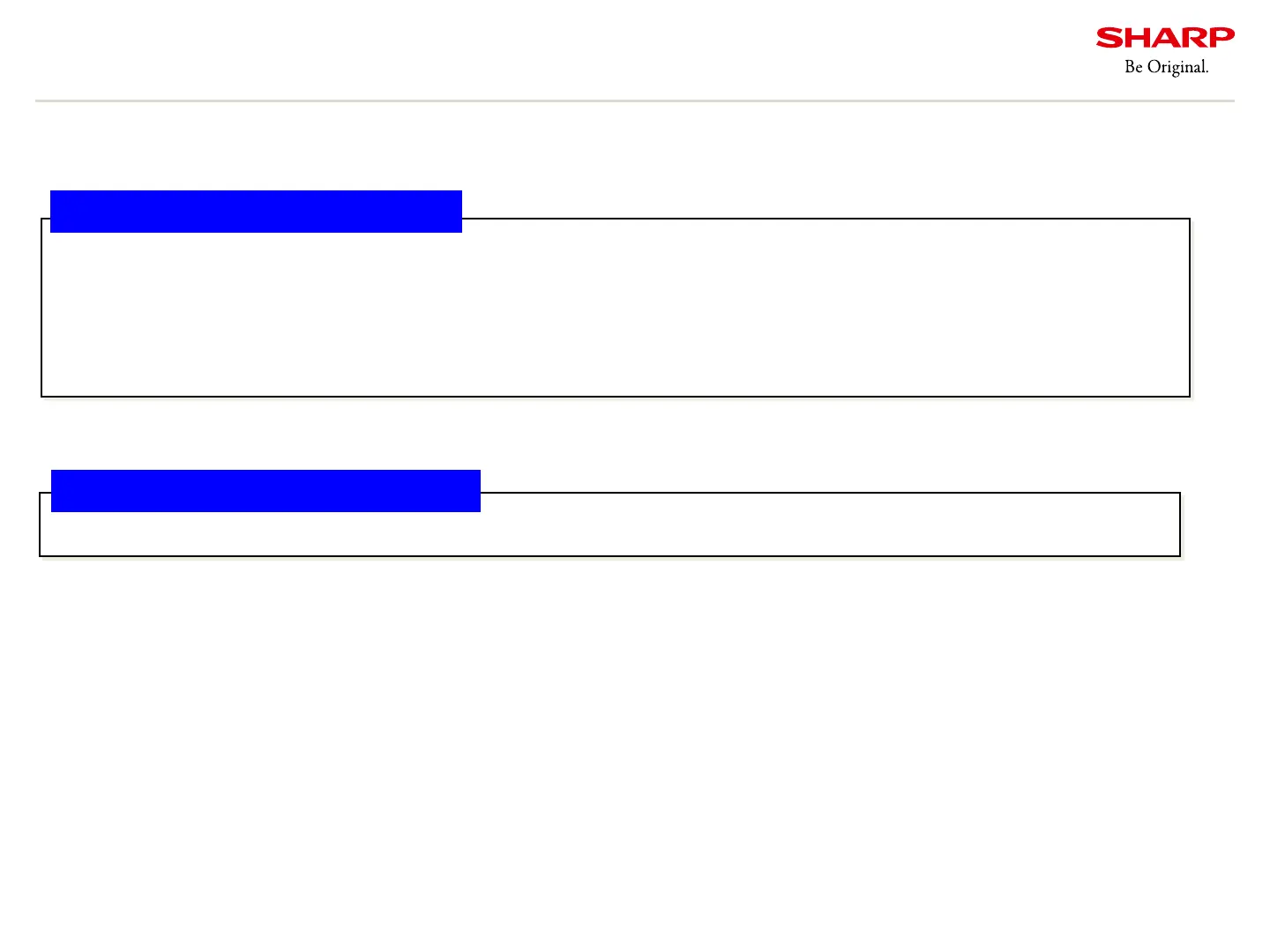Copyright © All rights reserved, SHARP CORPORATION
Confidential
8
Temperature in the display will heat up if the air clearance space is not enough.
- When the temperature is too high, electronic components and the fan’s life time will be shortened or breakdown.
- When the heat gets trapped in the display, the temperature will rise, the brightness of back-light will be
lowered, and the LCD screen will be darkened. When the temperature inside gets too high, the power will be turned off
and the display will go into the standby mode.
Temperature
Heat on LCD surface
When the temperature on the surface of the LCD screen is too high, it will break down or uniformity issue will occur.
2.1.Precautions for temperature and clearance space 1