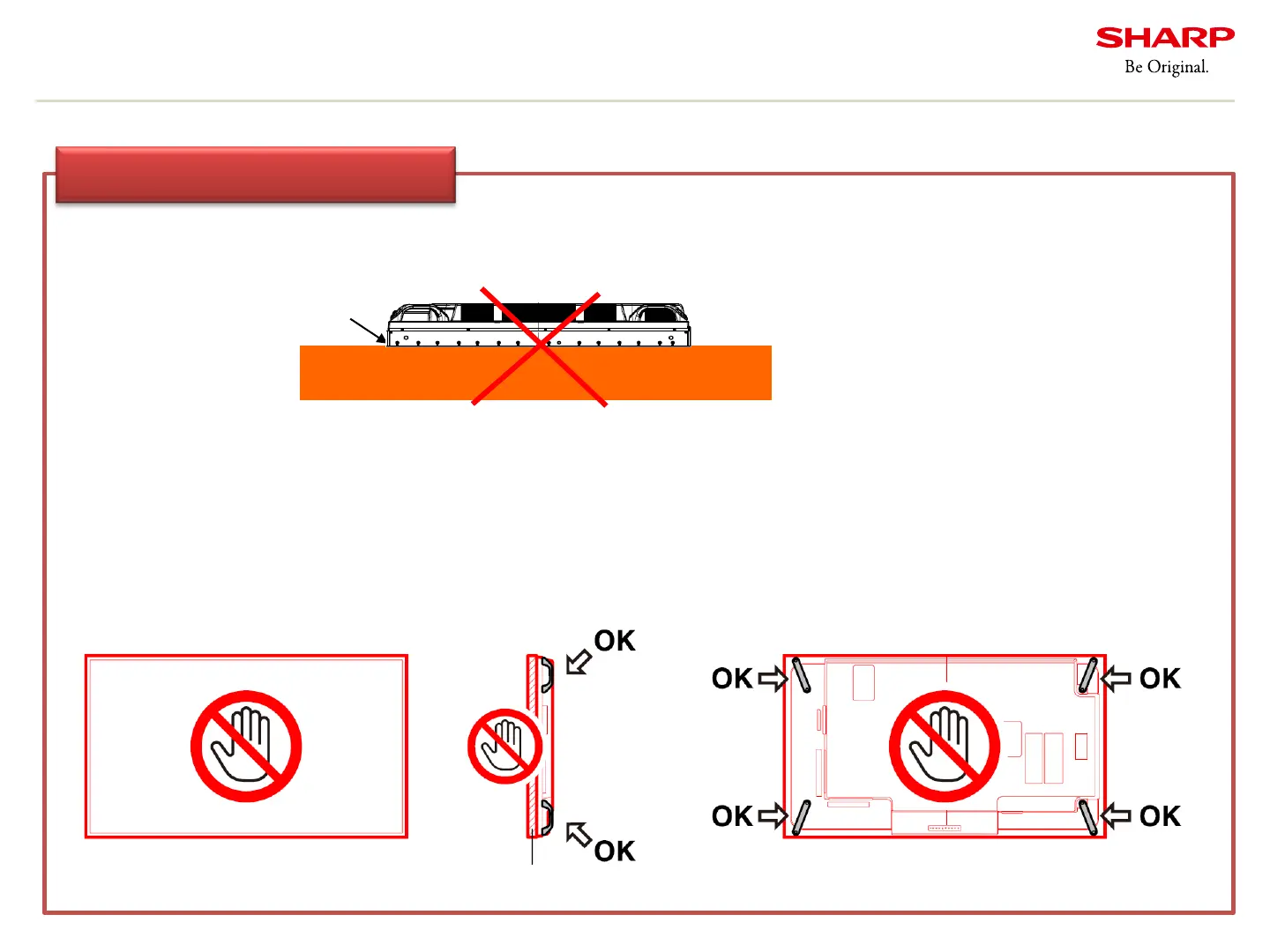Copyright © All rights reserved, SHARP CORPORATION
Confidential
4
■Do not put the surface of LCD screen facing down.
■When mounting and moving the
display, be sure to hold it with the
carrying handles. Do not hold any
other parts.
LCD surface
Precautions in Handling
■Don’t touch the
surface of LCD screen.
■Do not grab, impact, or
apply pressure to the top,
bottom, left and right of the
frame.
1.1 Procedures of installation
(Please thoroughly observe these recommendations) 2