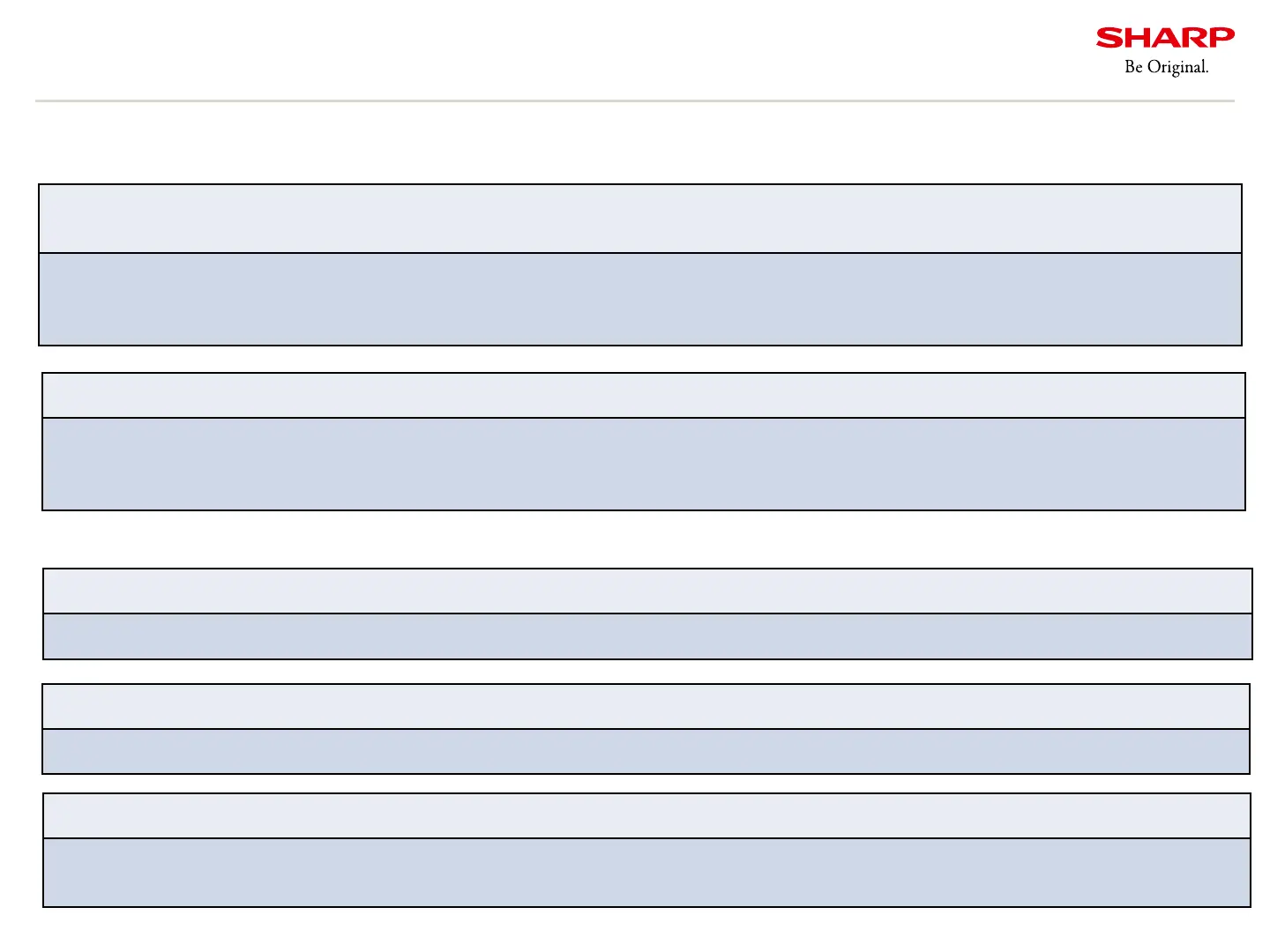Copyright © All rights reserved, SHARP CORPORATION
Confidential
68
PN-ZB03H FAQ
5.4.HDBaseT Receiver Board (PN-ZB03H) 4
:Is it necessary to connect all the interfaces, including HDMI, RS-232C, LAN and USB to a HDBaseT
No. When transmitting only videos and audios, you may connect only HDMI between transmitter and PC.
The following shows how to use each interface: HDMI: video and audio, RS
232C: control signal,
LAN: display control and USB: operating PC from a display
:Is it possible to display on multiple monitors?
:Yes. When the displays supports daisy-
chain connection, you can display a video on multiple monitors by
connecting displays in daisy
-chain. You can use commercially available distribution transmitter when the
display doesn’t support daisy
-chain connection or the displays are installed far from each other.
:Is it possible to display a video by using Cat.5e cable or UTP cable(an unshielded cable)?
:No. We don’t guarantee the operation via Cat.5e, the earlier standards, or UTP cable.
:Is it possible to transmit infrared remote control signal or to receive power?
:No. It doesn’t support them.
:What kind of USB devices can be used?
:You can use USB mouse pad and USB keyboard compatible with HID class.
When using USB devices, you need a transmitter compatible with HDBaseT 2.0.
