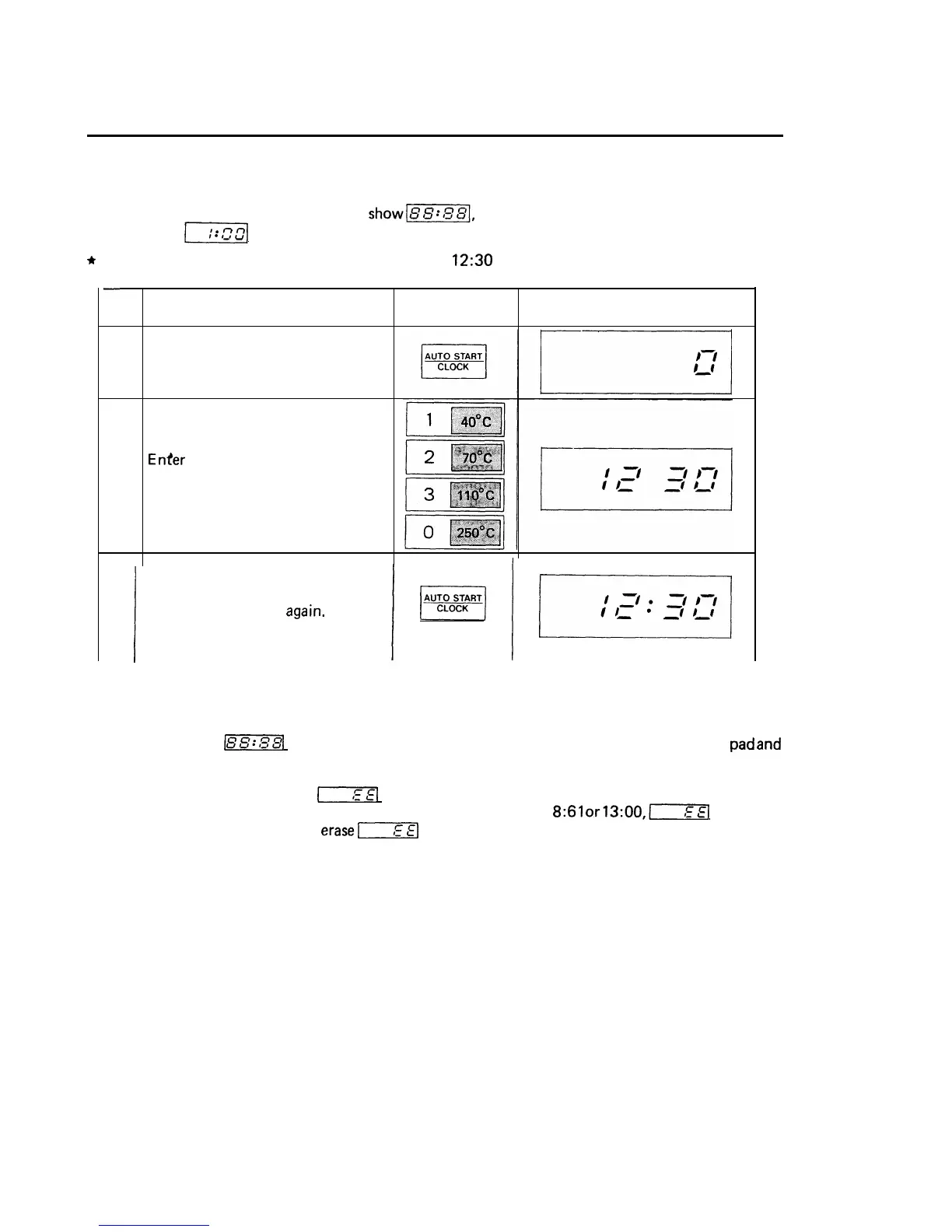OPERATION FOR CLOCK SETTING
This oven functions as a clock to keep the time of day. To set the clock, follow this procedure.
When oven is plugged in, the display will
show-f:,
flashing on and off every second. Touch the
CLEAR pad;
1x1
will appear.
*
Suppose you want to enter the correct time of day
12:30
(A.M. or P.M.)
-
Step
Procedure
Pad Order Display
1.
Touch CLOCK pad,
2.
Enter the correct time of day by
touching the numbers in sequence.
3.
1
Touch CLOCK pad
again.
1
m
1
11
The clock is now set and will keep the time of day.
If power to the unit is interrupted, the display will
intermittently show
im]
after the power is reinstated. To reset the clock, touch CLEAR
pad
and
then repeat the steps above.
NOTE: This is a 12 hour clock.
1-1
will appear in the readout if you attempt to enter an in-
correct clock time. For example, if *you attempt to enter 8:61
or13:00,-1
indicating
an error will appear. To
erase[EcCj
touch CLEAR pad. If you accidentally touch more
than 4 number pads, the last 4 numbers you have touched will appear on the display.