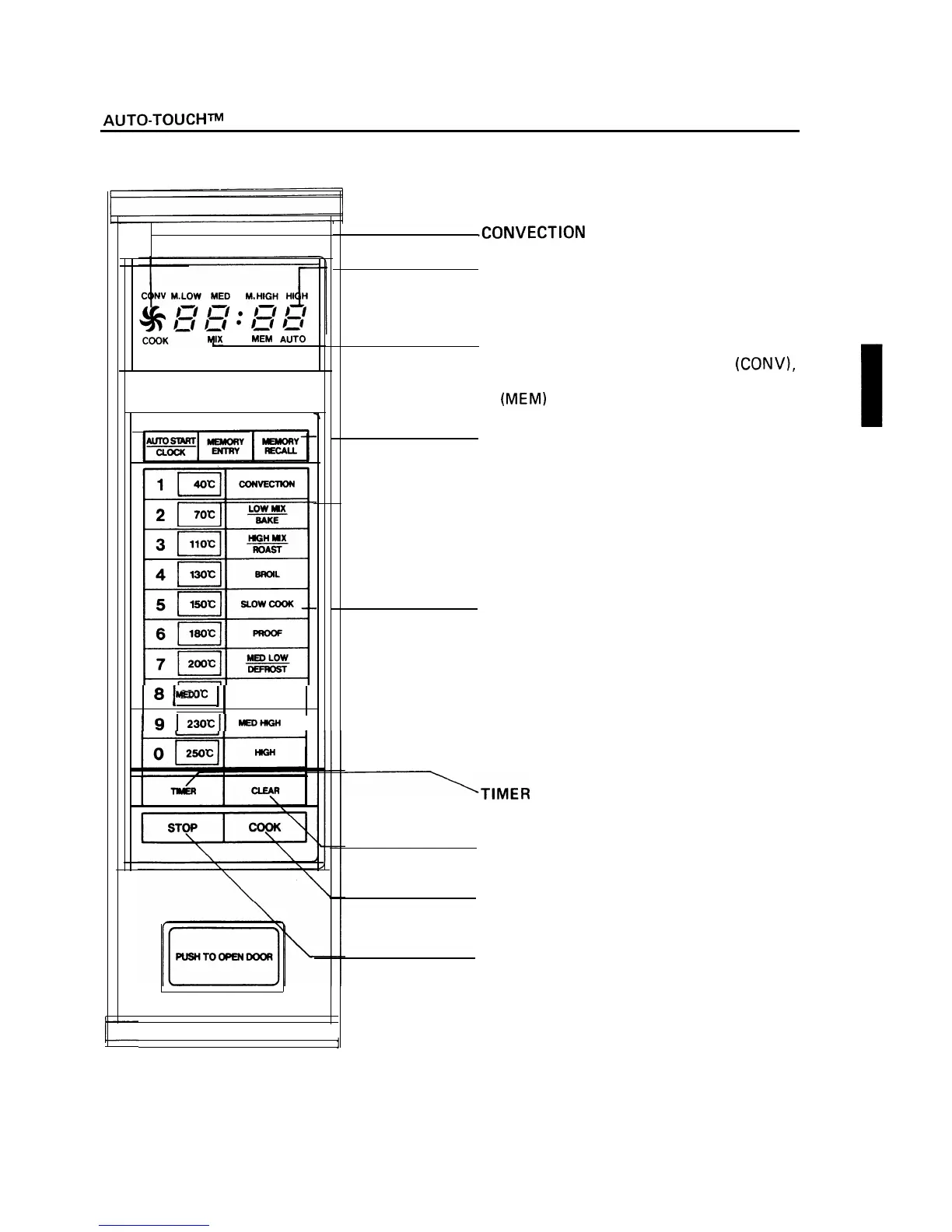AUTO-TOUCHm
CONTROL PANEL
MEM
AUTO
8
1
220~
1
MED
,
,
19
I=II
MEDMGH
I
XONVECTION
FAN
SYMBOL
LIGHTED DIGITAL DISPLAY
Shows readout of cooking time, convection
temperature or time of day.
INDICATORS
Indicator lights for Convection
(CONV),
Variable Cooking,
Cook, Mix, Memory
(MEM)
and Auto Start (AUTO).
PROGRAM SELECTOR PADS
Touch to set Auto Start/Clock, Memory
Entry and Memory Recall.
-NUMBER AND TEMPERATURE SELEC-
TION (CONVECTION) PADS
Touch to enter cooking times, clock time
or convection temperature (convection).
FUNCTIONS PADS
Touch to select microwave varibale power
settings and automatic convection micro-
wave setting. If no function pad is touched,
HIGH is automatically selected.
-TIMER
PAD
Touch to set minute timer.
CLEAR PAD
Touch to erase cooking program.
COOK PAD
Touch to start operation.
STOP PAD
Touch to stop operation of oven during
cooking.
7
