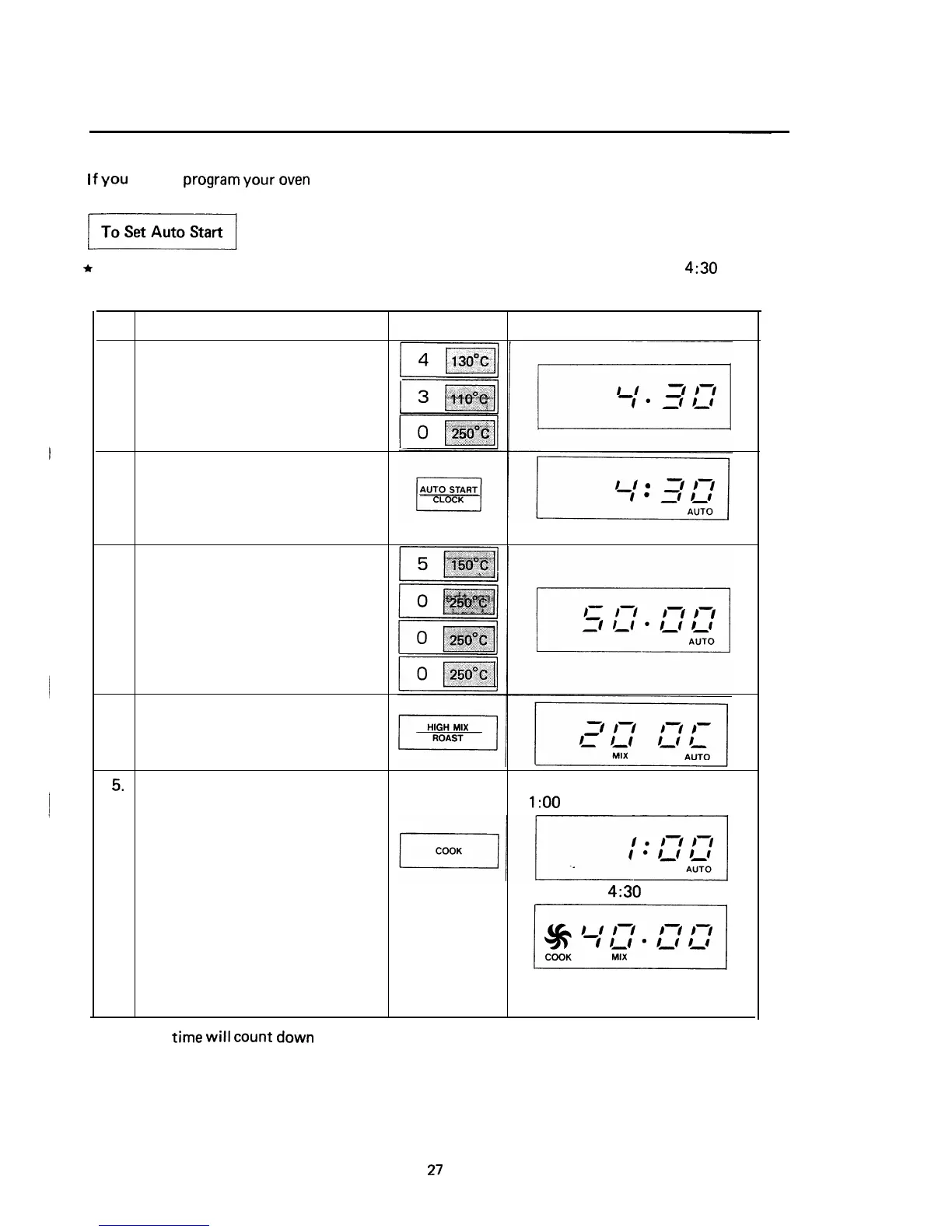OPERATION FOR AUTO START COOKING
If
YOU
wish to
program
your
oven
to automatically begin cooking at a designated time of day, a limit of
time setting is maximum 12 hours.
*
Suppose you want to start cooking a roast for 50 minutes on HIGH MIX/ROAST at
4:30
p.m.
Before setting, check to make sure the clock is showing the correct time of day.
Step
Procedure
Pad Order
Display
1.
Enter the desired start time.
2.
Touch AUTO START pad.
3. Enter the desired cooking time.
The colon will flash on and off.
4. Select desired HIGH MIX/ROAST
setting.
5.
Touch COOK pad.
Suppose you are setting at
1:OO
p.m.
It comes at
4:30
p.m.
Convection Fan Symbol will rotate.
The cooking
time
will
count
down
to zero. When the timer reaches zero, all indicators will go out and
an audible signal will sound. The time of day will reappear on the display.
27
