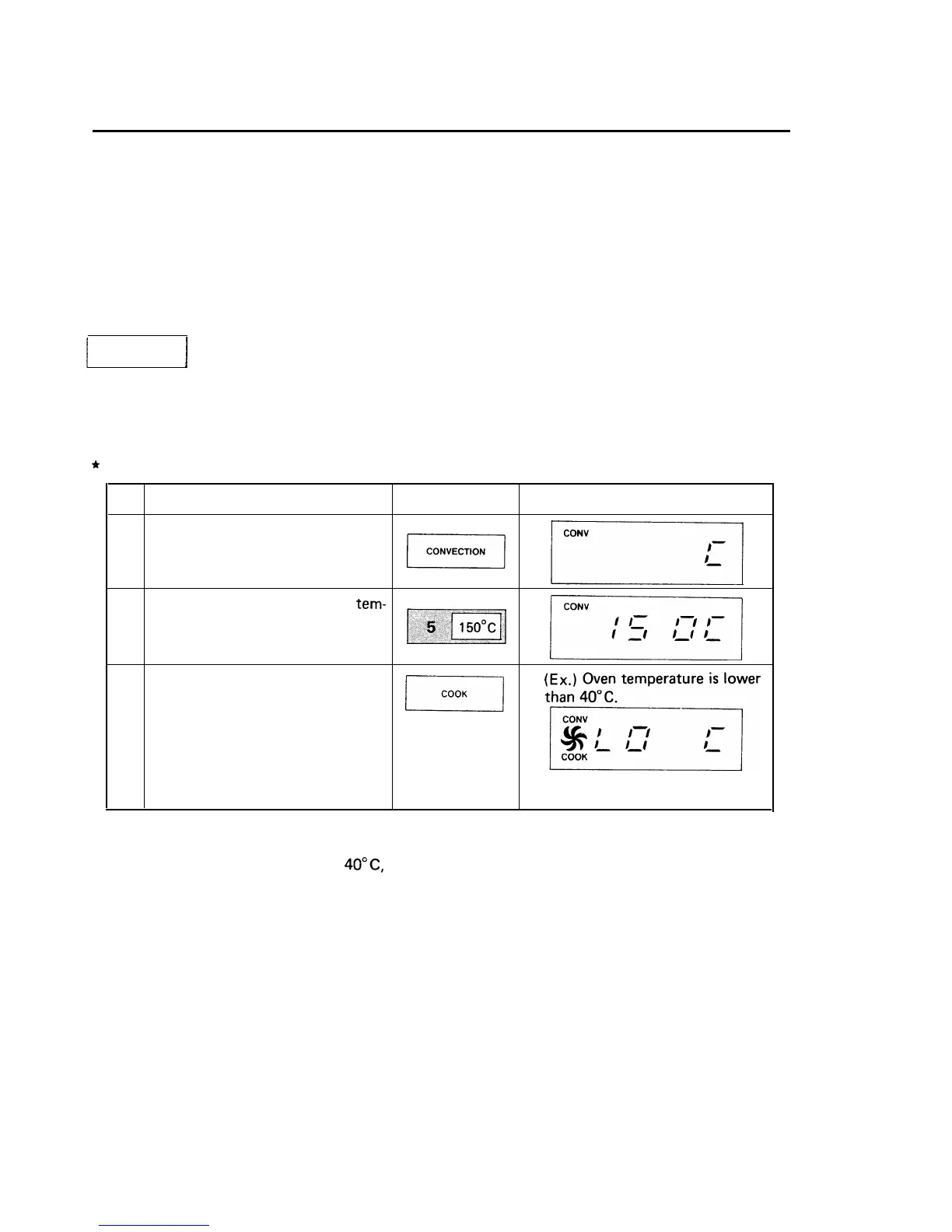OPERATION FOR CONVECTION COOKING
This oven can also be used for both Convection and Automatic Convection Microwave Cooking.
During convection heating, hot air is circulated throughout the oven cavity to brown and crisp foods
quickly and evenly.
The oven should not be used without the metal turntable in place and it should never be restricted so
that it cannot rotate.
You may remove the turntable when preheating the oven or when preparing
food to be cooked directly on the turntable; cookies, for example, biscuits.
1
To Preheat
1
This Auto-Touch Convection Microwave Oven allows you to preheat to the desired temperature by
touching a temperature pad. Whenever you want to automatically preheat the oven, no “time” is
entered. The oven will signal when its ready.
*
Suppose you want to preheat to 150°C.
Step Procedure
Pad Order
Display
1.
Touch the CONVECTION pad.
riii-Aq
]I
2.
Enter the desired preheating tem-
peratu re.
/]
11
3. Touch COOK pad.
r-=--j
~~~~t~~tur-;
Convection Fan Symbol will
flash on and off.
When oven temperature rises above
4O”C,
the actual oven temperature will appear on display. When
the oven reaches the programmed temperature, the Convection Fan Symbol will stop flashing and
begin rotating and an audible signal will sound 4 times.*
*At this point the oven is preheated,
Food may be placed in the oven and the oven programmed.
If the oven door is not opened, the oven will begin temperature holding operation. The oven will
automatically hold at the preheat temperature for 15 minutes. After this time has elapsed, an audible
signal will sound 4 times and the oven will turn off. All indicators will go out. Whenever the door is
opened or the STOP pad is touched during this 15 minutes period, the program is cancelled and the
display will return to the time of day.
17
