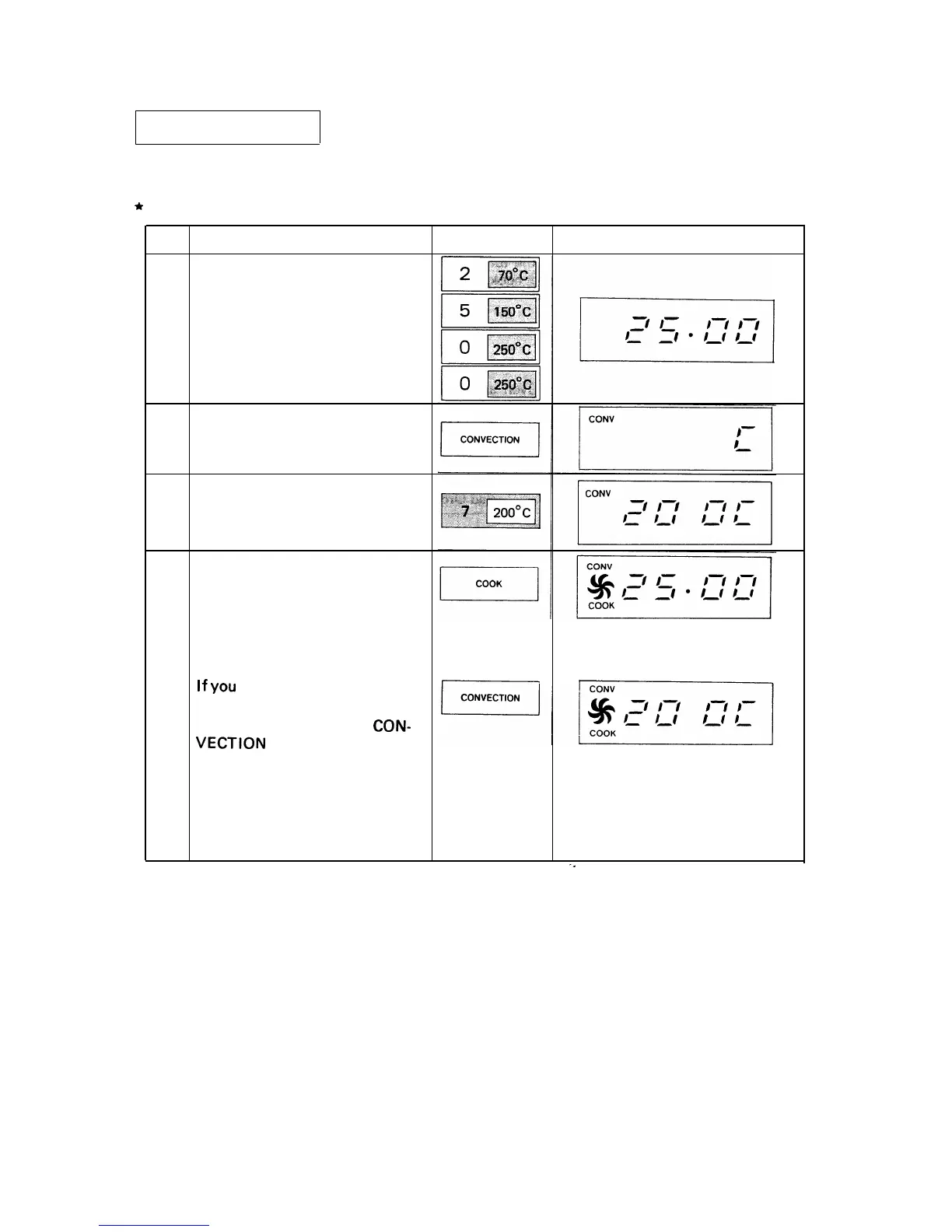To Cook by Convection
This Au to-Touch
Convection
Microwave Oven can be
programmed
for ten
different
convection
cooking temperatures for up to 99 minutes, 99 seconds.
*
Suppose you want to cook at 200°C for 25 minutes.
Step
Procedure
Pad Order Display
1.
Enter desired cooking time.
2. Touch CONVECTION pad.
3.
Enter desired temperature.
4. Touch COOK pad.
If
you
wish to check the tem-
perature you set at any time
during cooking, touch
CON-
VECTION
pad.
Convection Fan Symbol will
rotate and the cooking time
will count down to zero.
The oven temperature will
appear on the display as long
as the CONVECTION pad is
touched. The oven will
continue to count down to
zero during this time.
-.
When timer reaches zero, an audible signal will sound and the time of day will reappear on the display
The fan will remain on until the oven cavity has been cooled.
18
