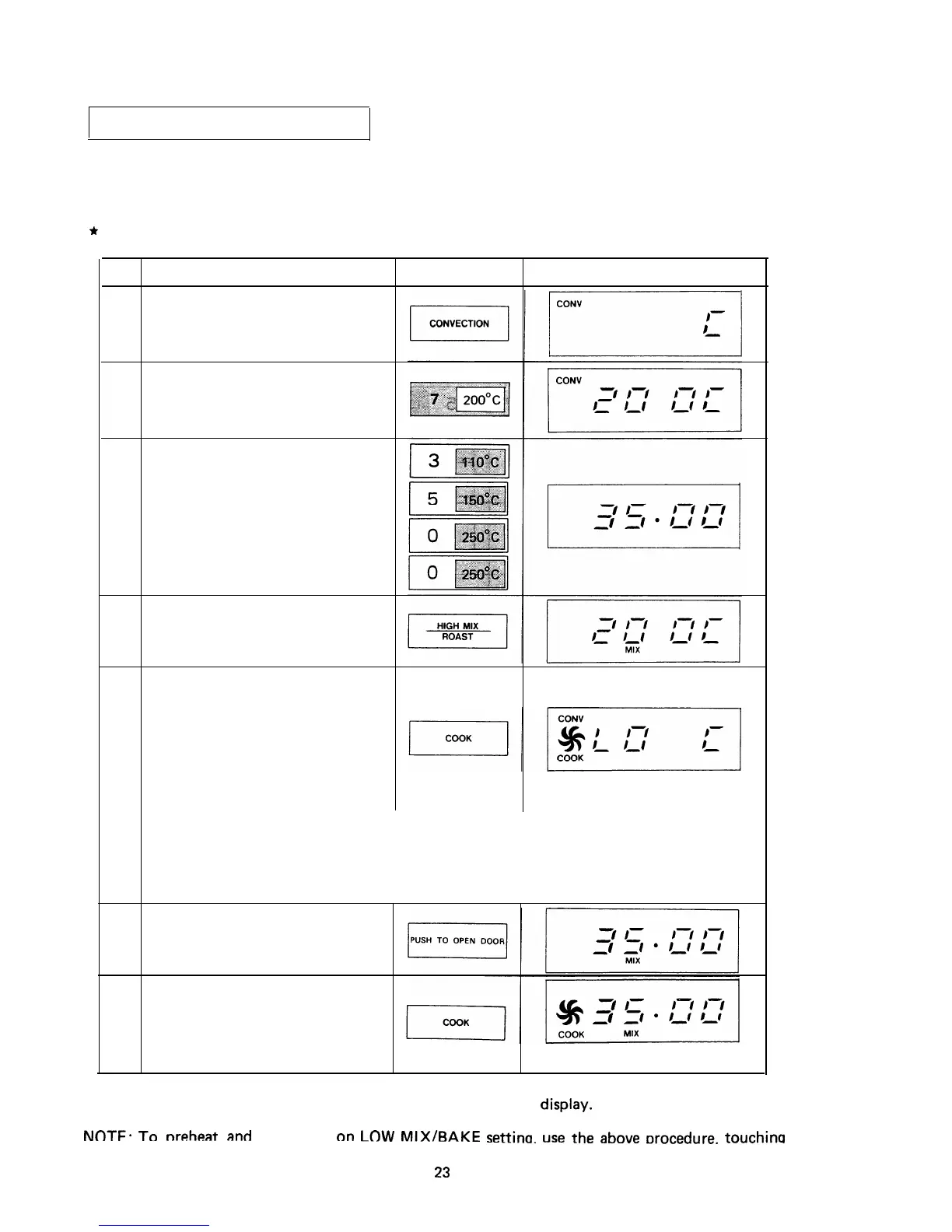To Preheat and Cook by Mix Settings
This Convection Microwave Oven can be programmed to combine preheating and automatic mix
cooking operations. You will want to preheat at the same temperature as the automatic mix tempe-
rature; that is 150°C for the LOW MIX/BAKE setting or 200°C for the HIGH MIX/ROAST setting.
*
Suppose you want to preheat to 200°C and bake an apple pie for 35 minutes at HIGH MIX/ROAST
200” c.
Step
Procedure
Pad Order Display
1.
Touch Convection pad.
2. Touch desired preheat tempera-
ture pad.
3.
Enter desired cooking time.
4. Touch HIGH MIX/ROAST pad.
5. Touch COOK pad.
(Ex.) Oven temperature is lower
than 40°C.
Convection Fan Symbol will
flash on and off.
When the oven reaches the programmed temperature, Convection Fan Symbol will
stop flashing and begin rotating and an audible signal will sound 4 times. The oven will’
then begin temperature holding operation.
The oven will automatically hold at the
desired temperature for 15 minutes. This will allow time to finish preparing the food to
be cooked. You may open the door anytime during this holding time.
6. Push the Door Open button.
7.
Place food in oven. Close door.
Touch COOK pad.
Convection Fan Symbol will rotate.
The cooking time will count down to zero; When the timer reaches zero, all indicators will go out and
an audible signal will sound. The time of day will reappear on the
display.
The fan will remain on until the oven cavity has been cooled.
NflTF*
TO
nreht+at
and
cook
on
LOW
MIX/BAKE
setting.
use
the
above
Drocedure,
tou&ina
23
