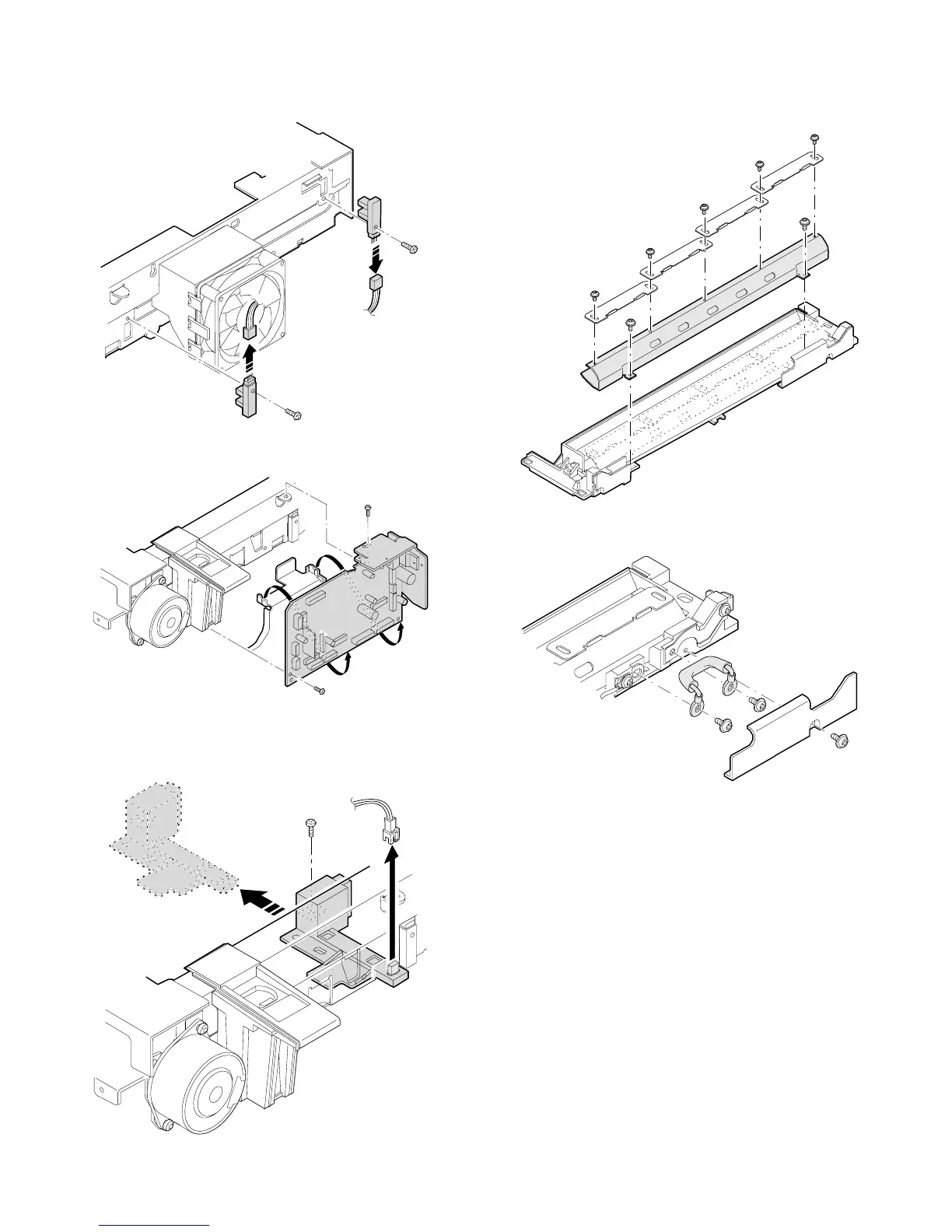3 Remove the connector and the fixing screw (1 pc.), and remove
the mirror home position sensor (MHPS) towards the rear frame.
4 Remove the connector and the fixing screw and pull out the lens
home position sensor (LHPS) towards the rear frame.
5 Remove the fixing screw (1 pc.) of the upper frame and the screw
and the connector in the rear frame, then remove the main PWB.
6 Remove the connector, the manual paper feed unit, the right
upper cabinet, the table glass, and the dark box cover. Remove
the fixing screw from the above and remove the AE sensor
towards the front frame side.
For assembly, reverse the disassembly procedures.
4-8. Light adjustment plate/temperature fuse
removal
1 Remove the document glass.
2 Remove the parts as shown in the figure.
6 – 12