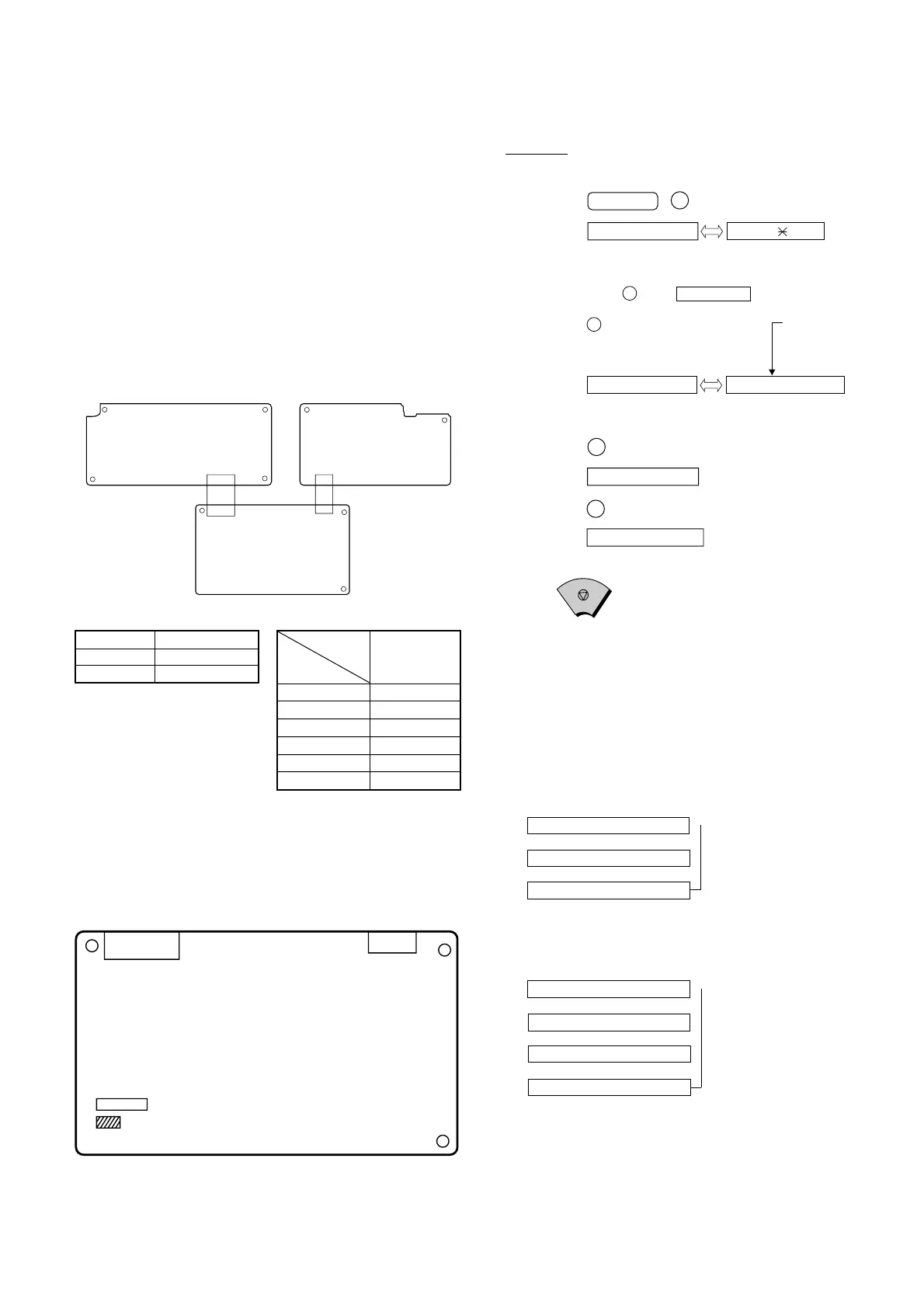FO-71RA
FO-51RA
CHAPTER 2. ADJUSTMENTS
[1] Adjustments
General
Since the following adjustments and settings are provided for this model,
make adjustments and/or setup as necessary.
1. Adjustments
Adjustments of output voltage (FACTORY ONLY)
1. Install the power supply unit in the machine.
2. Set the recording paper and document.
3. When the document is loaded, power is supplied to the output lines.
Confirm that outputs are within the limits below.
Output voltage settings
3. Settings
Dial mode selector
DIAL mode (Soft Switch No. SW-B4 DATA No. 2)
2 – 1
TEL/LIU PWB
POWER SUPPLY PWB
CNLIUA
CN2
CNPW
CONTROL PWB
CNLIUA
(step 1) Select "OPTION SETTING".
KEY : FUNCTION 4
DISPLAY: OPTION SETTING PRESS OR #
(step 2) Select "DIAL MODE".
KEY: Push # until " DIAL MODE " is
indicated because the number of
# s changes by the model.
DISPLAY: DIAL MODE
(step 3) Select, using "1" or "2".
KEY: 1
DISPLAY: TONE SELECTED
KEY: 2
DISPLAY: PULSE SELECTED
(step 4) End, using the "STOP" key.
KEY:
Cursor
When initially registering,
the mode shows 1=TONE.
When registering again, the
mode which was registered
formerly is shown.
STOP
1=TONE, 2=PULSE
2. IC protectors replacement
ICPs (IC Protectors) are installed to protect the motor driver circuit.
ICPs protect various ICs and electronic circuits from an overcurrent con-
dition.
The location of ICPs are shown below:
CNLIUA
CNPW
CONTROL PWB
(TOP SIDE)
CNMT
FU100
(1) FU100 (KAB3202) is installed in order to protect IC’s from an over-
current generated in the motor drive circuit. If FU100 is open, re-
place it with a new one.
Output Voltage limits
+5V 4.75V ~ 5.25V
+24V 23.3V ~ 24.7V
1DG
2+5V
3MG
4MG
5 +24V
6 +24V
Connector
No. CNPW
Pin No.
←
4. Volume adjustment
You can adjust the volume of the speaker and ringer using VOLUME
key.
(1) Speaker
1. Press the SPEAKER key.
2. Press the VOLUME key one or more times to select the desired level.
Display:
SPEAKER: MIDDLE
SPEAKER: HIGH
SPEAKER: LOW
(2) Ringer
1. Press VOLUME key to select the desired volume. (Make sure
SPEAKER key has not been pressed and the handset is not lifted.)
Display:
RINGER: LOW
RINGER: MIDDLE
RINGER: HIGH
RINGER OFF: OK?
2. If you selected RINGER OFF: OK?, press START key.
←
←
←
• The ringer will ring once at the
selected level, then the date
and time will reappear in the
display.
←
←
• Press SPEAKER key again to
turn off the speaker.
←
