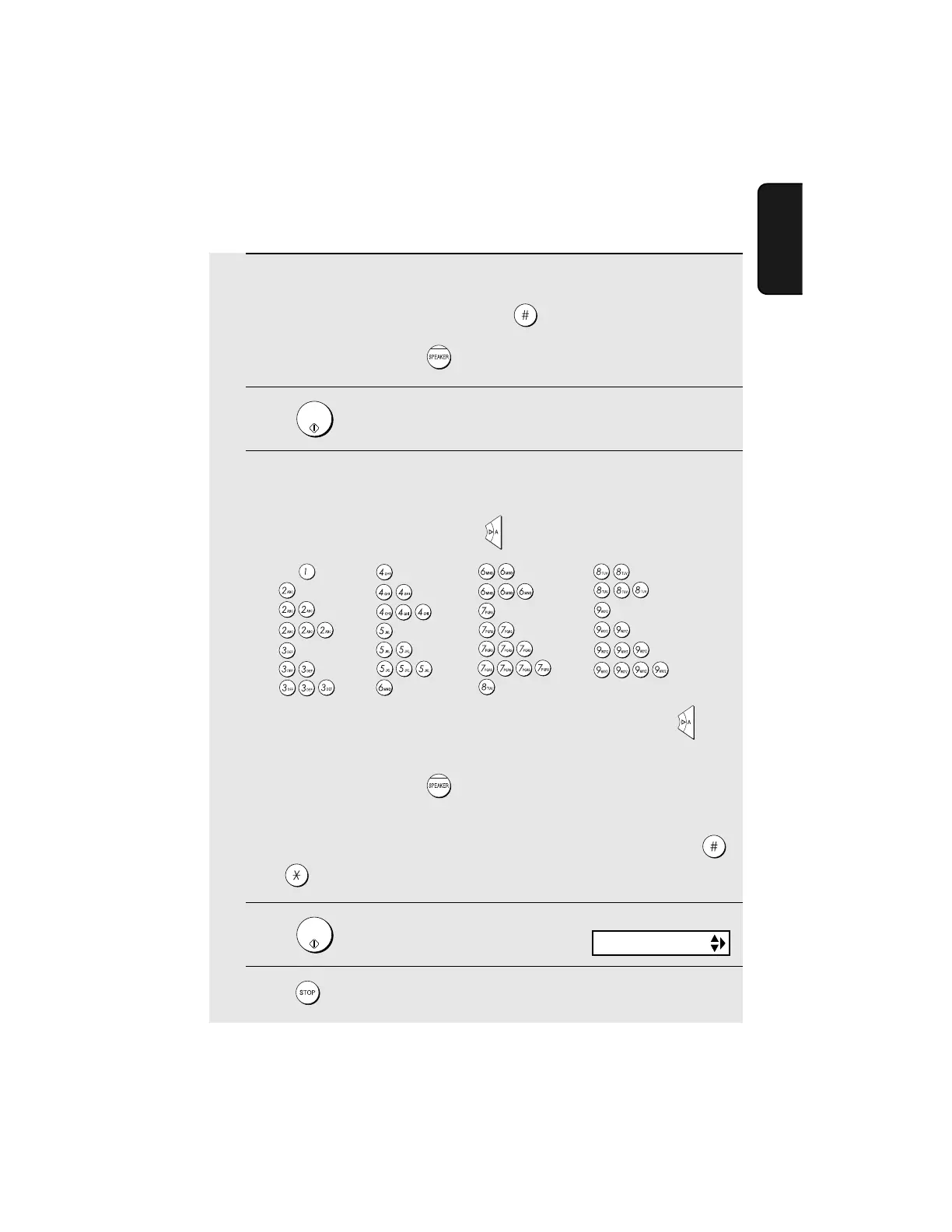Entering Your Name and Fax Number
25
1. Installation
4
Enter your fax number by pressing the number keys (max. 20 digits).
• To insert a space between digits, press .
• To clear a mistake, press .
5
Press .
6
Enter your name by pressing number keys for each letter as shown in
the chart below. Up to 24 characters can be entered.
Example: SHARP = 7777 44 2 777 7
♦ To enter two letters in succession that require the same key, press after
entering the first letter.
♦ To clear a mistake, press .
♦ To enter a lower case letter, continue pressing the key for the letter until the
lower case letter appears. To enter one of the following symbols, press
or repeatedly: . / ! " # $ % & ’ ( ) + + , - : ; < = > ? @ [ ¥ ] ^ _ ' { | } ) (
7
Press .
8
Press to return to the date and time display.
START/
MEMORY
START/
MEMORY
Display:
DATE&TIME SET
A =
B =
C =
D =
E =
F =
G =
H =
I =
J =
K =
L =
M =
N =
O =
P =
Q =
R =
S =
T =
U =
V =
W =
X =
Y =
Z =
SPACE =