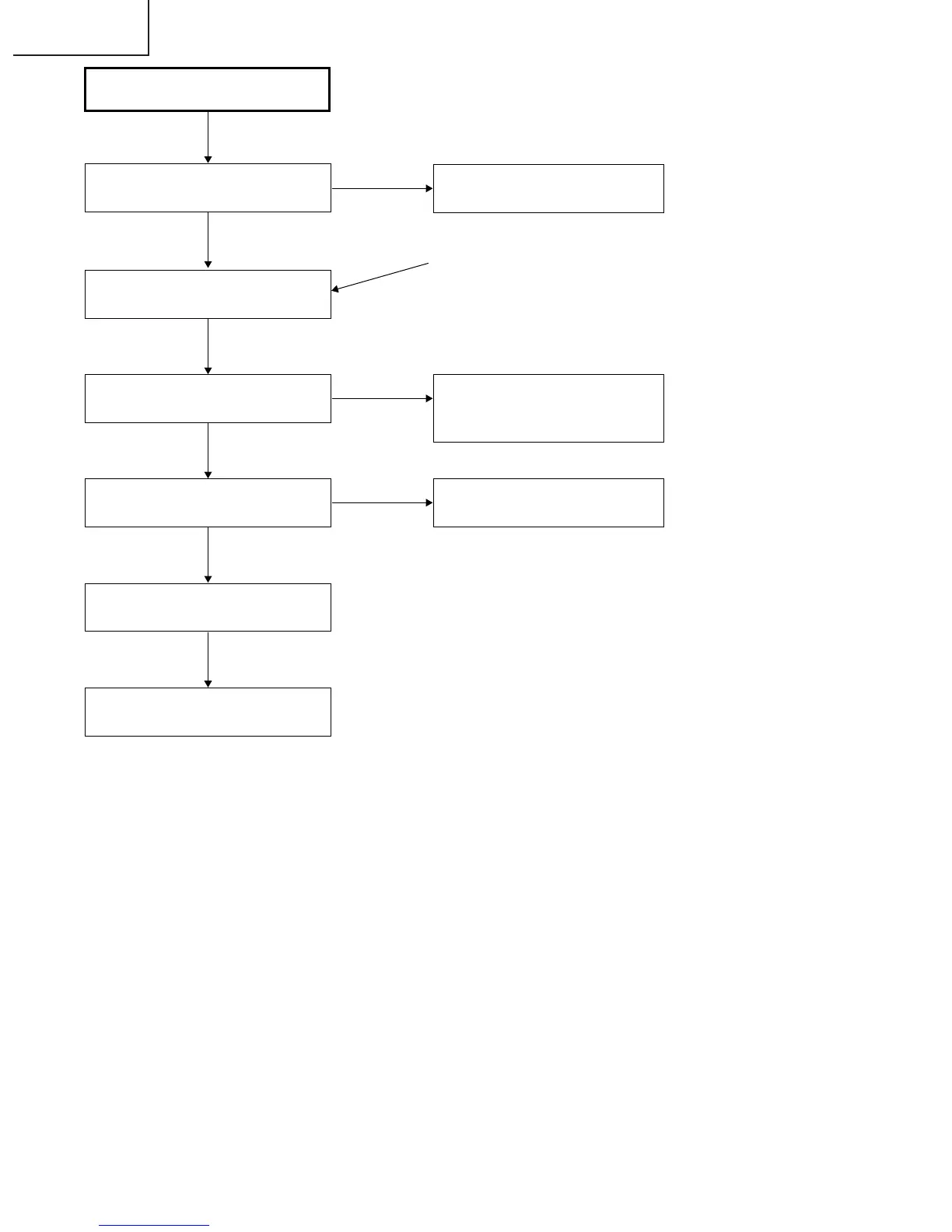44
XV-Z12000
Check the video input.
Is the signal generator (input
source) set correctly?
NO
Set the signal generator (input
source) correctly.
YES
NO
The IC8367 peripheral circuit is
defective.
Is the video signal present at pin
(124) of IC8004?
YES
NO
Check the installation of the
main unit.
The main unit is defective.
Is the video signal present at pin
(25) of IC8367?
YES
Check the input signal type.
Go to "Check the synchronization
signal.".
Go to "Check the RGB signal.".
When checking the optional
input signal on the menu
display, select the RGB input or
set it to RGB using the
RGB/COMP key on the remote
control (toggles).
