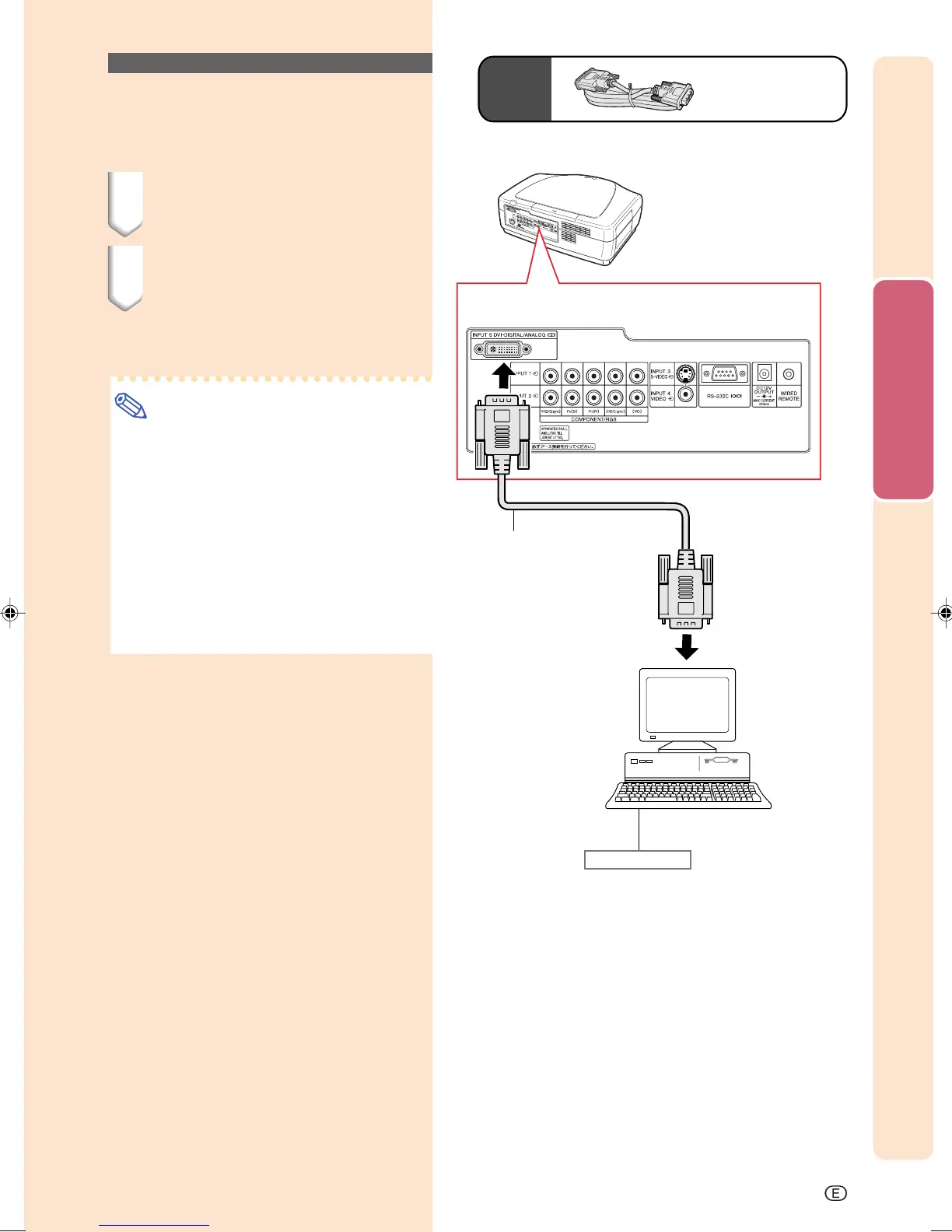Connections and Setup
-23
Optional
accessory
DVI cable
Type:
AN-C3DV
(9'10'' (3.0 m))
Desktop computer
To DVI Digital output terminal
DVI cable
(sold separately)
Connecting to a Com-
puter Using a DVI
Cable (INPUT 5)
1 Connect a DVI cable to the pro-
jector.
2 Connect the above cable to the
computer.
• Secure the connectors by tightening the
thumbscrews.
Note
• Switch the signal type to either “A. RGB”
or “D. PC RGB” depending on whether the
computer output signal is analog or digi-
tal. See page 69.
• Before connecting, be sure to unplug the
power cord of the projector from the AC
outlet and turn off the computer to be con-
nected. After making all connections, turn
on the projector and then the computer.
• Be sure that the computer is the last de-
vice to be turned on after all the connec-
tions are made.
To INPUT 5 terminal
XV_Z12000_E_US_p15_26.p65 03.9.26, 6:37 PM23