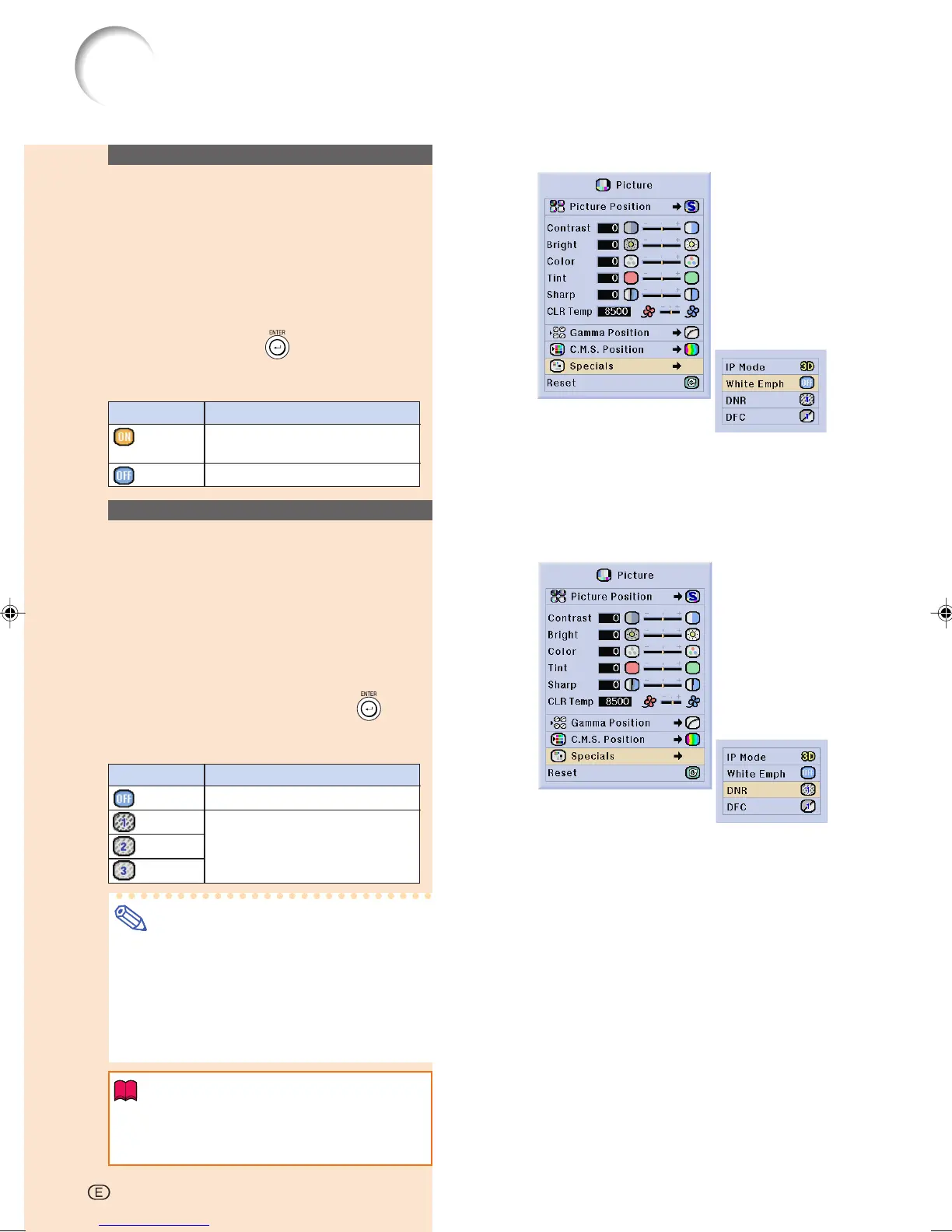-50
-50
Adjusting the Picture
Emphasizing the
Contrast
This function emphasizes the bright portions
of images to obtain a higher contrast image.
Select “White Emph” in the “Specials”
menu on the “Picture” menu screen.
• “White Emph” is switched “ON” and
“OFF” by pressing .
➝For operating the menu screen, see
pages 42 to 45.
Description
Emphasizes the bright portions
of images.
Disables “White Emph”.
Selected Item
(ON)
(OFF)
Selected Item
(OFF)
(Level 1)
(Level 2)
(Level 3)
Description
Disables “DNR”.
Set a level so as to view a
clearer picture.
Reducing Image Noise
(DNR)
Digital Noise Reduction (DNR) provides high
quality images with minimal dot crawl and
cross color noise.
Select “DNR” in the “Specials” menu
on the “Picture” menu screen.
• “DNR” is switched by pressing .
➝For operating the menu screen, see
pages 42 to 45.
Note
Make sure to set DNR to “OFF” in the fol-
lowing cases:
• When the image is blurry.
• When the contours and colors of mov-
ing images drag.
• When TV broadcasts with weak signals
are projected.
Info
• This function is available with INPUT 1, 2
(480
I, 480P, 576I and 576P signals) and
INPUT 3, 4 (all signals).
XV_Z12000_E_US_p42_60.p65 03.9.24, 2:02 PM50