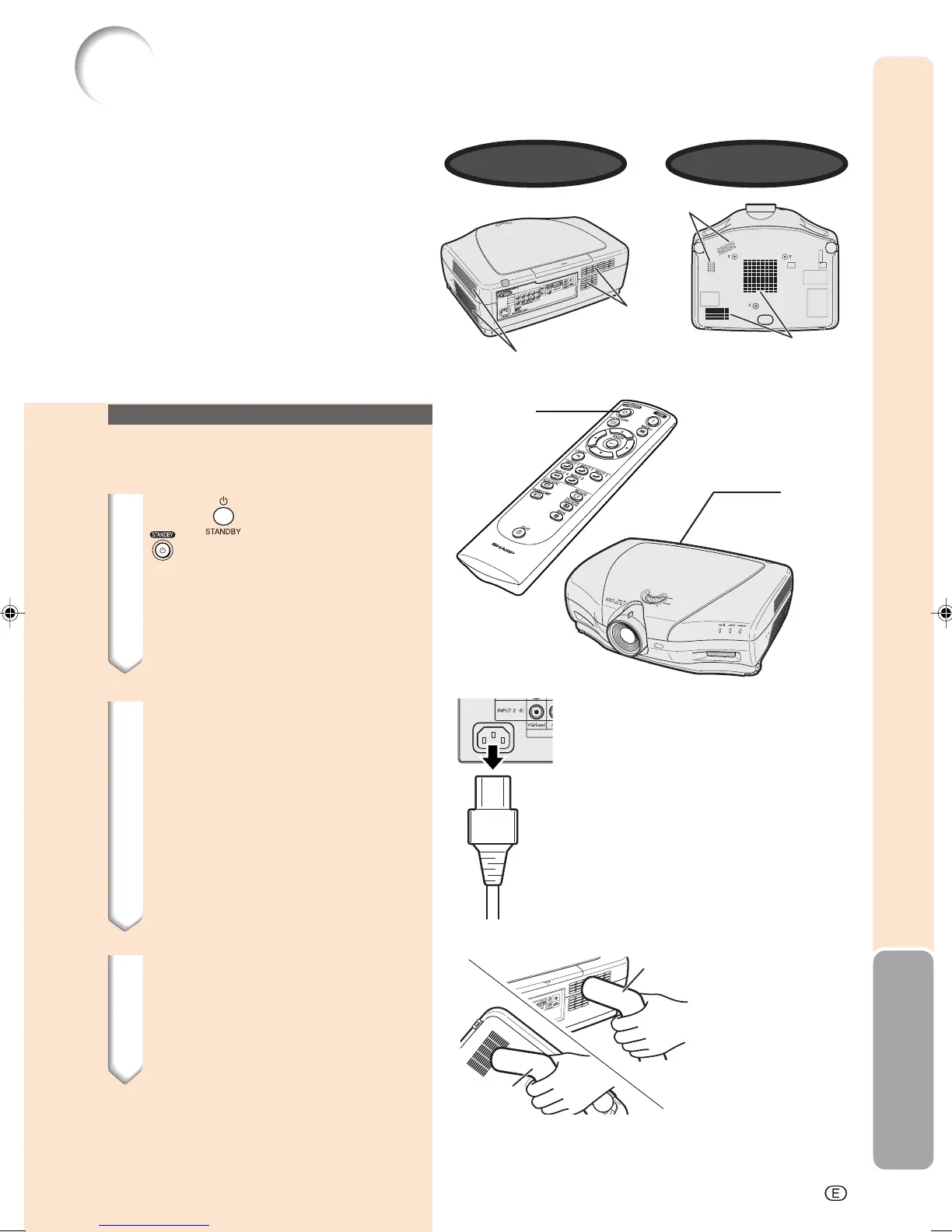Appendix
-77
Cleaning the Ventilative Holes
STANDBY
button
STANDBY
button
Cleaner
hose
Cleaner
hose
Ventilative
holes
Ventilative
holes
• This projector is equipped with
ventilative holes to ensure the opti-
mal operating condition of the projec-
tor.
• Periodically clean the ventilative hole
by vacuuming it off with a vacuum
cleaner.
• The ventilative holes should be
cleaned every 100 hours of use. Clean
the ventilative holes more often when
the projector is used in a dirty or
smoky location.
Cleaning the
Ventilative Holes
1 Press on the projector or
on the remote control to
put the projector into the
standby mode.
• Wait until the cooling fan stops.
2 Disconnect the Power Cord.
3 Clean the dust off by putting
the cleaner hose on the intake
ventilative holes.
Side and Rear view Bottom view
Ventilative holes
Ventilative
holes
XV_Z12000_E_US_p75_88.p65 03.9.26, 6:38 PM77