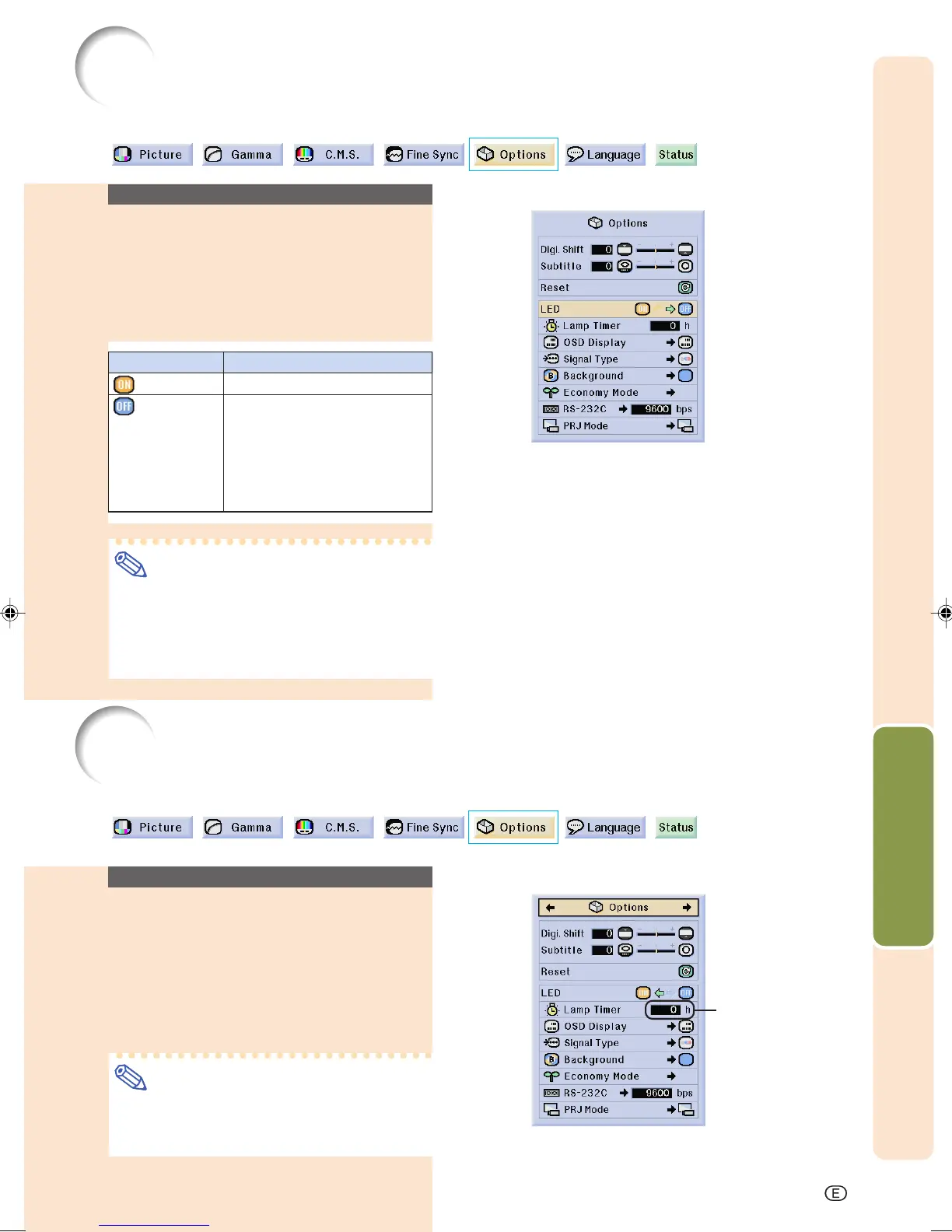Easy to Use Functions
-67
Confirming the Lamp
Usage Time
This function allows you to check the lamp
usage time.
Select “Options” menu to see the lamp
usage time.
Note
• It is recommended that the lamp be
changed after approximately 1,900 cumu-
lative hours of use.
Displaying the Lamp Usage Time
Lamp Usage Time
LED Off Function
LEDs (indicators) on the projector can be turned off when they are disturbing the projection.
Turning LED off
Select “LED” in the “Options” menu on
the menu screen.
➝For operating the menu screen, see
pates 42 to 45.
Description
LEDs are turned on.
LEDs are turned off while the
projector is in operation.
(LEDs turn on while the pro-
jector is in the standby mode,
warming up or indicating
problems.)
Selected Item
(ON)
(OFF)
Note
• When Auto Power Off function is set to
“OFF”, “LED” is set to “ON” automatically.
Be sure to set Auto Power Off function to
“ON” to use LED Off function. (See page
72.)
XV_Z12000_E_US_p66_74.p65 03.9.24, 2:05 PM67