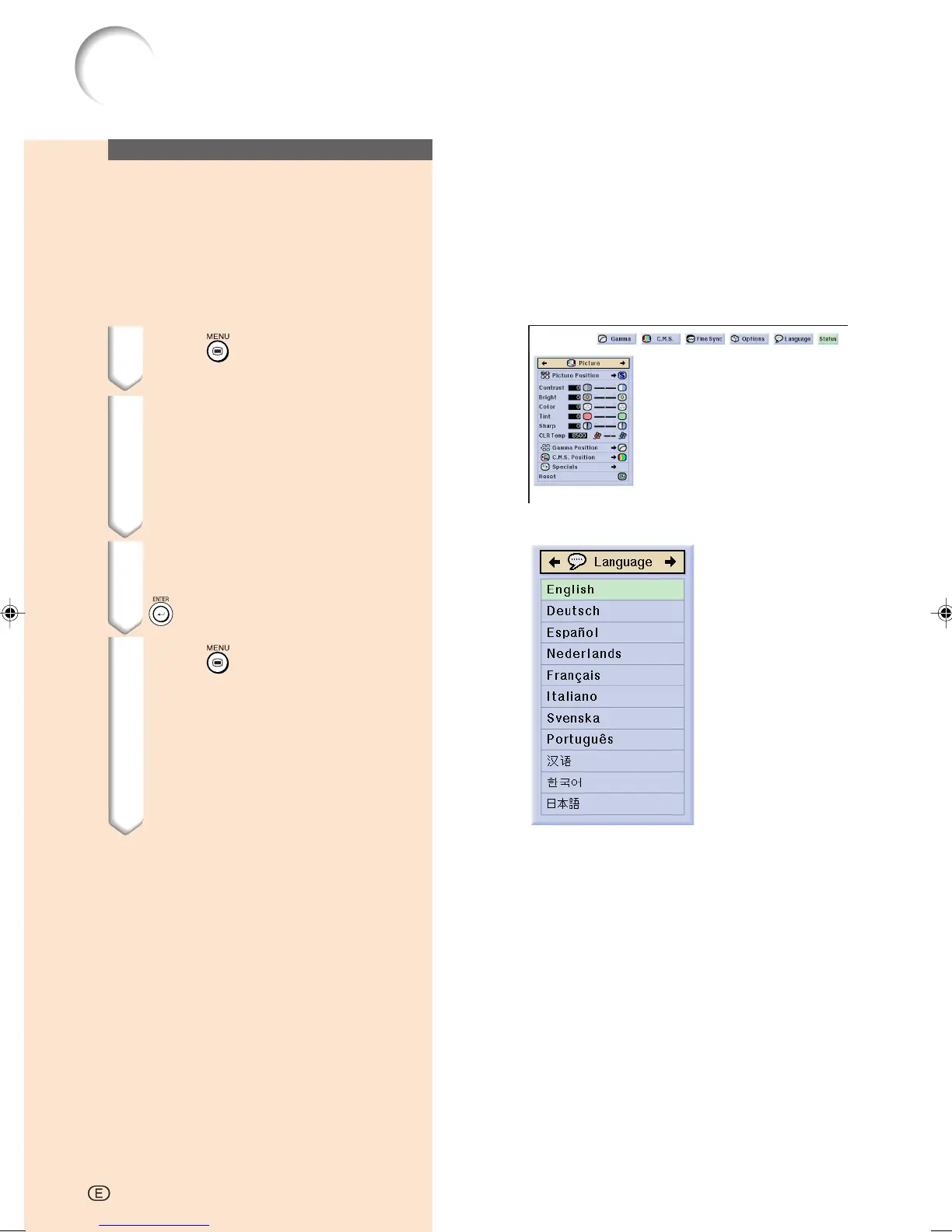Image Projection
Selecting the On-screen
Display Language
• The on-screen display language of the
projector can be set to English, German,
Spanish, Dutch, French, Italian, Swedish,
Portuguese, Chinese, Korean or Japa-
nese.
1 Press .
• The menu will be displayed.
2 Press \ or | to select “Lan-
guage”.
3 Press ' or " to select the de-
sired language, and then press
.
4 Press .
• The desired language will be set as
the on-screen display.
-36
XV_Z12000_E_US_p33_41.p65 03.9.24, 1:59 PM36