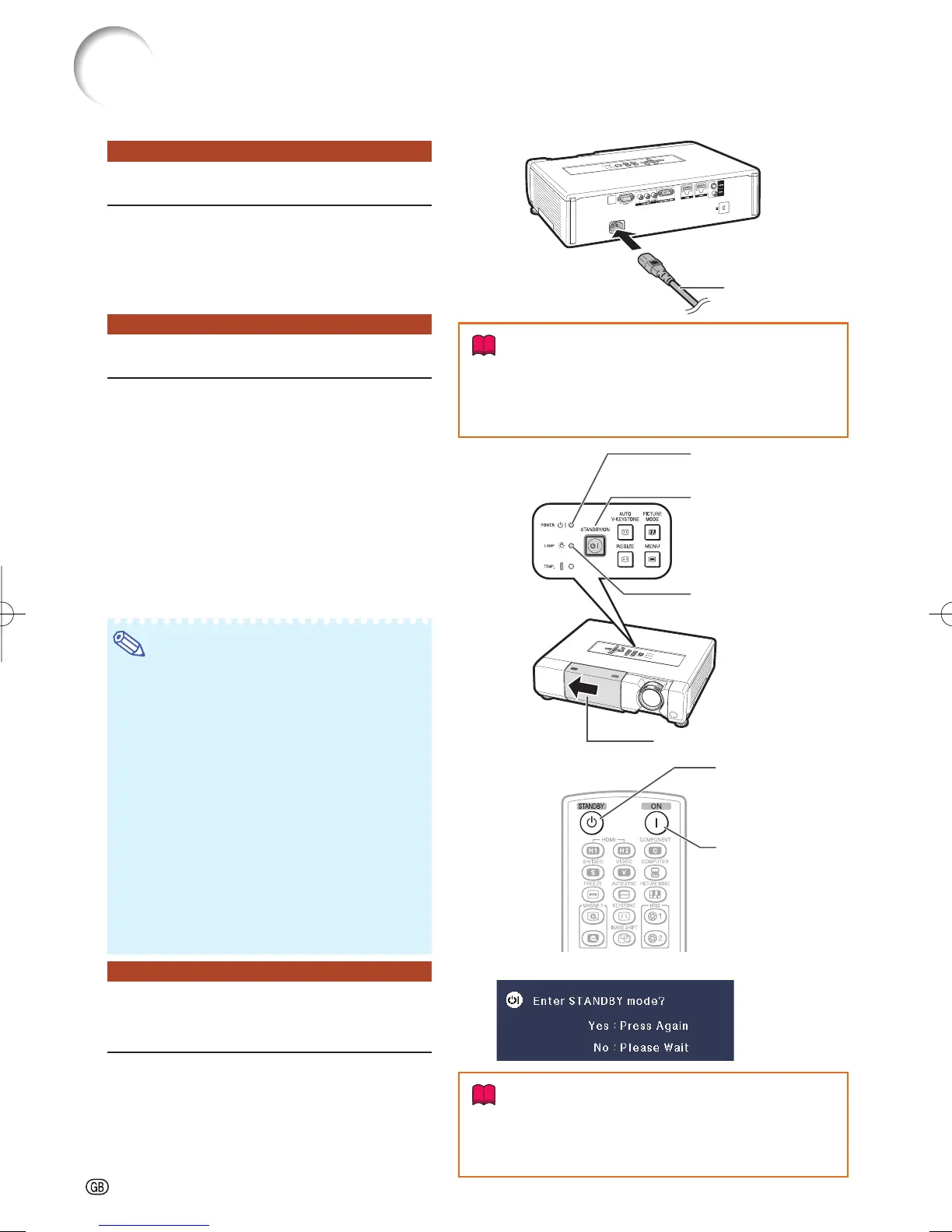-22
Turning the Projector On/Off
Connecting the Power Cord
Plug the supplied power cord into the
AC socket on the rear of the projector.
The power indicator illuminates red, and the
projector enters standby mode.
Turning the Projector On
Note that the connections to external equipment and
power outlet should be done before performing the
operations written below. (See pages 19 to 22.)
Open the lens shutter fully and press
STANDBY/ON on the projector or ON
on the remote control.
The power indicator illuminates green.
After the lamp indicator illuminates, the projec-
tor is ready to start operation.
When the lens shutter is closed, the power
indicator blinks alternately green and orange
and the projector does not turn on.
Note
About the Lamp Indicator
The lamp indicator illuminates to indicate the
status of the lamp.
Green: The lamp is on.
Blinking in green: The lamp is warming up.
Red: The lamp is shut down abnormal-
ly or the lamp should be replaced.
When switching on the projector, a slight
fl ickering of the image may be experienced
within the fi rst minute after the lamp has
been illuminated. This is normal operation as
the lamp's control circuitry is stabilising the
lamp output characteristics. It should not be
regarded as faulty operation.
If the projector is put into standby mode and
immediately turned on again, the lamp may
take some time to start projection.
Turning the Power Off (Putting
the Projector into Standby Mode)
Press STANDBY/ON on the projector or
STANDBY on the remote control, then
press that button again while the confi r-
mation message is displayed, to put the
projector into standby mode.
The projector cannot be turned on while cooling.
•
•
•
•
•
•
•
•
On-screen display
STANDBY button
ON button
Info
English is the factory default language. If you
want to change the on-screen display to another
language, change the language according to the
procedure on page 44.
•
Power cord
(supplied)
STANDBY/ON button
Lamp indicator
Power indicator
Lens shutter
Info
Direct Power Off function:
You can unplug the power cord from the AC outlet
even if the cooling fan is still running.
•
XV-Z15000EUS.indb22XV-Z15000EUS.indb22 2008/12/2514:25:232008/12/2514:25:23
