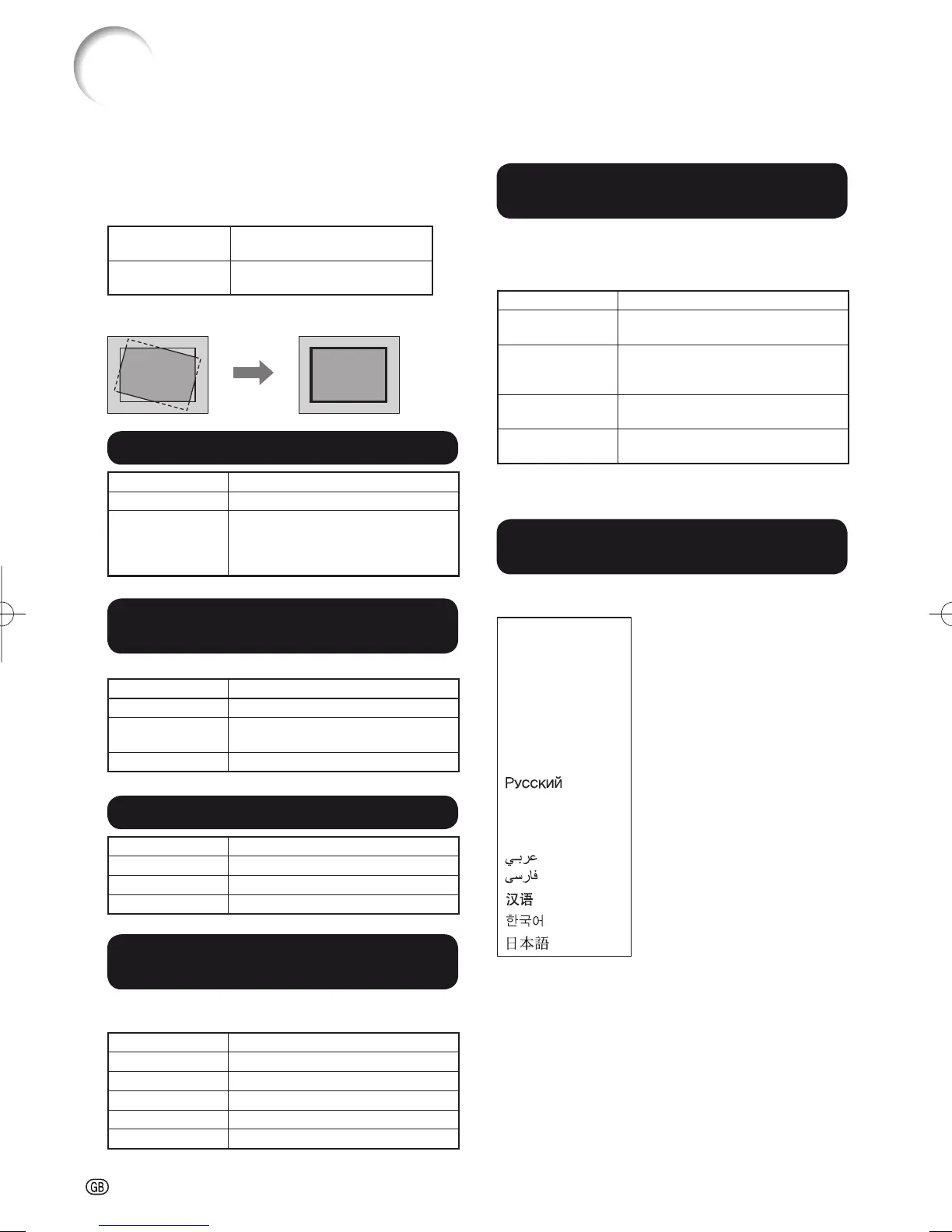-44
Menu operation ⇒ Page 34
■ Rotation
This function can rotate the image at an arbitrary
angle.
O button
Rotates the image
counterclockwise.
Q button
Rotate the image clockwise.
Rotation Correction
6 Setting On-screen Display
Selectable items Description
On All on-screen displays are displayed.
Off INPUT/FREEZE/AUTO SYNC/RESIZE/
PICTURE MODE/ECO+QUIET/
MAGNIFY/ “An invalid button has been
pressed.” are not displayed.
7 Setting the Brightness of the
Menu Screen
Sets the brightness of the menu screen.
Selectable items Description
Standard Standard brightness
Level 1 Darker than the “Standard”
brightness
Level 2 Darker than the “Level 1” brightness
8
Selecting the Background Image
Selectable items Description
Logo SHARP logo screen
Blue Blue screen
None — (Black screen)
9 Selecting the Menu Screen
Position
Select “Menu Position” in the “SCR-ADJ” menu and the
desired position for the menu screen.
Selectable items Description
Center Displayed on the center of the image.
Upper Right
Displayed on the upper right of the image.
Lower Right
Displayed on the lower right of the image.
Upper Left
Displayed on the upper left of the image.
Lower Left
Displayed on the lower left of the image.
0 Reversing/Inverting
Projected Images
This function allows the projector to be used in a wider
range of projection styles by allowing the image to be
inverted to suit the projection environment (location).
Selectable items Description
Front Normal image (Projected from the
front of the screen)
Ceiling + Front Inverted image (Projected from the
front of the screen with an inverted
projector)
Rear Reversed image (Projected from the
rear of the screen or with a mirror)
Ceiling + Rear Reversed and inverted image (Pro-
jected with a mirror)
See page 16 for details of Projection (PRJ) Mode.
q Selecting the On-screen Display
Language
The projector can switch the on-screen display language
among 17 languages.
English
Deutsch
Español
Nederlands
Français
Italiano
Svenska
Português
polski
Magyar
Türkçe
Adjusting the Projected Image (“SCR-ADJ” Menu) (Continued)
XV-Z15000EUS.indb44XV-Z15000EUS.indb44 2008/12/2514:25:402008/12/2514:25:40
