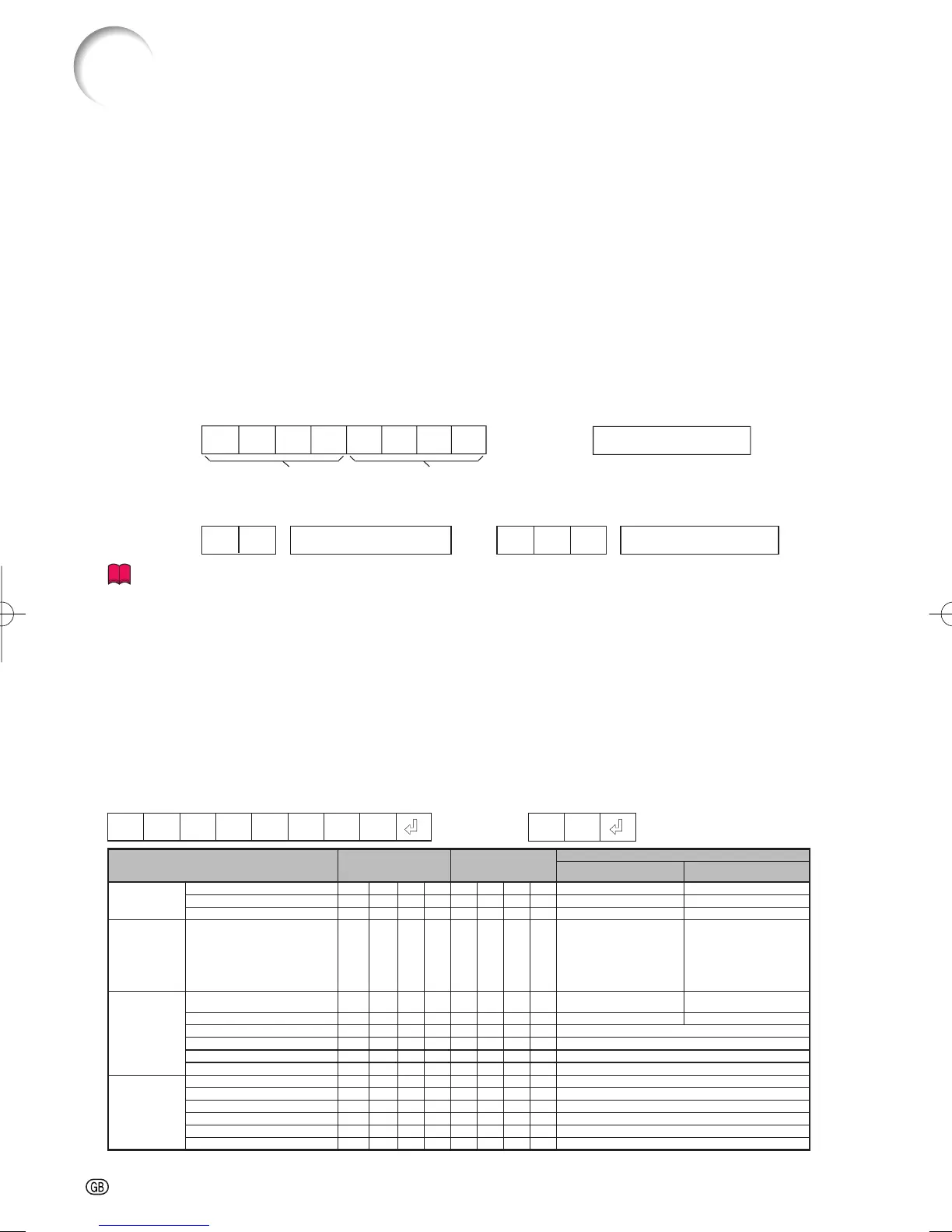Control Contents Command Parameter
Return
Power ON
Standby mode
(or 30-second startup time)
Power On P O W R _ _ _ 1 OK or ERR OK
Off P O W R _ _ _ 0 OK OK or ERR
Status
T L PS????
1
0
Projector Condition T A B N _ _ _ 1 0:Normal
1:Temp High
8:Lamp Life 5% or less
16:Lamp Burnt-out
32:Lamp Ignition Failure
0:Normal
1:Temp High
2:Fan Error
4:Lamp Cover Open
8:Lamp Life 5% or less
16:Lamp Burnt-out
32:Lamp Ignition Failure
64:Temp Abnormally High
Lamp Status T L P S _ _ _ 1 0:Off, 1:On, 2:Retry
3:Waiting, 4:Lamp Error
0:Off, 4:Lamp Error
Power Status T P O W _ _ _ 1 1:On, 2:Cooling 0:Standby
Quantity T L P N _ _ _ 1 1
Usage Time (Hour) T L T T _ _ _ 1 0-9999 (Integer)
Usage Time (Minuite) T L T M _ _ _ 1 0, 15, 30, 45
Life (Percentage) T L T L _ _ _ 1 0%-100% (Integer)
Name Model Name Check T N A M _ _ _ 1 XVZ15000
Model Name Check M N R D _ _ _ 1 XV-Z15000
Projector Name Setting1 (First 4 characters) *1 P J N 1 * * * * OK or ERR
Projector Name Setting2 (Middle 4 characters) *1 P J N 2 * * * * OK or ERR
Projector Name Setting3 (Last 4 characters) *1 P J N 3 * * * * OK or ERR
Projector Name Check P J N 0 _ _ _ 1 Projector Name
Computer control
A computer can be used to control the projector by connecting an RS-232C cable (null modem, cross type,
commercially available) to the projector. (See page 21 for connection.)
Communication conditions
Set the serial port settings of the computer as follows.
Signal format: Conforms to RS-232C standard. Parity bit: None
Baud rate*: 9,600 bps / 38,400bps / 115,200bps Stop bit: 1 bit
Data length: 8 bits Flow control: None
*Use the same settings for the projector and computer.
Basic format
Send commands from the computer in the following order: command, parameter, and return code. After
processing the command from the computer, the projector sends a response code to the computer.
Info
• If you are controlling the projector from a computer using RS-232C commands, wait at least 30 seconds
after turning the projector on before sending any commands.
• When more than one code is being sent, send each command only after the response code for the previ-
ous command from the projector is verifi ed.
• When using the computer control function of the projector, the projector’s operating status cannot be read
by the computer. There fore, confi rm the status by transmitting the display commands for each adjustment
menu and checking the status with the on-screen display. If the projector receives a command other than a
menu display command, it will execute the com mand without displaying the on-screen display.
Commands
Example: To turn on the projector
RS-232C Specifi cations and Commands
Command 4-digit Parameter 4-digit
Command format
C1 C2 C3 C4 P1 P2 P3 P4
Return code (0DH)
Response code format
Normal response
Problem response (communication error or incorrect command)
O K
Return code (0DH)
E R R
Return code (0DH)
→
←
POWR
_
1
_
_
OK
Projector
Computer
-54
XV-Z15000EUS.indb54XV-Z15000EUS.indb54 2008/12/2514:25:492008/12/2514:25:49
