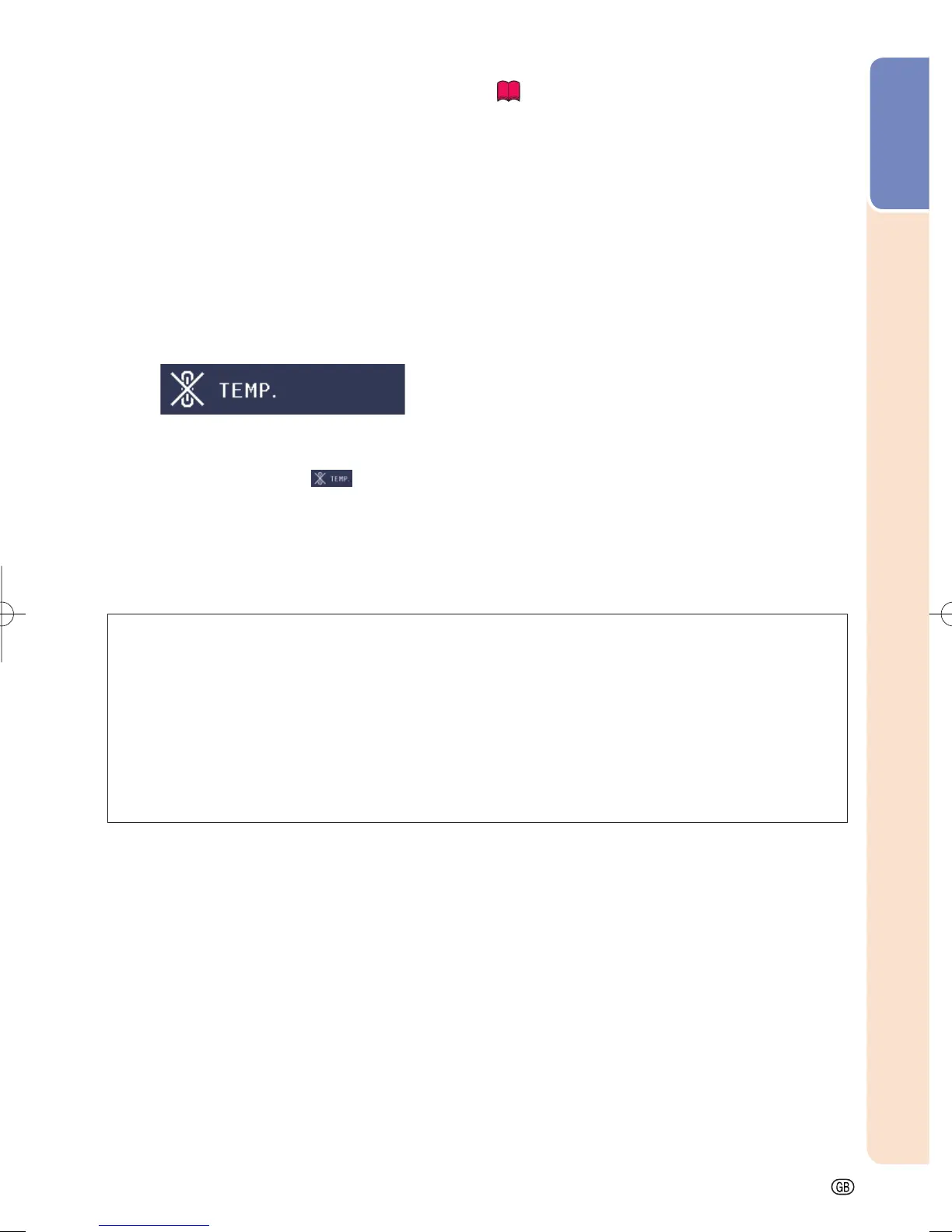Introduction
-7
Other connected equipment
■ When connecting a computer or other audio-visual
equipment to the projector, make the connections AFTER
unplugging the power cord of the projector from the AC
outlet and turning off the equipment to be connected.
■ Please read the operation manuals of the projector and
the equipment to be connected for instructions on how
to make the connections.
Using the projector in other countries
■ The power supply voltage and the shape of the plug may
vary depending on the region or country you are using the
projector in. When using the projector overseas, make
sure you use an appropriate power cord for the country
you are in.
Temperature monitor function
■ If the temperature inside the projector increases, due
to blockage of the air vents, or the setting location,
the temperature warning indicator will blink. And if the
temperature keeps on rising, “ ” will illuminate in
the lower left corner of the picture with the temperature
warning indicator blinking. If this state continues, the
lamp will turn off, the cooling fan will run and then the
projector will enter standby mode. Refer to “Maintenance
Indicators” on pages 48 and 49 for details.
Info
• The cooling fan regulates the internal temperature,
and its performance is automatically controlled.
The sound of the fan may change during projector
operation due to changes in the fan speed. This
does not indicate malfunction.
The DLP
®
logo and the DLP
®
medallion are registered trade marks of Texas Instruments.
Microsoft
®
and Windows
®
are registered trade marks of Microsoft Corporation in the Unit ed States and/or other
countries.
PC/AT is a registered trademark of In ter na tion al Business Ma chines Cor po ra tion in the United States.
Macintosh
®
is a registered trademark of Apple Computer, Inc. in the United States and/or other countries.
HDMI, the HDMI logo and High-Defi nition Multimedia Interface are trademarks or reg is tered trademarks of
HDMI Licensing LLC.
All other company or product names are trademarks or registered trademarks of their re spec tive companies.
Some IC chips in this product include confi dential and/or trade secret property belonging to Texas Instru-
ments. Therefore you may not copy, modify, adapt, translate, distribute, reverse engineer, reverse assemble or
discompile the contents thereof.
•
•
•
•
•
•
•
XV-Z15000EUS.indb7XV-Z15000EUS.indb7 2008/12/2514:25:142008/12/2514:25:14