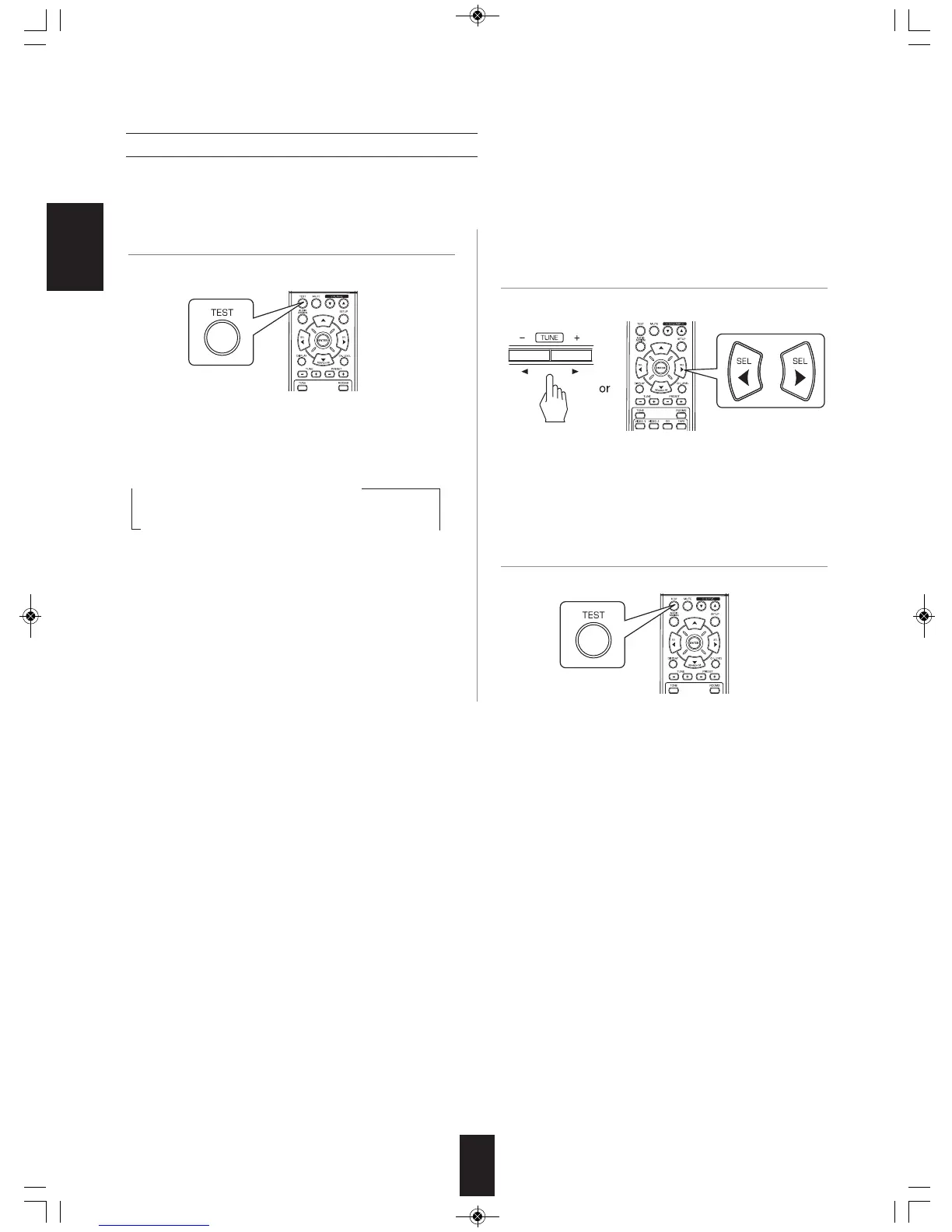ENGLISH
19
• The volume level of each channel can be adjusted easily with the test tone function.
■Note : When the SPEAKER button is set to off, the test tone function does not work.
Adjusting each channel level with test tone
1. Enter the test tone mode. 2. At each channel, adjust the level as desired until
the sound level of each speaker is heard to be
equally loud.
3. Cancel the test tone function.
• You can select the desired channel with pressing
the CURSOR UP(▲)/DOWN(▼) buttons
• The test tone mode is displayed and will be heard
from the speaker of each channel for 2 seconds as
follows:
→FL →C →FR →SR
F
ront Left Center Front Right Surround Right
SW ← SL ( ← SB ) or ( SBL ←SBR) ←
Subwoofer Surround Surround Surr.Back Surr.Back
Left Back Left Right
• When the speaker setting is "N(No)", the test tone of
the corresponding channel is not available.
• ( ) : Possible depending on whether the surround
back speaker is set to 2ch(“L2”, “S2”) or
1ch(“L1”, “S1”).
RD7405(A)100225_RD7405(A).qxp 2010-03-09 오전 9:47 페이지 19
