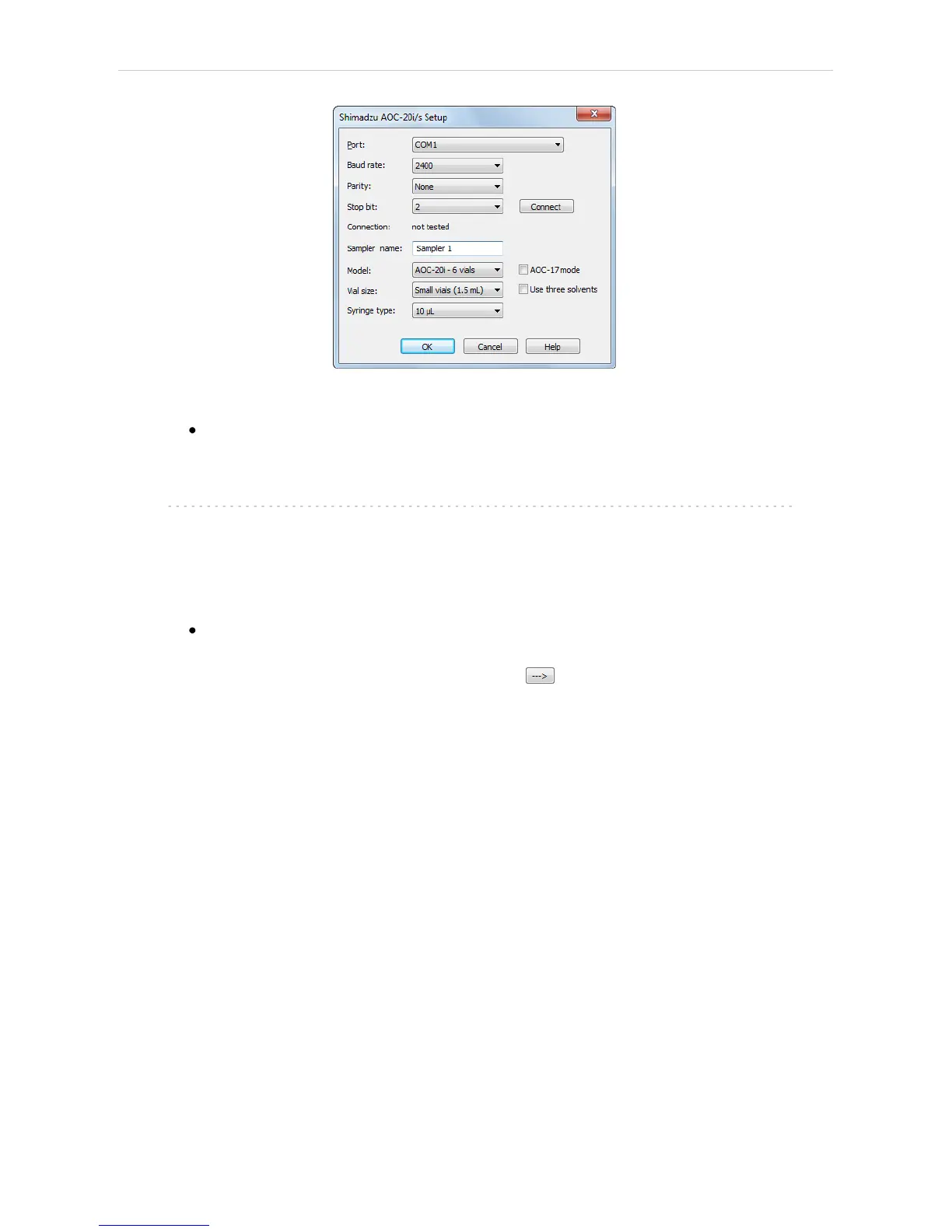3 Installation Procedure Clarity Control Module
The Shimadzu AOC-20i/s Setup dialog will appear.
Fig 5: Shimadzu AOC-20i/s Setup
Select the correct Port, Baud Rate, Parity and Stop bit settings for the
autosampler. Then press the Connect button. If the communication is
correct, the status of the autosampler will appear in the Connection row.
Note: The Shimadzu AOC-20i/s Setup dialog is more closely described in the
chapter "Shimadzu AOC-20i/s Setup" on pg 10.
The AOC-20 autosampler item will appear in the Setup Control Modules
list of the System Configuration dialog.
Drag and drop the AOC-20 icon from the Setup Control Modules ④ list on
the left side of the System Configuration dialog to the desired Instrument
⑤ tab on the right side ⑥ (or use the button ⑦ to do so).
- 6 -
