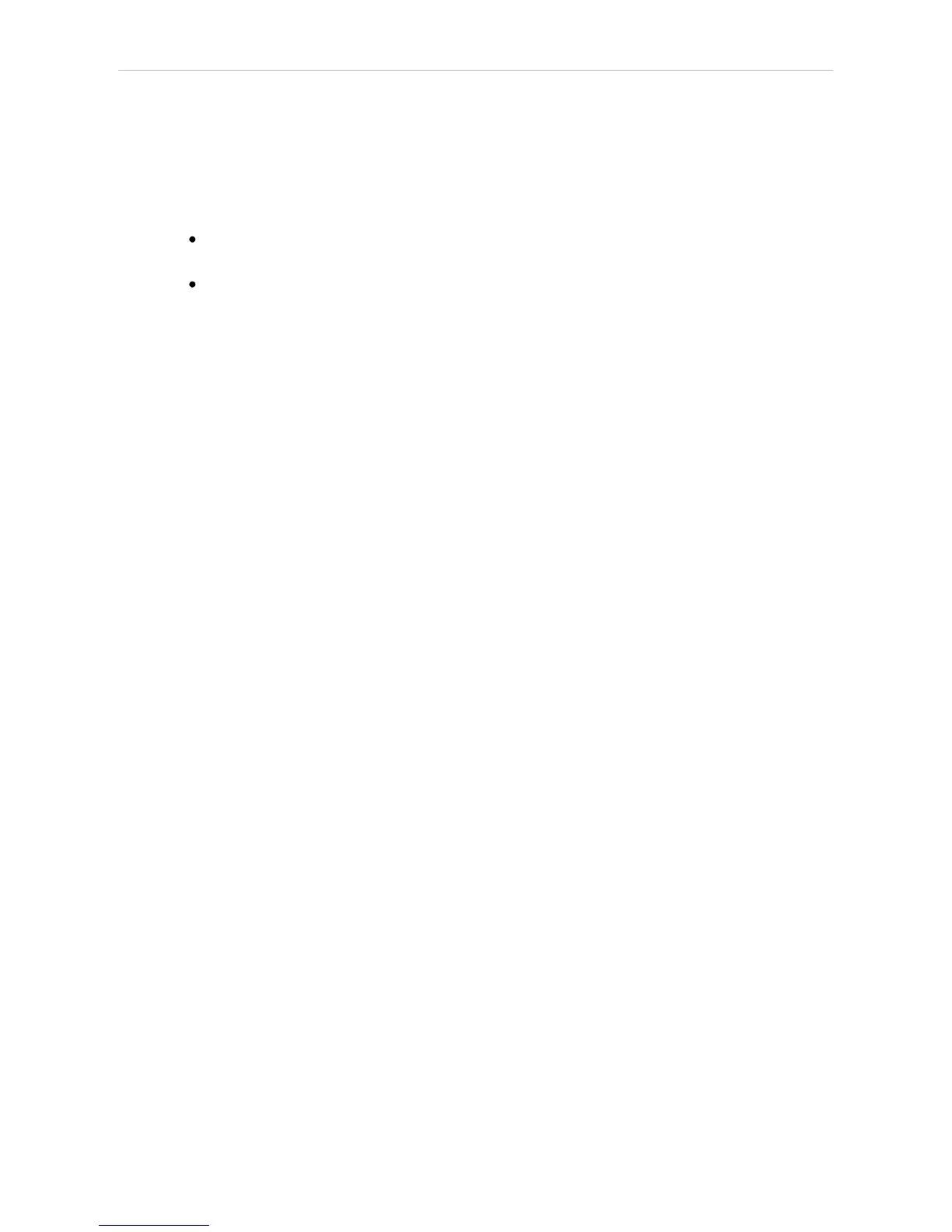3 Installation Procedure Clarity Control Module
3.1.1 Connections
Besides the serial RS-232 cable, the connections must be made between
the autosampler Start OUT/Ready IN connector and the appropriate
connectors on the GC to allow proper synchronization between the AS
and GC.
The Clarity Start (IN) input must be connected to the GC Start Out
connector.
The Clarity Ready (OUT) digital output is not used, the commands are
transmitted over the serial line.
Refer to Shimadzu manual for description of cables supplied with the
autosampler.
When autosampler has to be used with Shimadzu 201x series GCs (
2010, 2014, 2014C, 2014 APC/AFC), it is necessary to connect it to the
PC via separate serial line. The controller box is build in the
GC2010/2014 case, but to use the control from Clarity, the short serial
cable from the GC to the controller box needs to be disconnected and
replaced by a serial cable to the PC.
- 4 -
