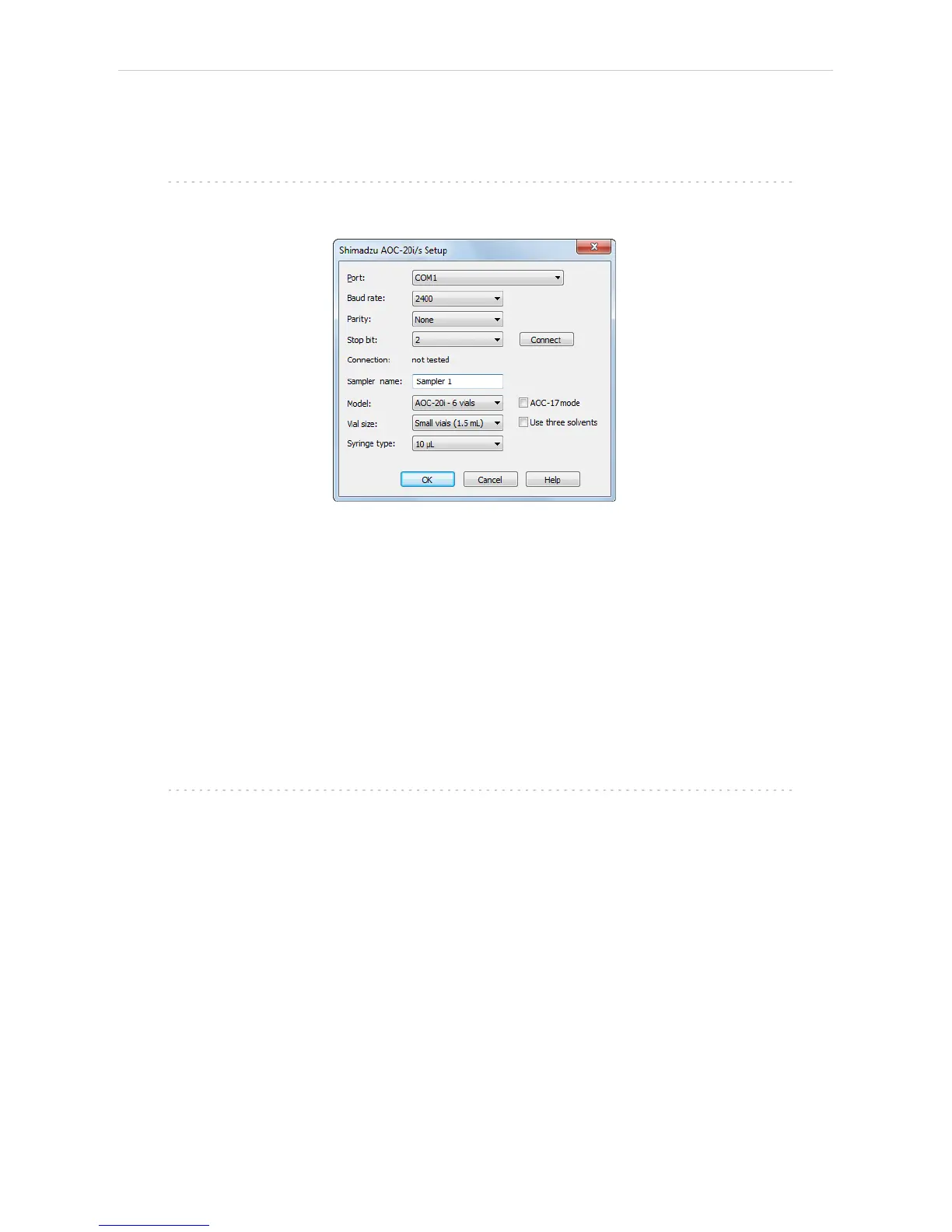4 Using the control module Clarity Control Module
4.3 Shimadzu AOC-20i/s Setup
The Shimadzu AOC-20i/s Setup dialog sets the fundamental options of
the control module.
Note: It is accessible from the System Configuration dialog by doubleclicking the
Shimadzu AOC-20i/s item.
Fig 8: Shimadzu AOC-20i/s Setup
Port
COM Port used for communication between the hardware and the PC.
Baud Rate, Parity, Stop Bit
Communication parameters. Those parameters should be set according
to the actual communication parameters set in the autosampler (use the
Function key to check/modify them)
Default values:
Baud rate: 2400 (F80=2)
Parity: none (F81=0)
Stop bits: 2 (F82=1)
Note: The changes made on the sampler are active only after power restart.
Connect
Button which tests communication with auto-injector hardware and detects
if auto-sampler hardware is present.
First fill in the COM Port , Baud rate , Parity , Stop bit fields and check
AOC17 mode if you need AOC- 17 compatible mode, then press the
Connect button. Now connection is tested and auto-sampler is detected
for established connection. Connection state is shown in the Connection
field. If connection fails then message box appears and you are asked to
check some parameters on the hardware.
Connection
Connection status.
- 10 -
