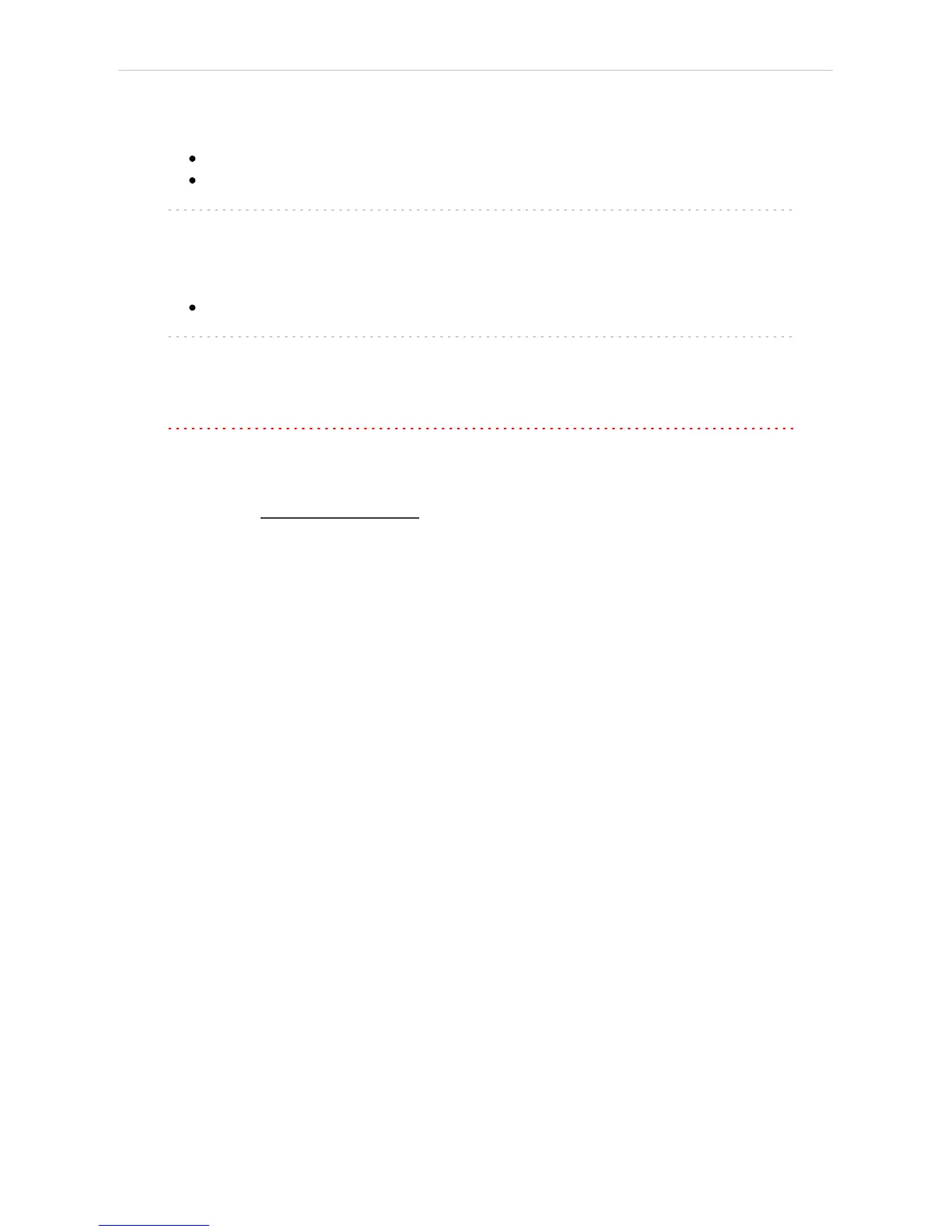Shimadzu AOC-20 2 Requirements
2 Requirements
Clarity Installation CD ROM with AS Control module (p/n A26).
Free serial port in the PC (fast - 16550 UART).
Note: Modern computers usually have only 1 (if any) serial (COM) port installed.
To use more devices requiring the port, the MultiCOM adapter (p/n
MC01) is available.
Serial cross DB9F-DB9F cable (p/n SK01).
Note: Cables are not part of Clarity Control Module. It is strongly
recommended to order required cables together with the Control Module.
Caution: We have experienced power sources (controller boards) with DB9F
connector on the back instead of normal DB9M connector. In that case,
serial cross DB9M- DB9F cable is necessary. Contact our support on
sales@dataapex.com to consult the correct wiring.
- 2 -
