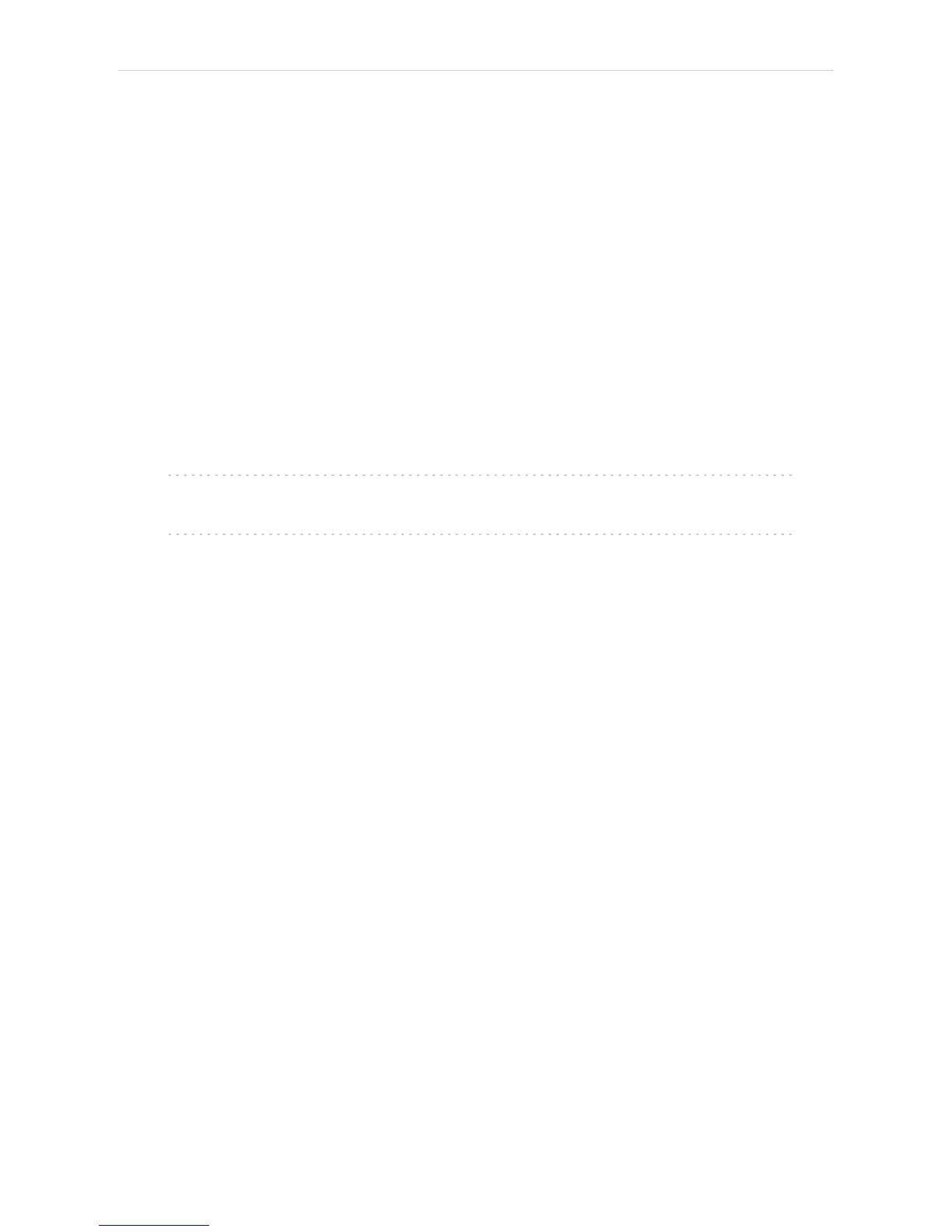Shimadzu AOC-20 6 Troubleshooting
6 Troubleshooting
When the cause could not be discovered easily, the recording of
communication between Clarity and the autosampler can significantly
help the DataApex support to discover the cause.
The recording can be enabled by adding or amending the COMMDRV.INI
file in the Clarity installation directory (C:\CLARITY\CFG by default). The
file can be edited in any text editor (e.g. Notepad).
Following lines should be added
[COM1]
echo=on
textmode=on
filename=CommDrv_%D.txt
reset=off
Note: Instead of COM1 type the correct serial port used to communicate with
the Shimadzu AOC-20 detector.
Note: %D (or %d) in the filename parameter means that the log will be created
separately for each day. The reset=off parameter disables deleting the
content of the log each time the station is started during the same day.
The created LOG files will greatly help in diagnosis of unrecognized errors
and problems in communication.
Recording the communication related to instrument control is not
recommended to leave it on for prolonged periods.
- 13 -
