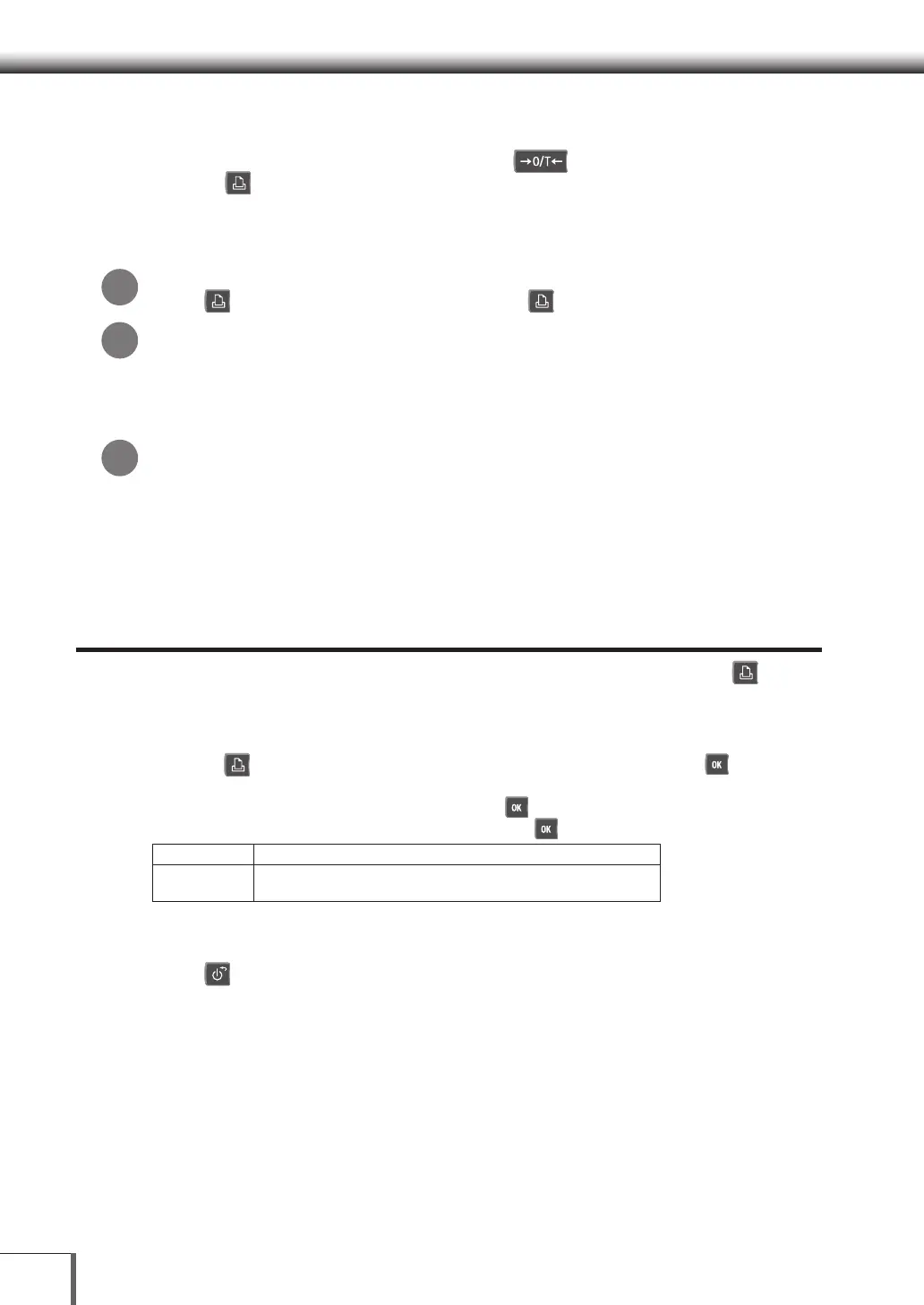144
99
Connections and Communications with External EquipmentConnections and Communications with External Equipment
5. Check the interval timer function
(1) Place the container on the pan, and then press [ 0/T].
(2) Press [ PRINT].
(3) Place the sample in the container.
(4) The weighing value displayed will be automatically output at the preset output intervals.
(5) Remove the sample from the pan.
Pausing and Restarting interval Output
Press [ PRINT] to pause continual output. Press [ PRINT] to restart output.
Communication Mark Operations
There are cases when the communication mark will appear to be illuminated continually during
continuous printing. Also, if the baud rate for data output is too slow, the display will become
unstable and the balance’s response will become slower. In this even, increase the speed of the
baud rate or set the handshake function at OFF.
When Connected to a Printer
Depending on the performance of the printer, there are cases in which the data output interval
is longer than 100msec.
Also, the output interval will output the data in alignment with either [RS232C] or [USB
DEVICE], whichever has the slowest output rate. In the event of output not being performed in
accordance with the output interval setting, increase the communication speed of the device
not being used and set the handshake function to [Off].
Output timing Settings
It is possible to set the Output timing in accordance with the stability of the display when [ PRINT]
is pressed.
1. Set the Output timing
(1) Press [ PRINT] for three or more consecutive seconds, and then press [ OK] to
display the print setup menu.
(2) Select [Output timing Setting], and then press [ OK].
(3) Select [Immediate] or [At Stability], and then press [ OK].
Immediate Output regardless of the stability/instability of the display.
At Stability Waits for the display to become stable (stability mark illuminated) before
outputting the data.
2. Return to the weight measurement mode
Press [ POWER].
*
*
*
