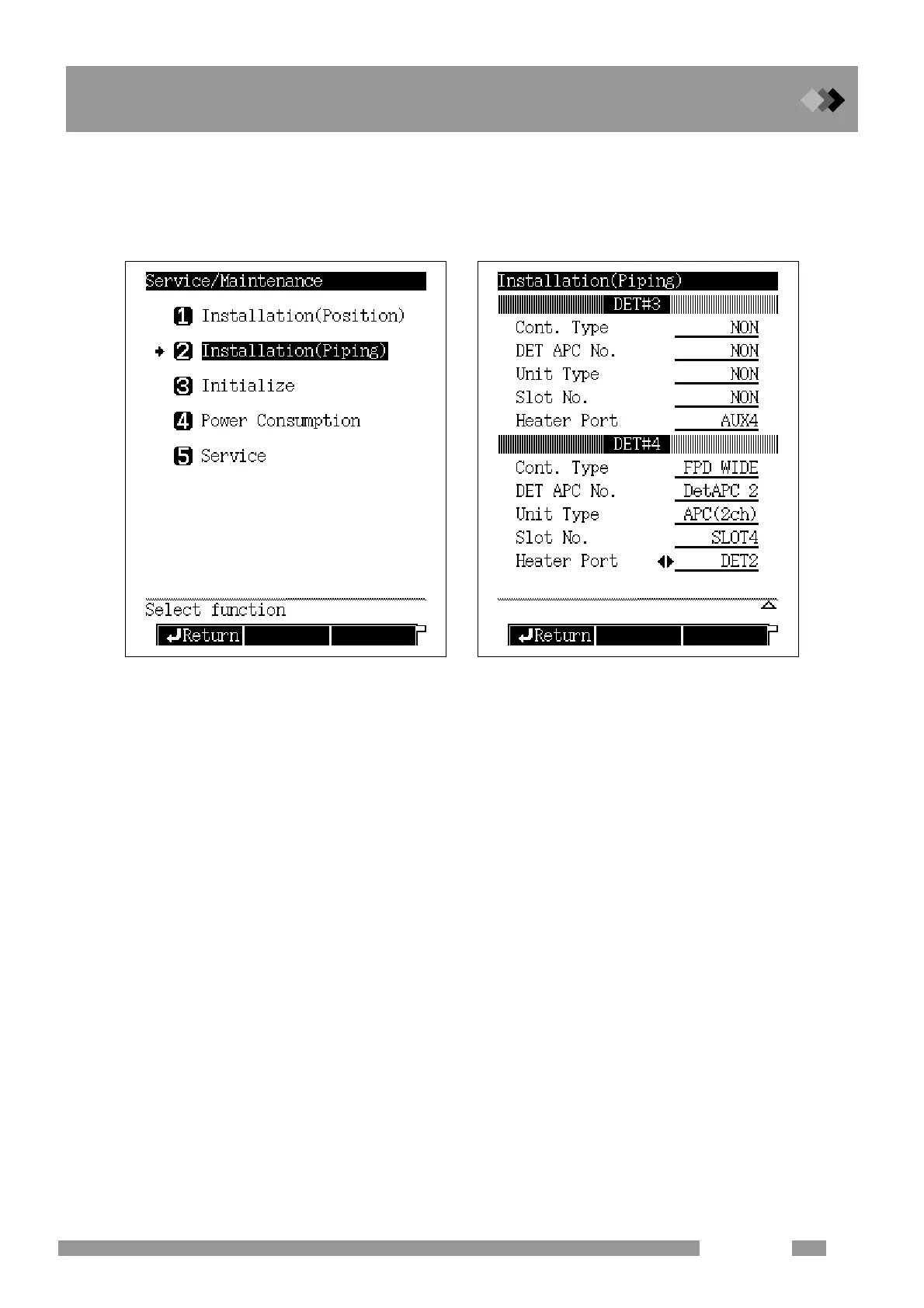4 Key Operations
4.1 Key operation of FPD
39FPD-2010
2. Installation (piping)
Pressing the numerical key, [2] or using the cursor key (up/down) in the “Service/
Maintenance
” screen, place the cursor on “2. Installation (piping)” and press the [ENTER] key.
Confirm that the flow controller of the detector gas is set correctly.
Fig. 4.1.4
Cont. Type
To be automatically recognized and displayed. When this is not displayed, the control unit
may not be mounted correctly or a failure may have occurred.
Slot No.
Select the APC slot No. connected to the detector.
The DET APC No. and recognition are automatically displayed when SLOT is set.
Also, “APC (2ch)” is used for FPD.
Heater Port
This is the temperature control port of the detector to which flow controller set in the slot is
connected.
Set DET 1 when the DET1 is connected to the FPD detector and DET2 when connected to
DET2.
For the details, refer to “16.7 Service and Maintenance” in GC-2010 Instruction Manual.
