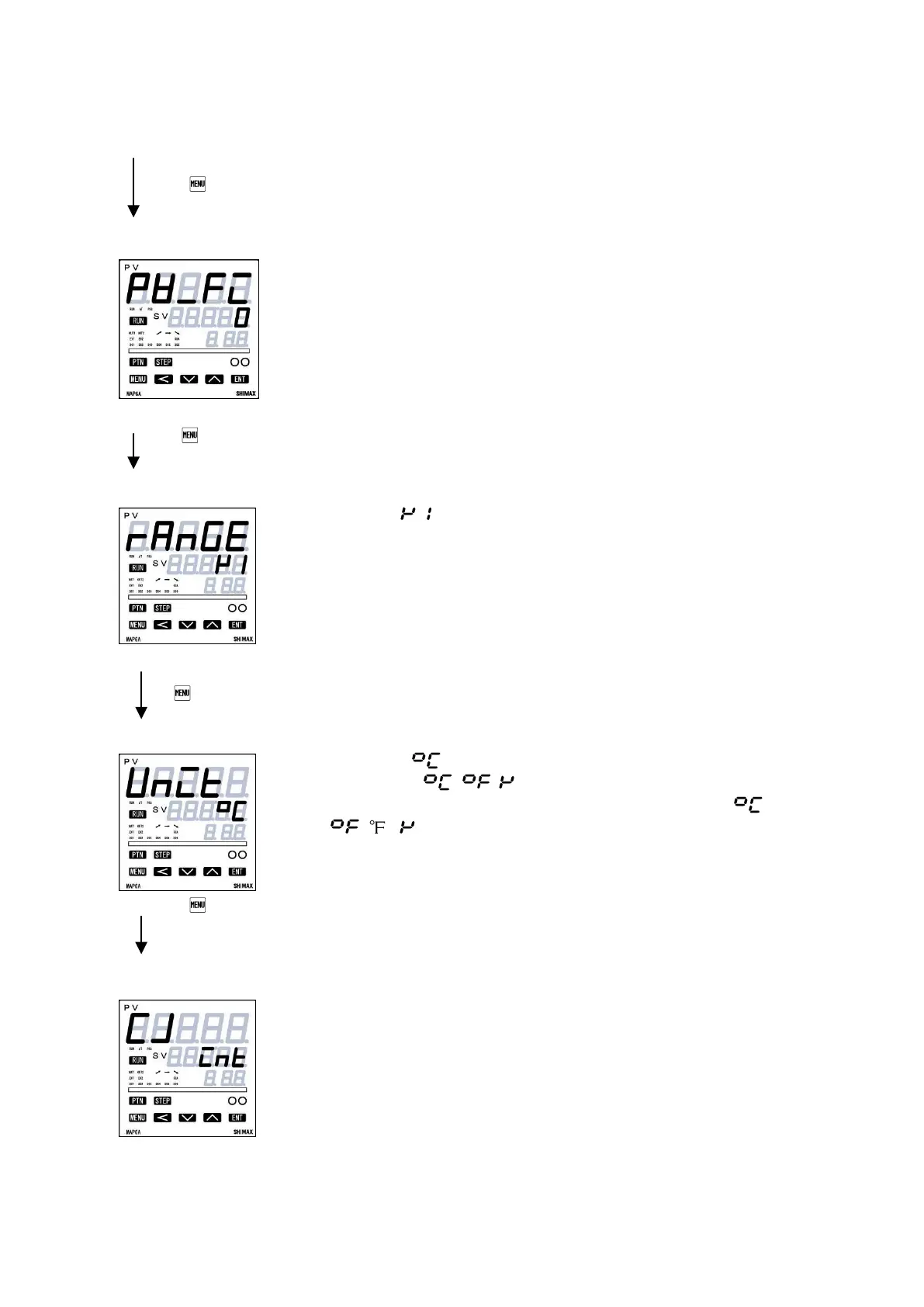PV filter setting screen
Initial value: 0
Setting range: 0~10000sec
When input change is violent or noise is overlapped, used in order to ease the influences.
In 0 second setting, filter does not function.
Measuring range setting screen
Initial value:
Setting range: Chosen from 5-5.measuring range code table.
Combination of input type and measuring range is set by code.
Being initialized when measuring range is changed.
Temperature unit setting screen
Initial value :
Setting range : , ,
The temperature unit at the time of a sensor input is set up from (℃)
( ), (Kelvin)
Not displayed when linear input is chosen.
Being initialized when temperature unit is changed.
Cold junction compensation setting screen
Initial value : Internal
Setting range : External
It can be choose cold junction compensation functioned from internal circuit or from external
equipment at thermo couple input.
No display when linear input or resistance bulb input is chosen.