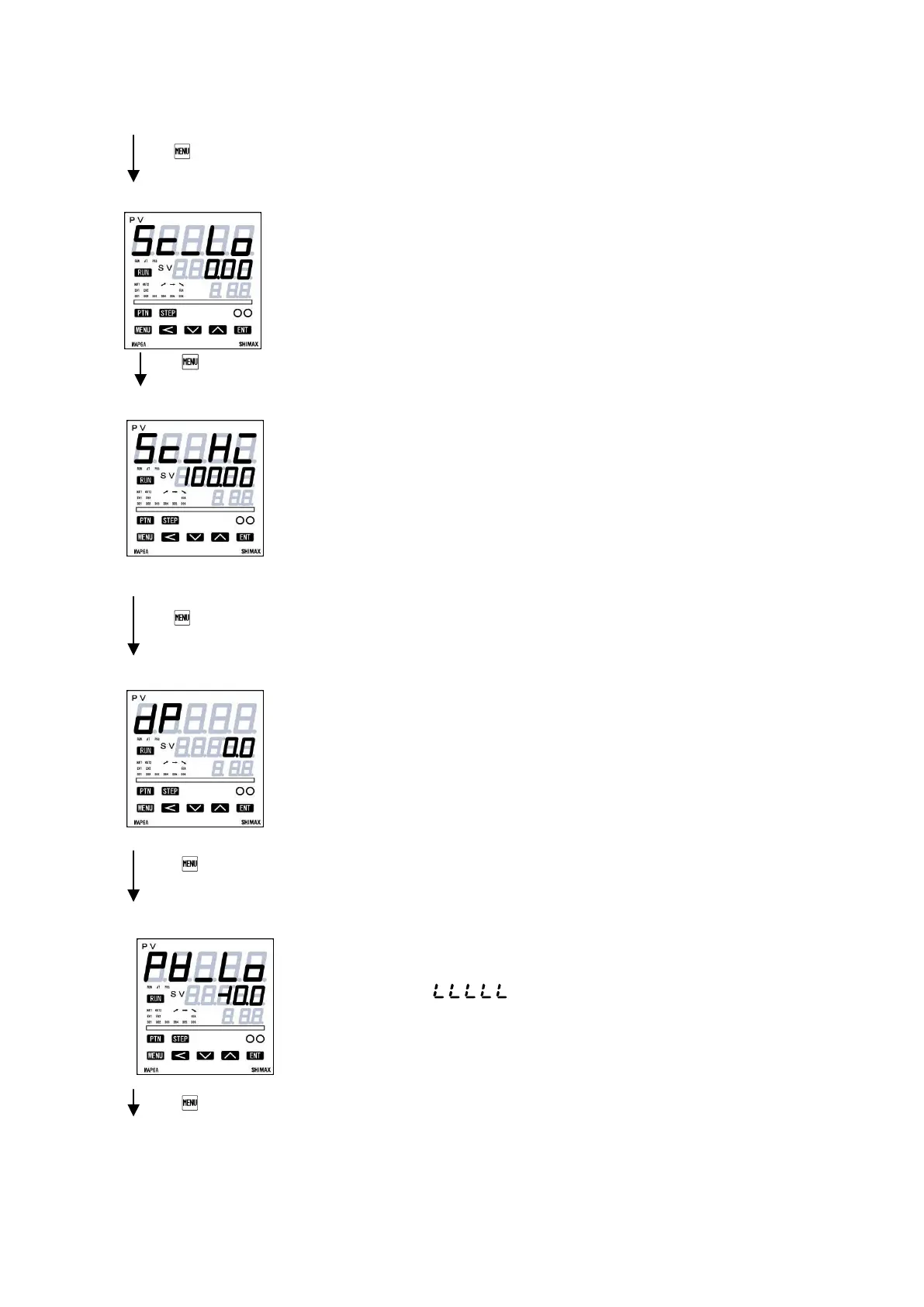Input scaling lower limit value setting screen
Initial value : 0.00
Setting range : -20000 ~31990
Scaling lower limit value at the time of linear input is set up
Input scaling upper limit setting screen
Initial value : 100.00
Setting range : -19990 ~ 32000
Scaling upper limit value at the time of linear input is set up
Suppose that the difference between a lower limit value and upper limit value is 10 or
less, or over 50,000. In this setting, upper limit value is compulsorily changed into that
of +10 or ± 50,000 count. Upper limit value cannot be set as lower limit value of +10
count or less, or that of over 50,000 count.
Input scaling Decimal point position setting screen
Initial value : 0.00
Setting range: no decimal point 0~the 4th place after decimal point (0.0000)
Decimal point position of input scaling is set
The screen of input scaling serves as a monitor at the time of a sensor input.
Setting change cannot be performed.
Being initialized when decimal point is changed.
PV limiter lower limit setting screen
Initial value : -10% of measuring range
Setting range : -10% ~ 110% of measuring range (within -19999 ~32000)
Under scale point ( ) is set.