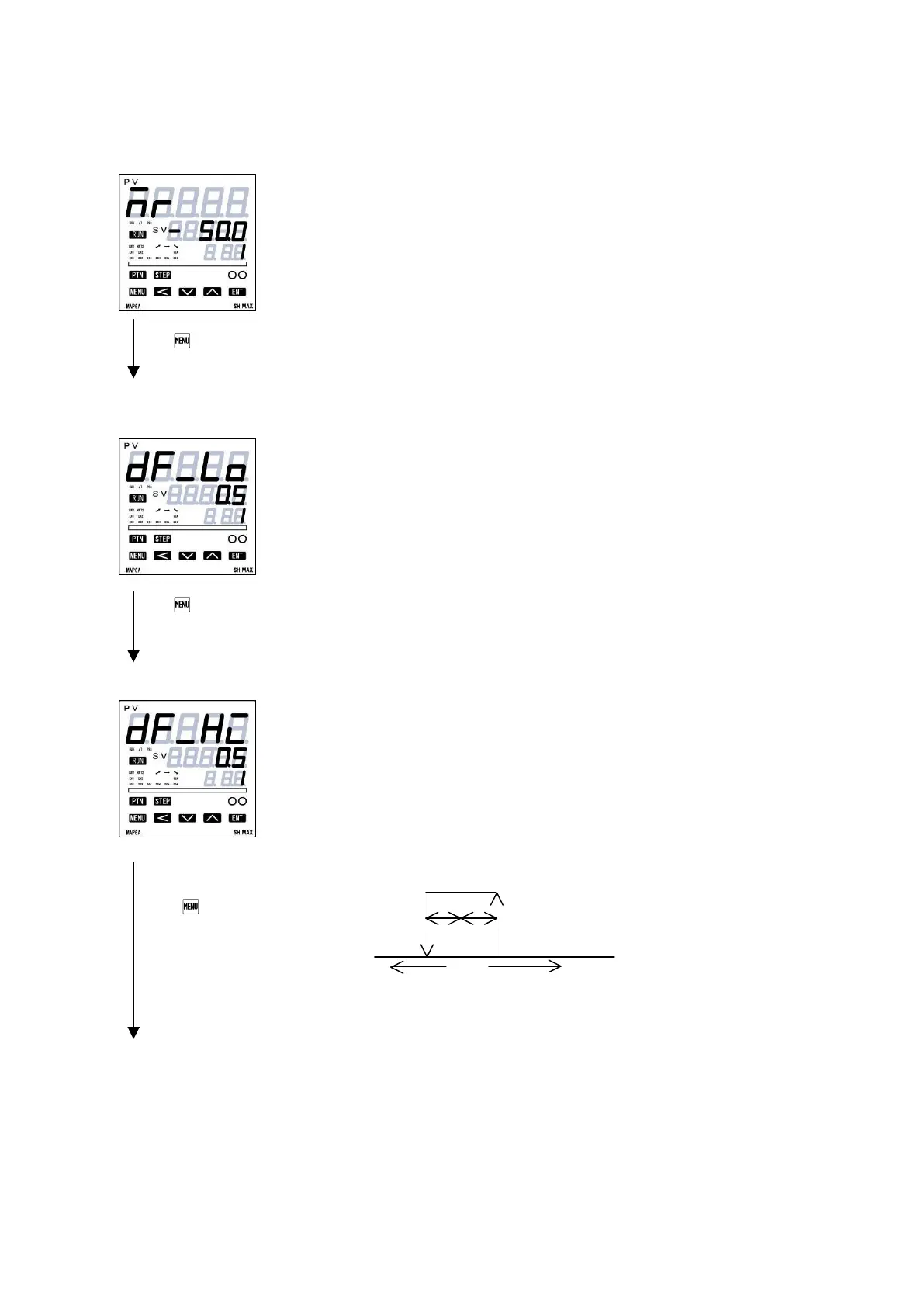Output1 PID1 manual reset setting screen
Initial value : 0.0(Output 1)
-50(Output1 & 2)
Setting range : -50.0~50.0%
The offset correction at the time of I=OFF ( P operation, PD operation]) is
performed.
This screen is not displayed at the time of ON-OFF operation.
Out1 PID1 Lower differential-gap setting screen
Initial value : 5 digit
Setting range : 1~9999digit
The differential gap at the time of ON-OFF operation lower point is set.
Displayed at the time of P=OFF (ON-OFF operation) setup.
Out1 PID1 Upper differential-gap setting screen
Initial value : 5 digit
Setting range:1~9999digit
The differential gap at the time of ON-OFF operation Upper point is set.
Displayed at the time of P=OFF ( ON-OFF operation) setup.
Differential gap lower and upper setting operation figure
ON Operation
dF-Lo dF-Hi
OFF Operation
PV-Low △ PV-High
Operating point