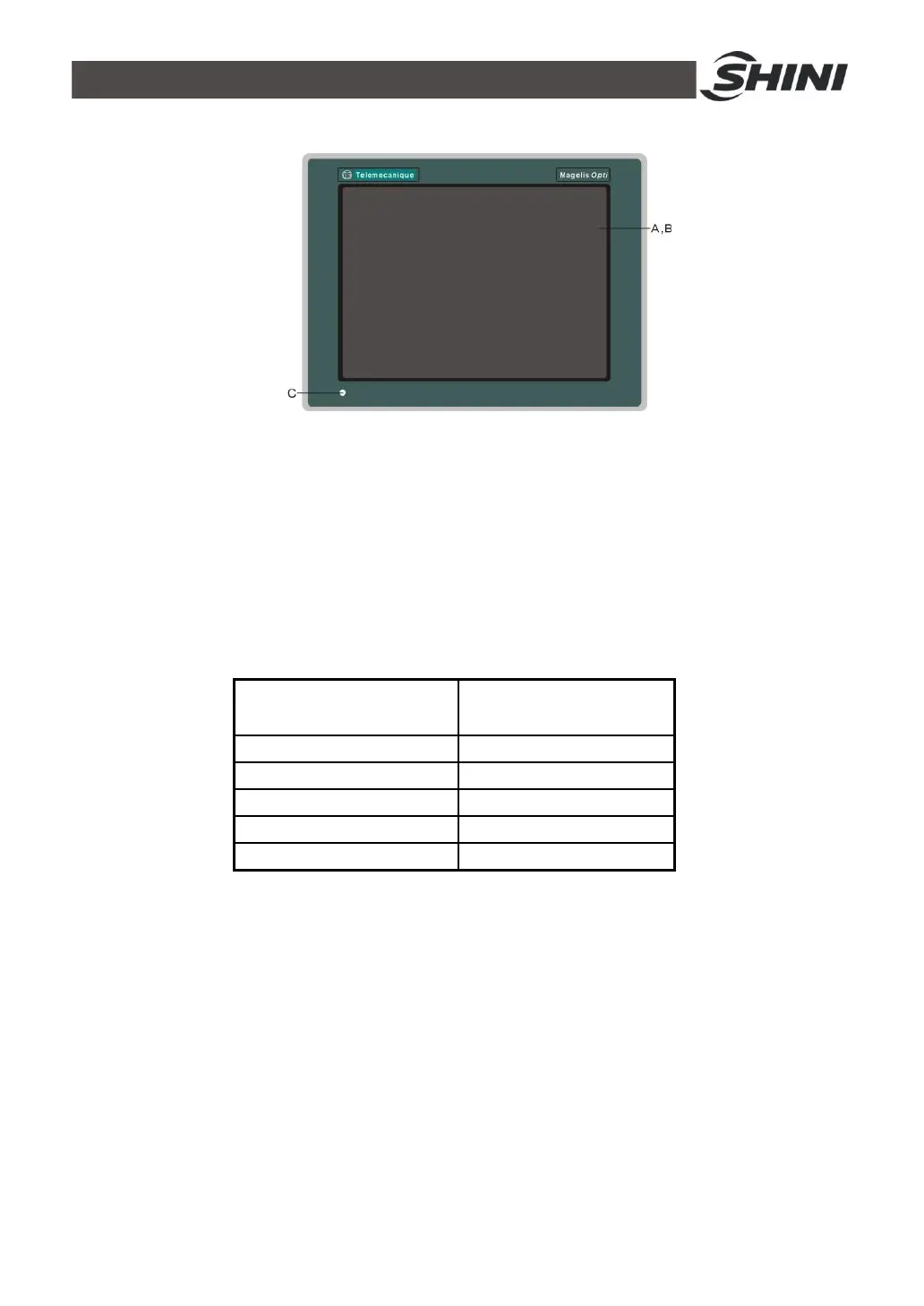45(83)
2.8.2 Description of Touch Screen
Picture 2-16:Description of Touch Screen
A:Display
B:Touch panel
C:LED status indicator
2.8.3 Touch Panel Appear Error
Table 2-13:Touch Panel Information
LED
indicator light
XBT GT State
Green (light) Work welled
Orange (light) Backlight lamp burning
Orange (shine) During software startup
Red (light) Power status
No shine Power break off
3. System Operation Process
The system consists of five main menus. They are: drying process, temperature
parameters, time setting, alarm records and help menu. Please refer to the
following flow Table for operation.
