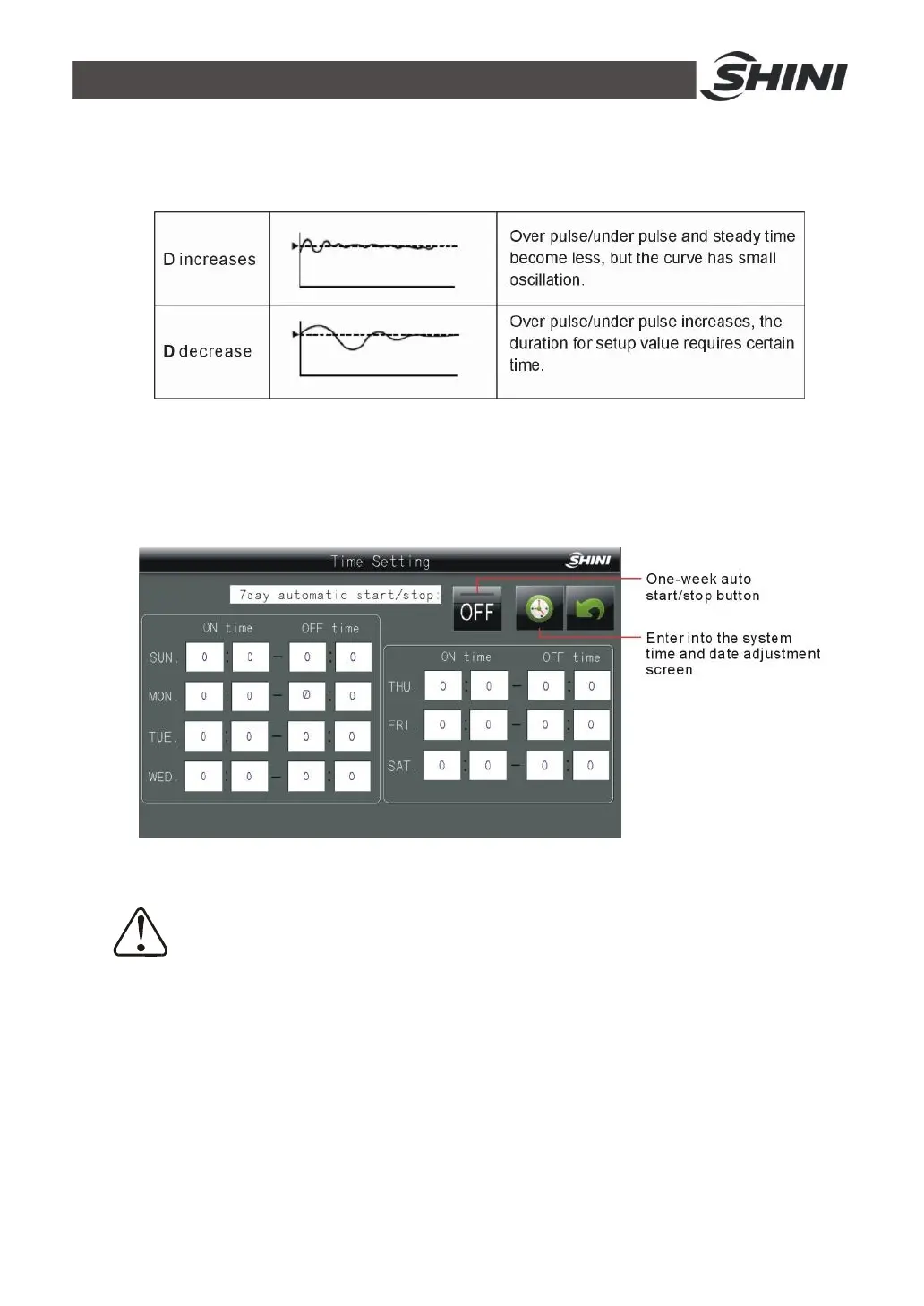51(83)
Adjustment of Differential Time (D)
Table 2-16:Adjustment of Differential Time (D)
4) Time Setting
A. Touch the "Time Setting" button to enter into Time Setting screen as shown
below:
Picture 2-24:Time Setting
Note!
After setting the auto-start time, the button OFF will be on. By then, the
machine will run according to the set time.
B. If there are some deviations with the system date and time, touch the
“Real-time clock setting” to enter into the time setting interface to modify the
system time. The screen is as below:
