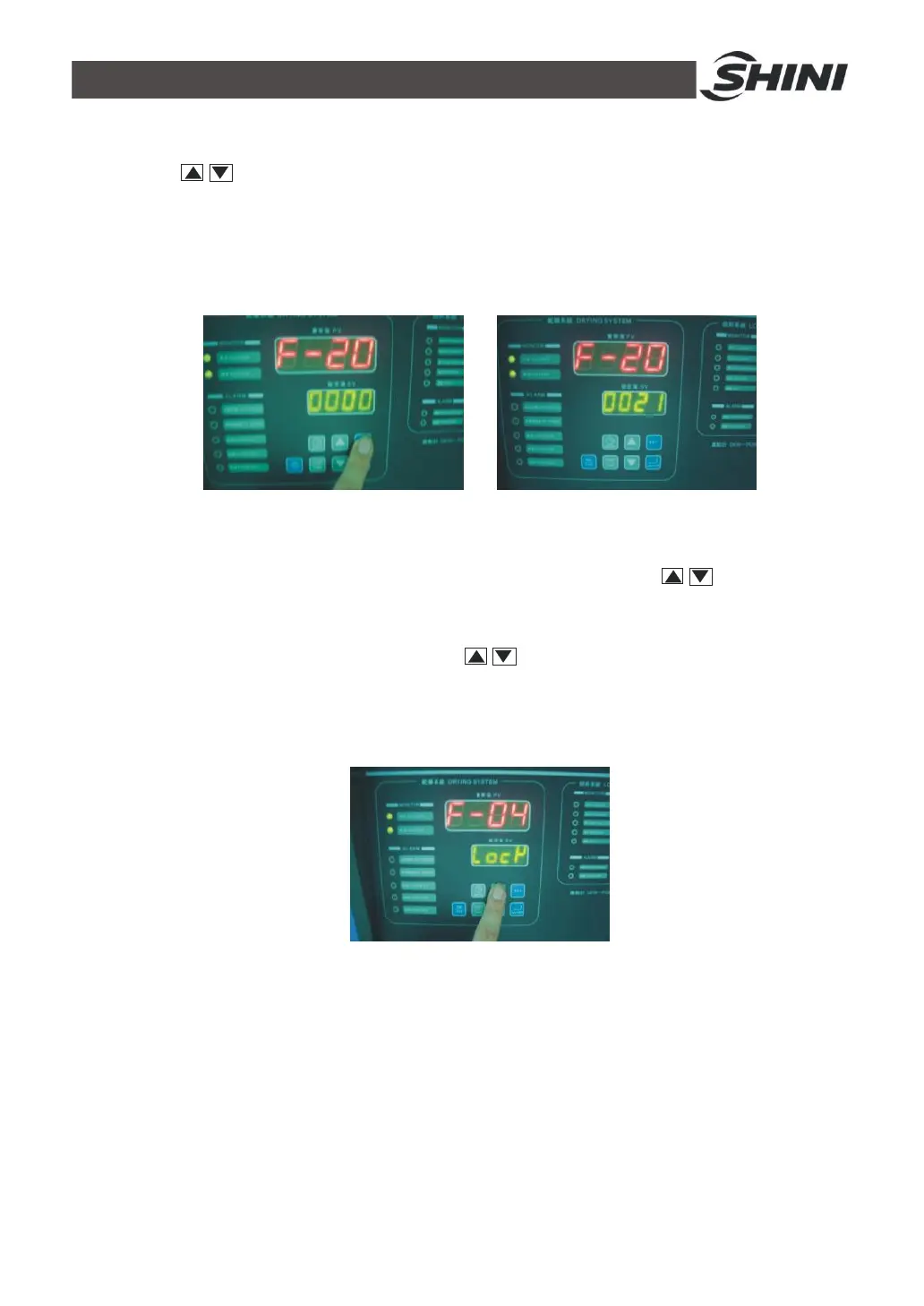70(83)
1. F-20 functions as an password lock,hold on"SET"till the"PV"displays F-20.
2. Press key and only after input 0021 in the SV,can you press
"ENTER"to come into F-03 and other settings,so F-20 functions as an
passwordlock for entering into next parameters setup, which prevents
the modification from unprofessionals.
Picture 4-8:Weekly Time Start Setup 4
3. F-03 stands for the selection of temperature unit. Press to shift
between /℃℉ then press “ENTER” to confirm.
4. F-04 is data lockup function, press key to shift between OFF / LOCK,
LOCK is for locking up information,not able to input or change any data:
OFF is for lockup cancellation.
Picture 4-9:Weekly Time Start Setup 5
5. F-05 stands for the function of temperature protection. Alarm will be launched
if actual temperature were equal to or higher than the addition of setting
temperature value and setting value. This temperature range is between 0 to
50, and default value is 15.
