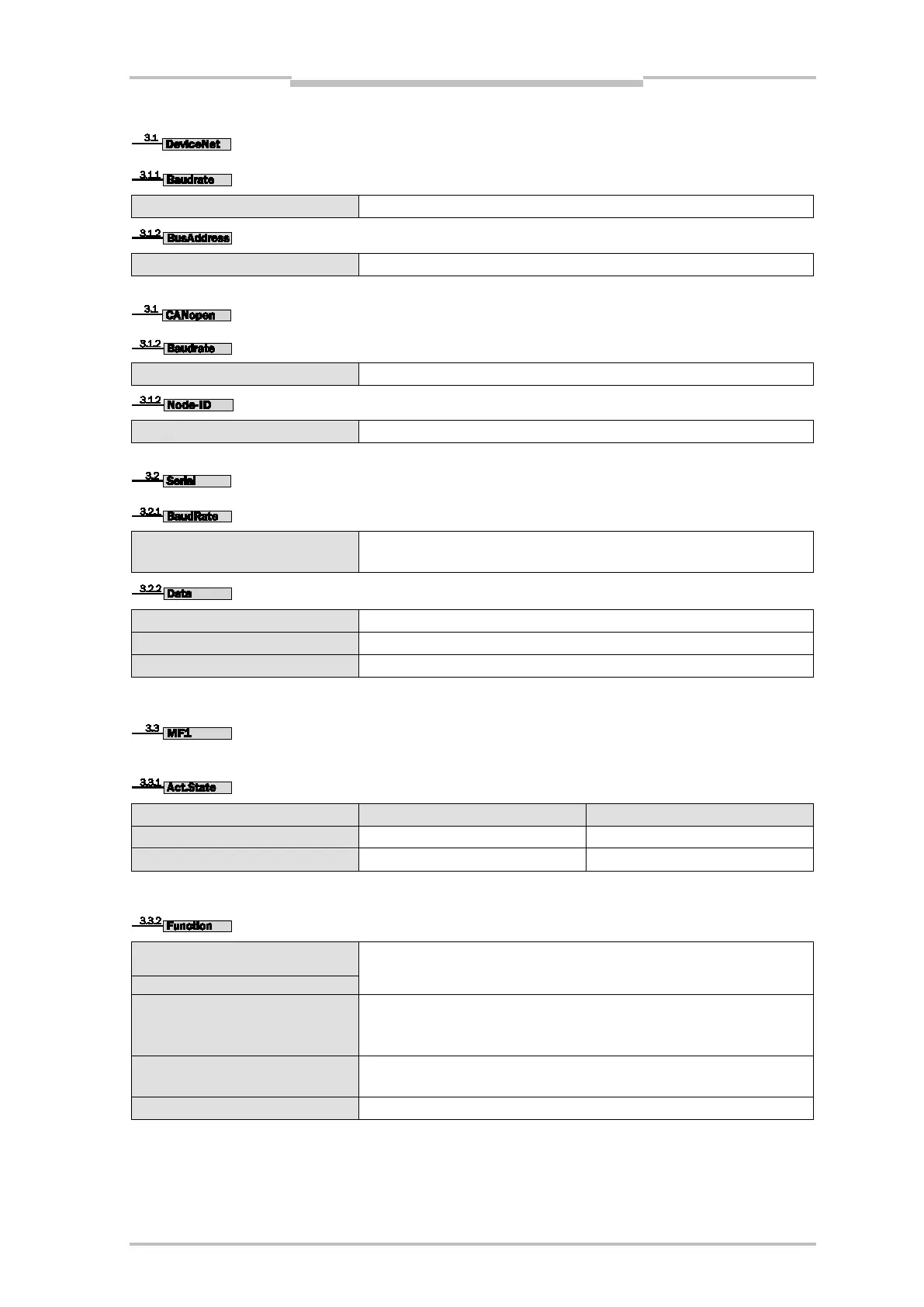Operating Instructions Chapter 3
DME4000
8014584/ZN33/2017-07 © SICK AG • Germany • Subject to change without notice 77
Setting the baud rate (125, 250, 500 kBaud)
Setting the DeviceNet address (range 0 ... 63)
Setting the baud rate (125, 250, 500 kBaud, 1 MBaud)
Setting the Node-ID (range 001 ... 127)
19.2 (default)
Baud rate for RS 422 parameter interface (max. 115.2 kBd)
Baud rate for SSI monitor interface (max. 38.44 kBd)
7 data bits, even parity, 1 stop bit
8 data bits, even parity, 1 stop bit
For a detailed description, see Chapter 8.2.2 “RS 422”.
Parameterizable input or output.
*) When using as input, see Chapter 9 “Appendix”.
Distance
(default) see 3.3.3
Overwriting of the offset value
Offset = Preset value – current measured value
For a function description, see “Explanation of Terms – Preset”.
Sleep Mode
Laser off, measured value = 0, acknowledgment via Ready status
For a function description, see “Explanation of Terms – Sleep Mode”.
(Only SSI variant): Is displayed when the monitor interface is set to ON under 3.1.4.
