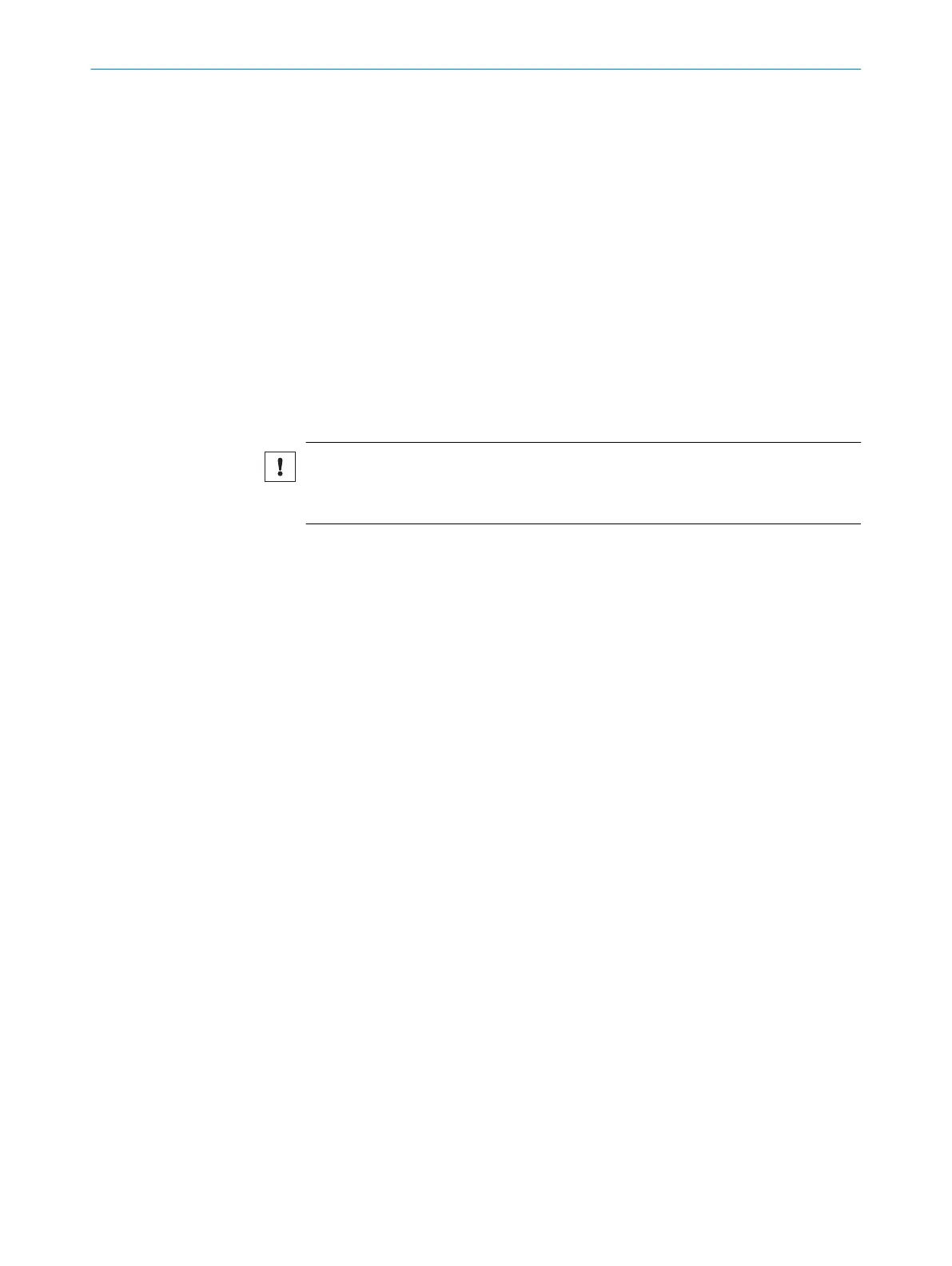•
For devices that are mounted at a specific angle of rotation in relation to each
other, direct dazzle can be virtually excluded through motor synchronization.
Reflection can occur at certain angles depending on the distance between devices
and the measuring distance to the object. Although these effects can be reduced
by adjusting the phase, if the objects being scanned are of different heights they
cannot be ruled out completely.
•
The maximum phase angle is 80°; this is approximately equivalent to the angle at
which the laser exits the device. Inside the device, the covered angle is 120°.
•
There is no fixed upper limit on the number of devices that can be synchronized
via the master signal. However, the total length of the transmission cables must
not exceed 20 m.
Setting up motor synchronization:
1. Connect the motor-sync I/Os and the sensors to be synchronized using shielded
cables (in a star configuration).
2. Viewed from the front, define the device located furthest to the left as the master
(set the corresponding parameter value in the Interfaces view in the SOPAS ET soft‐
ware).
NOTICE
Device damage due to incorrect parameterization!
•
Ensure that only one device is defined as master.
3. Configure all other connected devices as slaves and set the angle of rotation of
each device relative to the master as the phase (the phase specifies the angular
offset by which the slave motor lags behind the master motor).
✓
After a few seconds, the Sync LED on the slave lights up permanently green. The
devices are now synchronized.
3
PRODUCT DESCRIPTION
24
O P E R A T I N G I N S T R U C T I O N S | LMS4400/LMS4500 8023202/16S6/2020-01-24 | SICK
Subject to change without notice