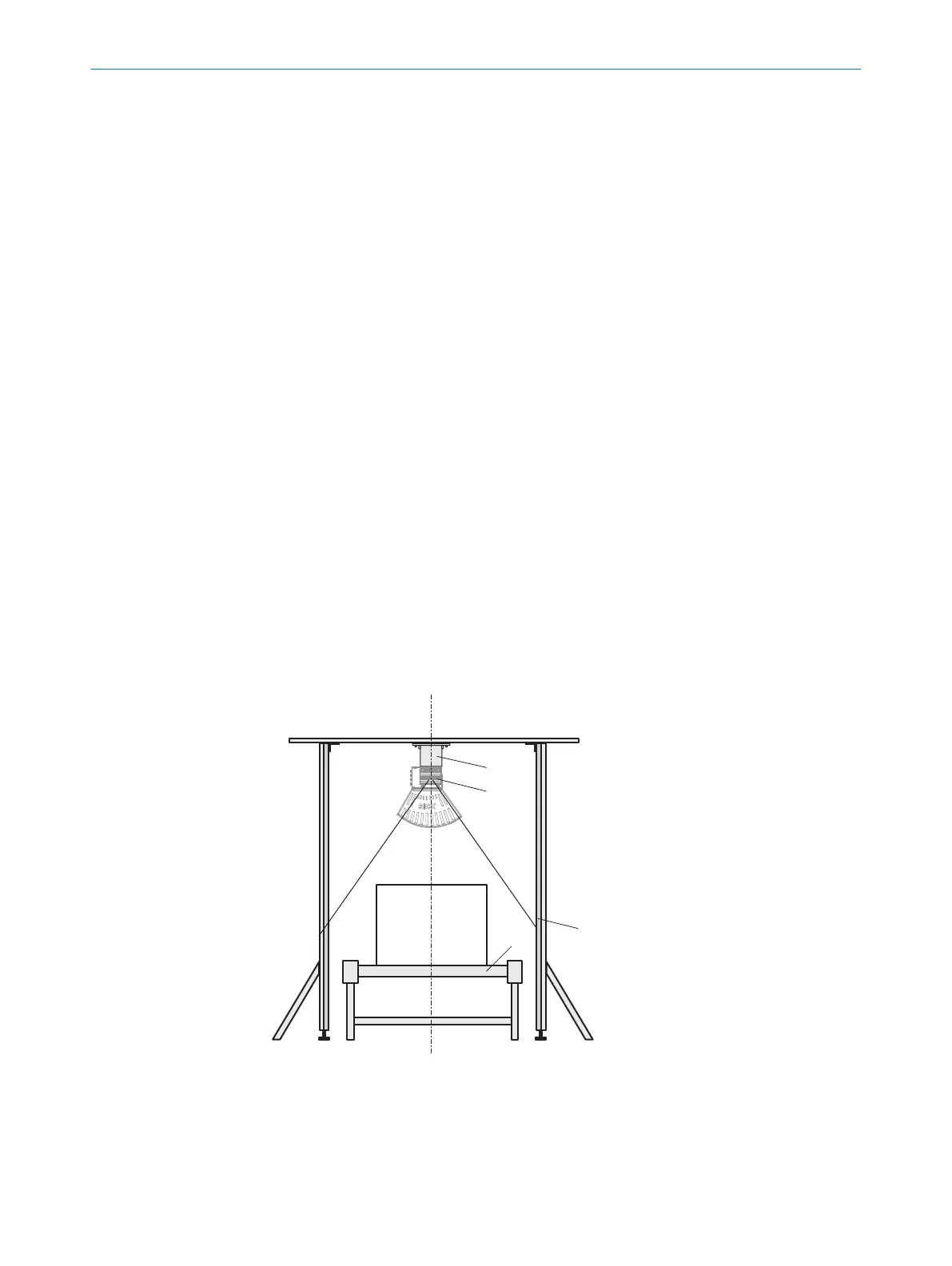5 Mounting
5.1 Mounting instructions
•
Observe the technical data.
•
Protect the sensor from direct sunlight.
•
To prevent condensation, avoid exposing the device to rapid changes in tempera‐
ture.
•
The mounting site has to be designed for the weight of the device.
•
It should be mounted so that it is exposed to as little shock and vibration as possi‐
ble. Optional mounting accessories are available, see "Accessories", page 51.
•
Avoid having shiny or reflective surfaces in the scanning range, e.g., stainless
steel, aluminum, glass, reflectors, or surfaces with these types of coatings.
•
Protect the device from moisture, contamination, and damage.
•
Make sure that the status indicator is clearly visible.
•
Do not subject the device to excessive shock or vibrations. In systems subjected to
heavy vibrations, secure the fixing screws with screw-locking devices.
•
If necessary, affix additional laser warning labels to the device and/or replace an
English laser warning label with a warning label in another language.
Conveyor system requirements (if used)
•
The conveyor system must work with a constant conveyor speed, or an incremental
encoder must be installed.
•
The objects can be moved on a conveyor system with a flat conveyor surface. If the
objects rotate, vibrate, roll, or slip on the conveyor system or on uneven conveying
surfaces, the accuracy of the measurements may be reduced thereby negatively
impacting the analysis.
5.2 Example installation of a conveyor system
Figure 11: Example installation of a conveyor system
1
Mounting kit (accessory)
2
LMS4000
3
Beam separation for limiting detection
4
Conveyor system
MOUNTING 5
8023202/16S6/2020-01-24 | SICK O P E R A T I N G I N S T R U C T I O N S | LMS4400/LMS4500
27
Subject to change without notice
