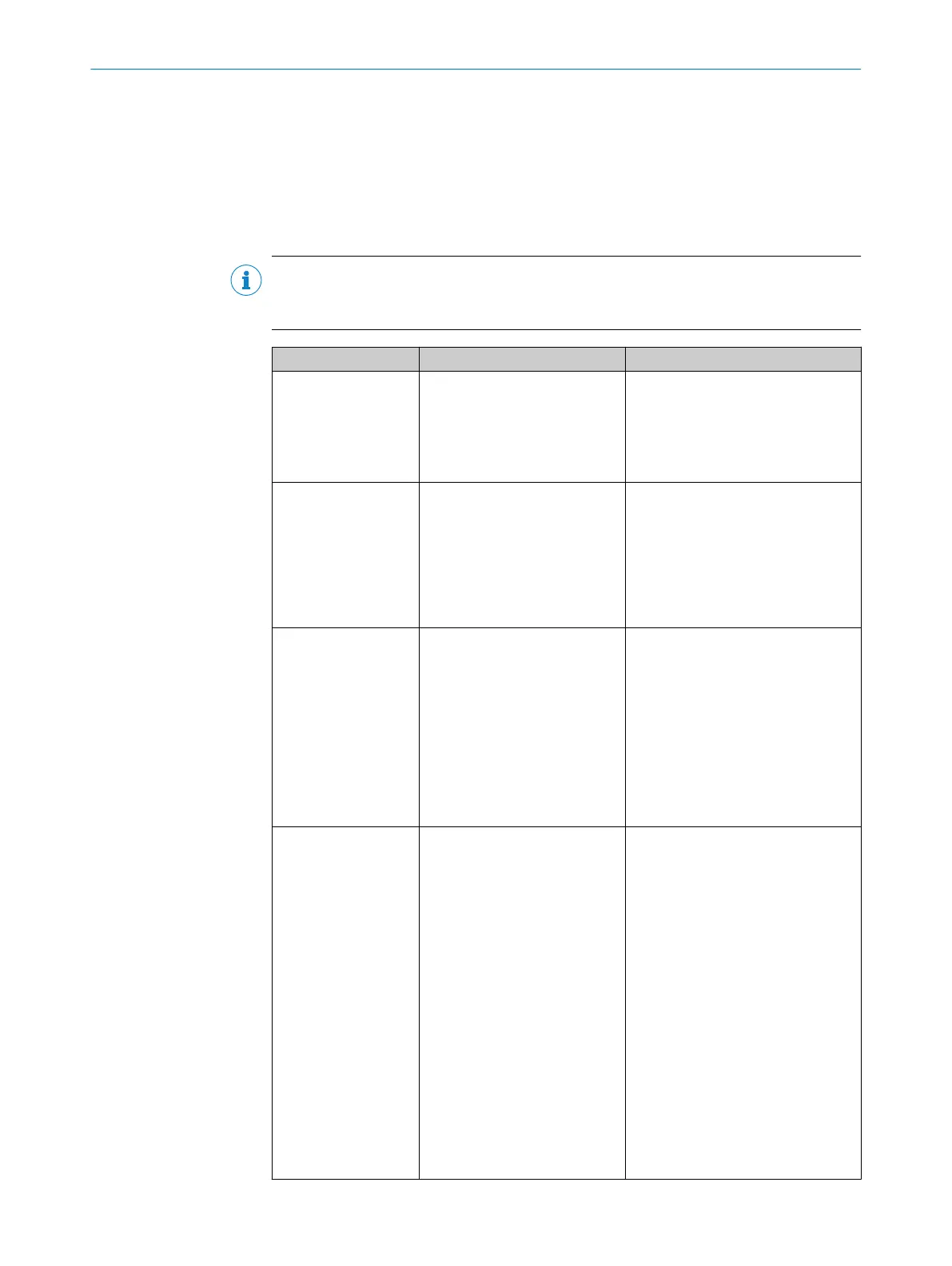9 Troubleshooting
9.1 General faults, warnings, and errors
Possible errors and corrective actions are described in the table below. In the case of
errors that cannot be rectified using the information below, please contact the SICK
Service department. To find your agency, see the final page of this document.
NOTE
Before calling, make a note of all type label data such as type designation, serial num‐
ber, etc., to ensure faster telephone processing.
Question/Problem Possible causes Troubleshooting
Unable to switch on
device, LEDs not
responding
•
Pins have been wired incor‐
rectly
•
Voltage supply is not
switched on
•
Permissible supply voltage
not adhered to
•
Check pin assignments and volt‐
age supply
•
Check the supply voltage
Device starts initially
(LEDs are on, motor
starts to turn) but then
stops and restarts
after a few seconds
•
Power supply unit not power‐
ful enough
•
Applied voltage is almost out
of range
•
Current limiting set to less
than 1.7 A
•
Voltage drop on cable when
using longer lengths of cable
•
Check dimensioning of system
with connected sensors, lengths
of cables, voltage, current limit‐
ing, and power loss
•
Check the supply voltage
Unable to find device
in SOPAS ET
•
Ethernet cable not con‐
nected
•
IP address range for network
adapter configured incor‐
rectly
•
Unsuitable search settings
selected in the device search
•
Non-compatible SOPAS ET
version used
•
Check the Ethernet connection (if
you know the IP address, check
with a ping CMD)
•
Set the network adapter (TCP/
IPv4) to the IP address range and
subnet mask of the sensor (sen‐
sor default: 192.168.0.1;
255.255.255.0)
•
Check the selected search set‐
tings or use the default search
•
Update SOPAS ET
Device is configured
as a DHCP client
(dynamic IP address),
but cannot be found in
the network
•
Device has not received an
IP address (no DHCP server
present or reachable)
•
Device is not directly con‐
nected to the network (e.g.,
direct PC connection only)
•
Device is in fallback mode: If “sta‐
tic IP” mode was previously
selected, the device can only be
reached via that IP (default:
192.168.0.1; 255.255.255.0).
•
Device is in repeat mode: Still
waiting for a DHCP server. In this
case the device can be found
using the default search in
SOPAS ET (IP 0.0.0.0) and recon‐
figured to a different IP address.
•
Connect the device directly to the
network via a patched network
socket or a switch. Run the
default search in SOPAS ET.
•
Have the network checked by a
system administrator and any
faults eliminated. Disconnect the
device from the voltage supply for
10 seconds, then restart it.
TROUBLESHOOTING 9
8023202/16S6/2020-01-24 | SICK O P E R A T I N G I N S T R U C T I O N S | LMS4400/LMS4500
43
Subject to change without notice