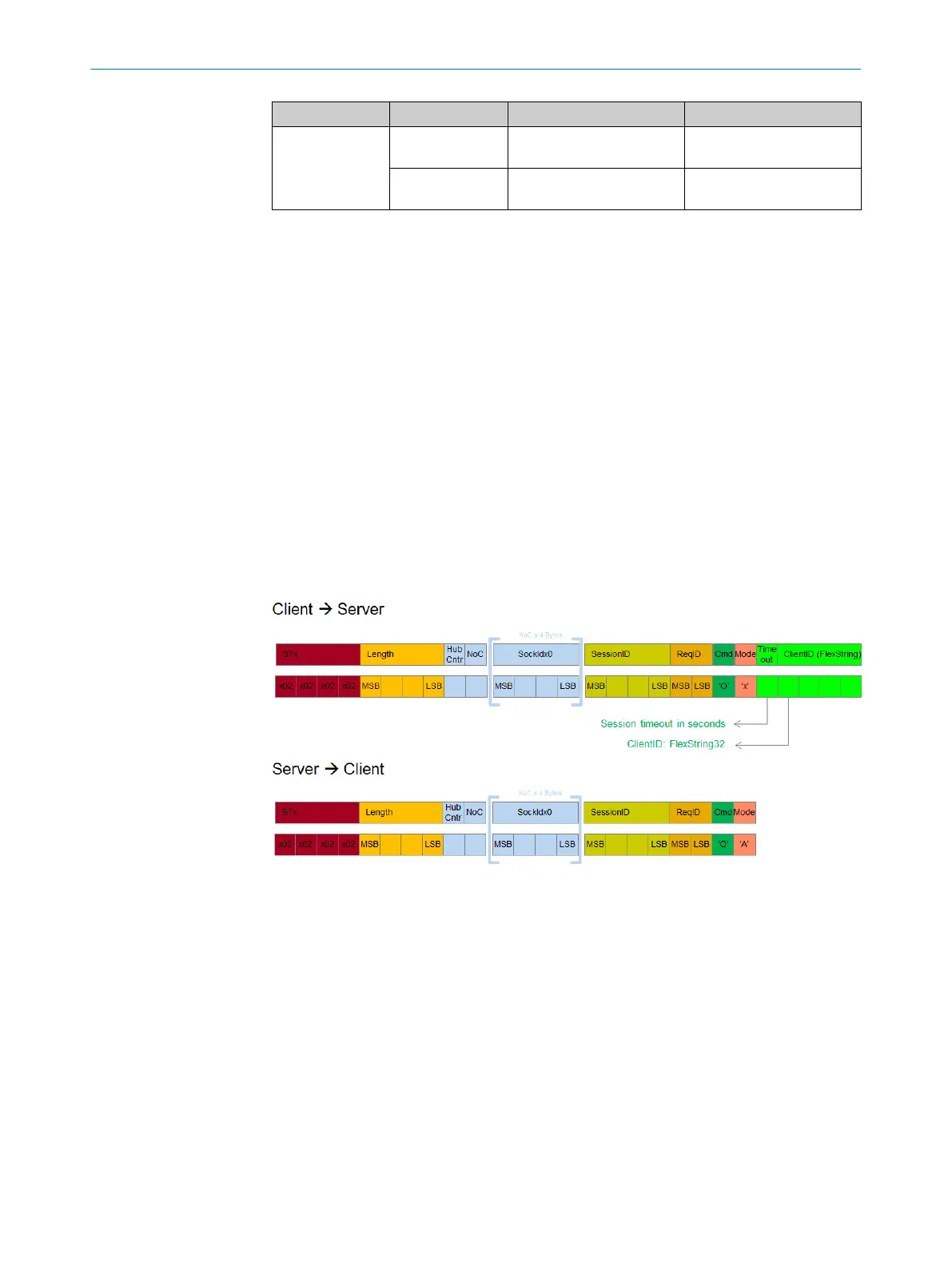Byte sequence Addressing Request Response
Little endian Index
WI<0x23><0x00><0xC8
><0x01>
WA<0x23><0x00>
Name
WN_Angle_<0xC8><0x0
1>
WA_Angle_
7.2.3 Sessions
The connection between a client (control, PC etc.) and a server (SICK sensor) is orga‐
ni
zed as a session. First a session must be established, only then can the partners
communicate. Within a session, every communication exchange (each client request
and accompanying server responses) is numbered with the ReqID. The server (SICK
sensor) creates the SessionID when setting up the session. The client creates a unique
ReqID for each request to the server.
7.2.3.1 Setup of a local session
Each client must initiate at least one local session, i.e. a direct connection to a server
(SIC
K sensor). This session requires no routing information since the client and server
are directly connected.
•
Direct connection via USB bulk transfer uses the USB connection to which the
SICK sensor is connected.
•
For direct connection via Ethernet, you must open a socket for the IP address of
the SICK sensor.
When setting up a session, the client can define several session parameters:
Figure 11: Setup of a local session with a SICK sensor (server)
T
he client sends a command to the server (SICK sensor) via the selected hardware
interface:
•
HubCntr = 0
•
NoC = 0
•
Socketidx0 (not required as NoC = 0)
•
SessionID = 0
•
ReqID = unique value defined by client
•
Cmd = ‘O’ (letter O, 0x4F)
•
Mode = ‘X’ (letter X, 0x58)
•
Timeout = number of seconds (binary, 1 … 255)
•
ClientID = identifier of the client (bytestream)
7 ANNE
X
32
T E C H N I C A L I N F O R M A T I O N | microScan3, outdoorScan3 8022708/2019-04-15 | SICK
Subject to change without notice