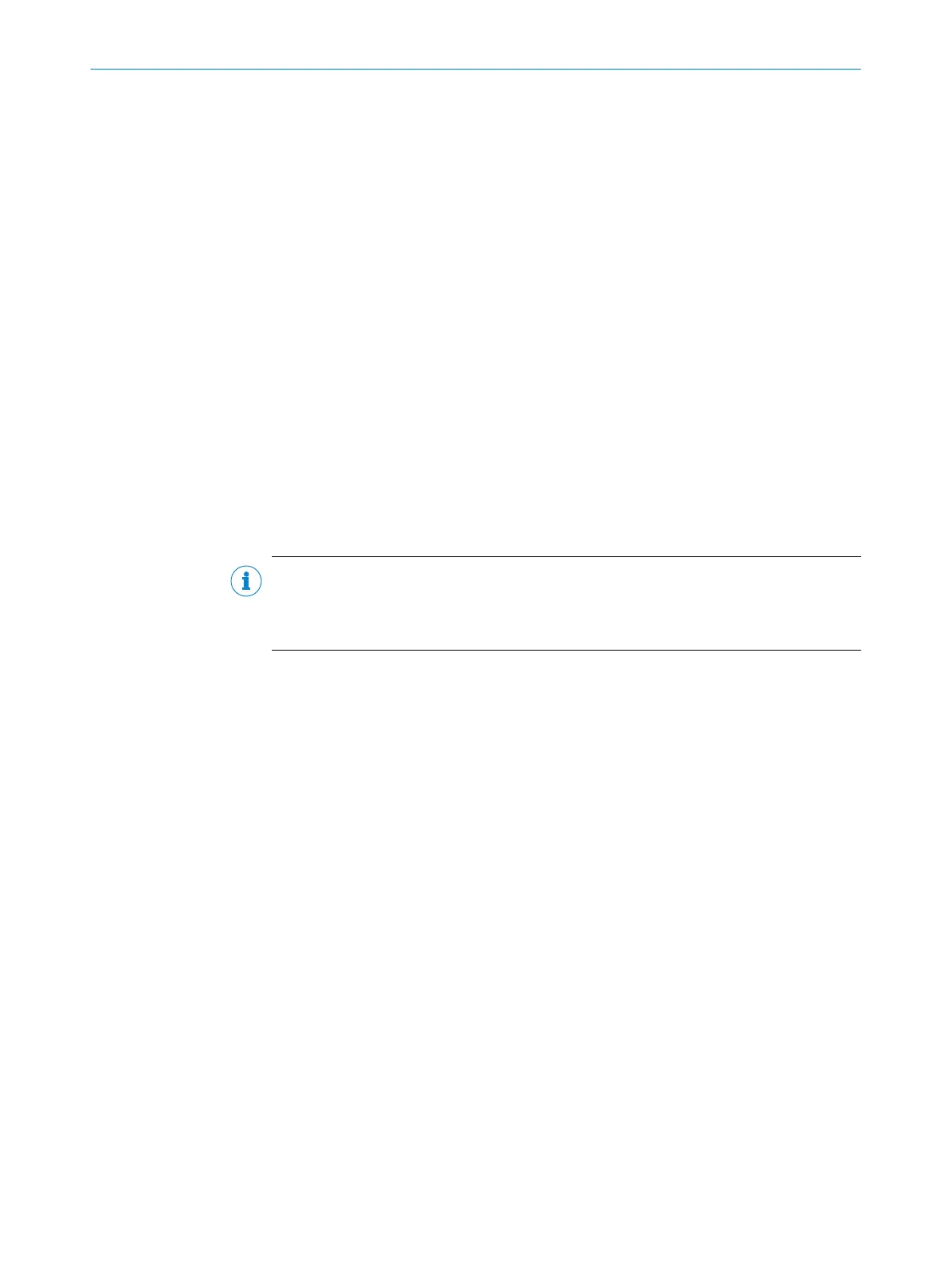Data content
•
Me
asurement data: Distance data with reflector detection and RSSI
•
Field interruption: Data on the light beams in interrupted fields of the active monitor‐
ing case
•
Application data: Status of inputs and outputs that are used in the monitoring case
table
•
Device status: Information on the status of the safety laser scanner (e.g., cut-off
paths, errors)
•
Configuration of data output: Information on the angular range actually being used
(for technical reasons, data from a slightly larger angular range than the one set
may be output in some cases)
Angular range
You can define the range within which measurement data and data relating to field
interruptions is output.
4.2.2 Configure data output via CoLa2
CoLa2 is a protocol from SICK, with which a client (control, PC etc.) via TCP/IP or USB
c
an access suitable SICK sensors.
With the CoLa2 method NavData_ChangeCommSettings, you can activate and config‐
ure the data output.
NOTE
The configuration via the NavData_ChangeCommSettings method is not persistent
and is lost when the device is switched off, restarted or reconfigured. In these cases,
the configuration created with the Safety Designer is active.
CoLa2 variables for data output:
•
"S
aved configuration of the data channel", page 50
•
"Active configuration of the data channel", page 52
•
"Most recent measurement data", page 54
CoLa2 methods for data output:
•
"Configuring the data output", page 56
Further topics
•
"C
oLa2 interface of the safety laser scanner", page 17
•
"Appendix B: Communication via CoLa2", page 29
•
"Appendix D: Examples of communication via CoLa2", page 58
4.3 Contents of the data output
Overview
T
he structure of the output data begins with a header. Optional blocks follow the
header. You can configure the scope of the output data by defining which blocks are
output.
The following data blocks are available:
•
Device status
•
Configuration of the data output
•
Measurement Data
•
Field interruption
•
Application data
4 D
ATA OUTPUT
10
T E C H N I C A L I N F O R M A T I O N | microScan3, outdoorScan3 8022708/2019-04-15 | SICK
Subject to change without notice