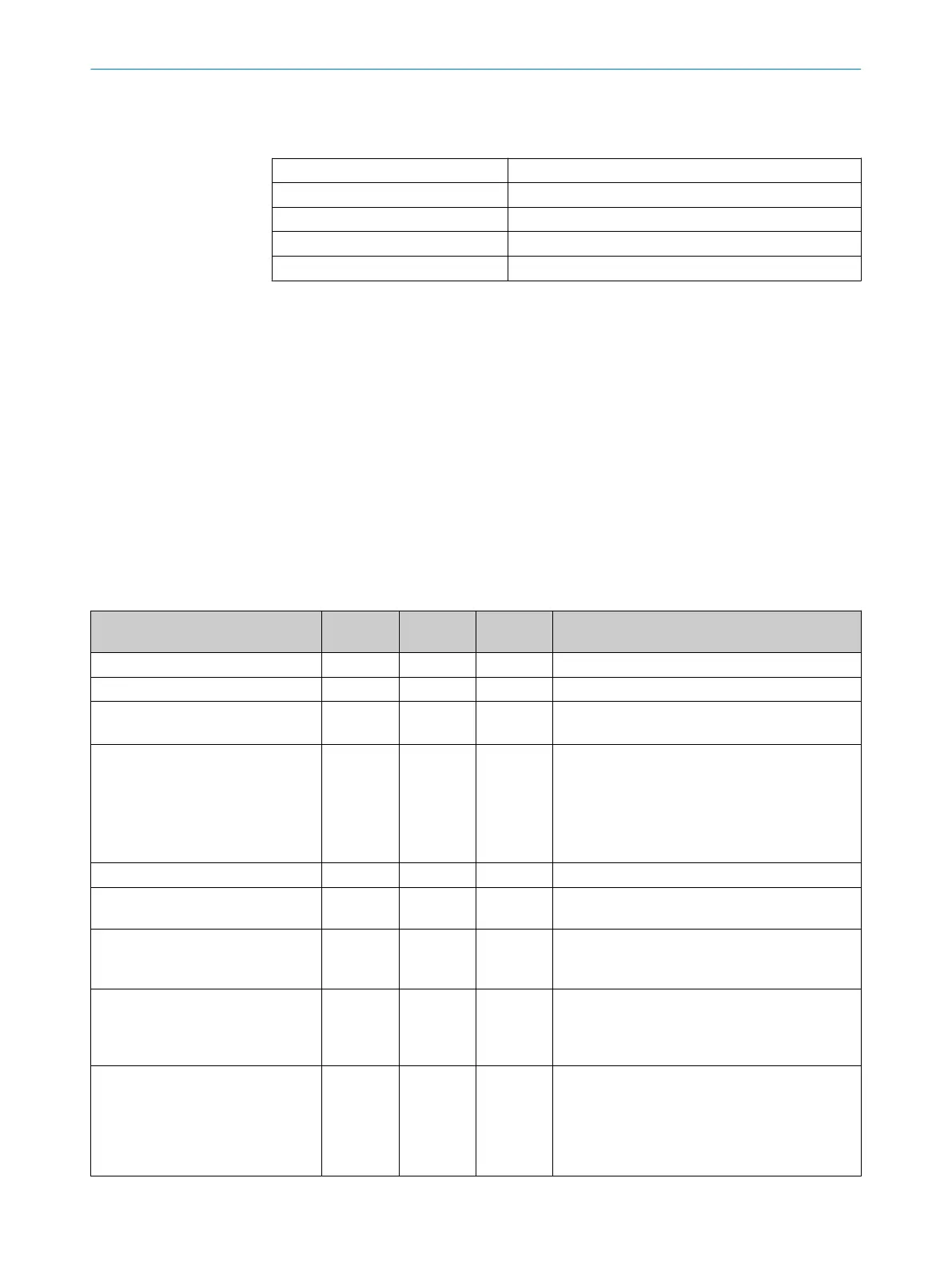7.3.2.2 Configuring the data output
Overview
Name NavData_ChangeCommSettings
Index 176
Data type (input) Structure
Data type (output) Structure
User group Run
Description
Used t
o configure a data channel. This configuration is not permanent, i.e. the previ‐
ously saved configuration will be active again after restarting the device.
An entry is created in the message history when calling up this method.
To activate data output on request and simultaneously deactivate continuous data out‐
put, you must activate a channel and enter 0.0.0.0 as the IPv4 address of the receiver
and port 0.
For devices with a max. protective field range of 9.0 m, the transmitted data quantity
can be very large (> 230 kByte/s) if all measured values are transmitted. For stable
data output, you can adapt the transmission frequency (e.g. every second measure‐
ment) or decrease the angular range.
Input parameter
T
able 67: NavData_ChangeCommSettings: Input parameter
Data field Data type Length in
b
ytes
Offset in
bytes
Description
u8ChannelNumber USInt 1 0 Number of the channel to be configured (0 ... 3).
Reserved 3 1
oEnabled Bool 1 4 0: Deactivate channel.
1: A
ctivate channel.
eInterfaceType Enum8 1 5 The network interface via which the data output
t
akes place:
•
0: EFI-pro
•
1: Ethernet/IP
•
3: PROFINET
•
4: Non-secure Ethernet
Reserved 2 6
tReceiverAddress 4 × Byte 4 8 IP address of the system to which the measure‐
ment d
ata is sent via UDP (Little Endian).
u16PortNumber UInt 2 12 UDP port of the system to which the measure‐
ment data is sent via UDP.
Valid port numbers: 0 and the range 2 … 65534.
u16PublishingFreq UInt 2 14 Frequency with which the measurement data is
out
put as a fraction of the scanning frequency. 1
means that each scan is output. 2 means that
every second scan is output.
r10_22AngleStart DInt 4 16 Angle at which the measurement data output
should begin. The angle is saved in degrees (not
radians) with a resolution of 1/4194304° in the
range of –360° to 360°. If i16AngleStart = 0
and i16AngleStop = 0, then all measurement
data is output.
7 ANNEX
56
T E C H N I C A L I N F O R M A T I O N | microScan3, outdoorScan3 8022708/2019-04-15 | SICK
Subject to change without notice