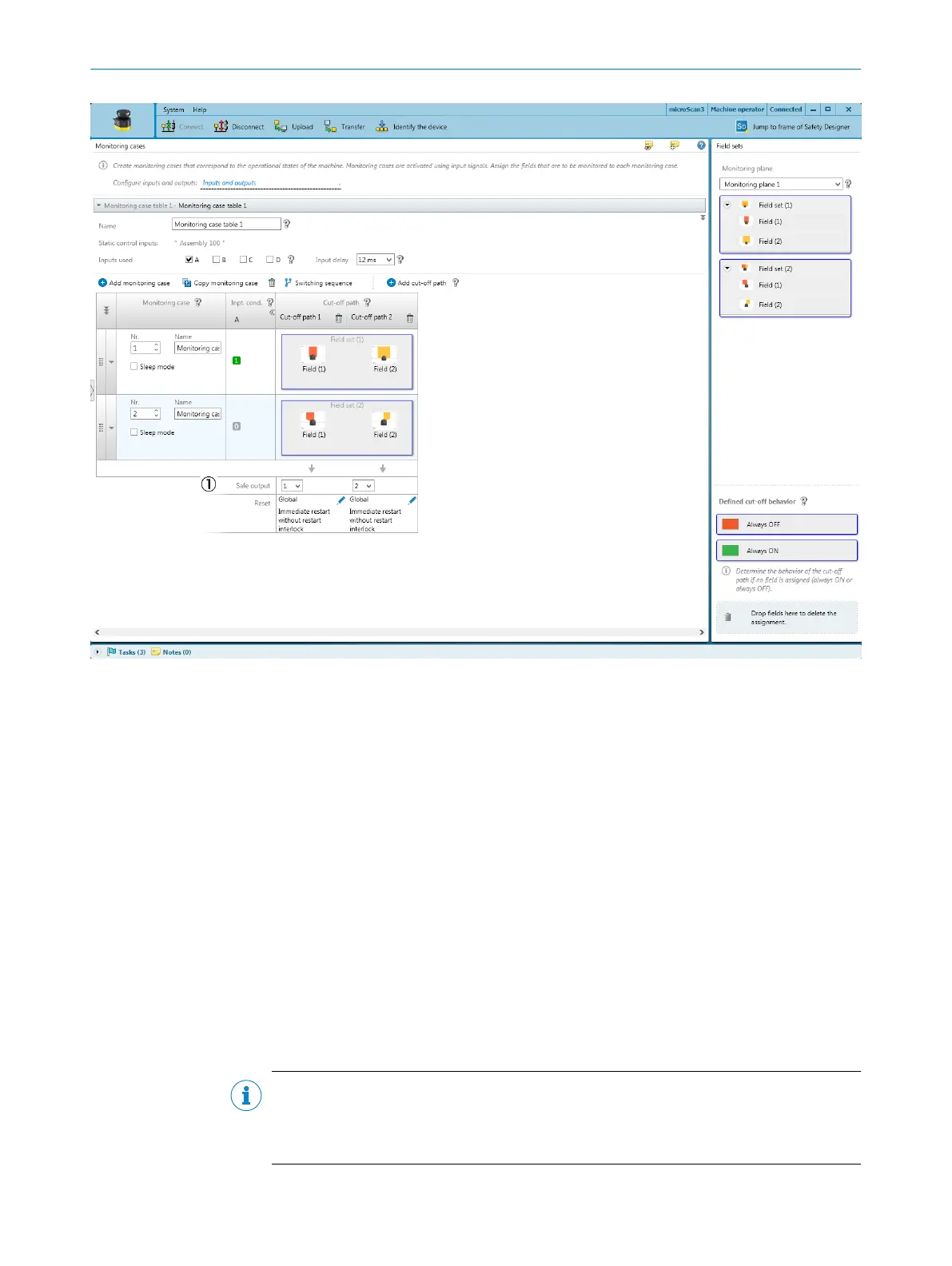Figure 3: Cut-off paths in Safety Designer
1
Cut-off paths
Only data for the beams that are within the configured angular range for the measure‐
ment data output is output.
Application data
The status of the inputs and outputs must also be used in the configuration of the laser
safety scanner. The available inputs and outputs depend on the safety laser scanner
variant.
Further topics
•
"Appendix A: Structure of data output", page 19
4.4 Interpretation of the data transmitted via UDP
This chapter describes the interpretation of the UDP datagram if continuous data out‐
put ha
s been configured. The data receiver is clearly identified through their IPv4
address and the port number.
NOTE
Se
veral devices (or several channels of a device) cannot send your data to the same
port of the same target system. If a system should receive data from several devices or
channels, then you must use a clear port for each device and each channel.
4 DATA OUTPUT
12
T E C H N I C A L I N F O R M A T I O N | microScan3, outdoorScan3 8022708/2019-04-15 | SICK
Subject to change without notice
