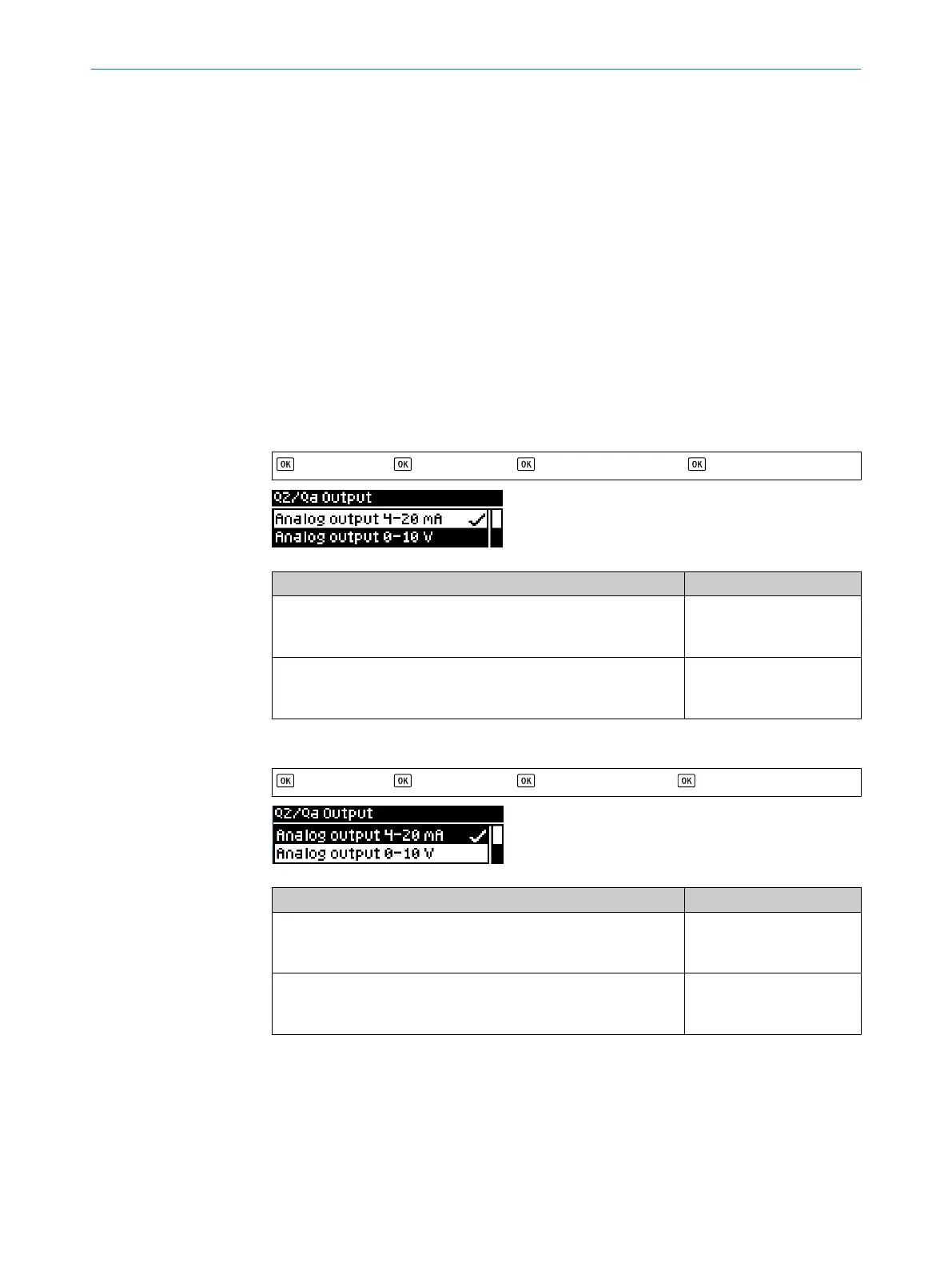8.4.2.1.2 0-10 V output function
If the 0-10 V setting is selected, output 2 functions as an analog voltage output. The
measured value of the device is output as a proportional-linear voltage value that corre‐
sponds to the other device settings.
8.4.2.1.3 Digital output function
In the case of the digital output function, output 2 functions as a switching output.
Since output 1 is used exclusively for switching, this setting corresponds to the behavior
of output 1. A switching signal that corresponds to the other device settings is output
based on the current measured value.
8.4.2.1.4 Off output function
When the Off output function is activated, output 2 does not have any function and is
therefore deactivated.
8.4.2.2 4-20 mA analog output
> I/O interface > > Q2/Qa output > > 4-20 mA analog output >
Parameter Factory setting
Qa teach-in:
Distance (4 mA)
Distance (20 mA)
-
-
Manual Qa teach-in:
Distance (4 mA): -1,000.0 mm ... +1,000.0 mm
Distance (20 mA): -1,000.0 mm ... +1,000.0 mm
-400.0 mm
+400.0 mm
8.4.2.3 0-10 V analog output
> I/O interface > > Q2/Qa output > > 0-10 V analog output >
Parameter Factory setting
Qa teach-in:
Distance (0 V)
Distance (10 V)
-
-
Manual Qa teach-in:
Distance (0 V): -1,000.0 mm ... +1,000.0 mm
Distance (10 V): -1,000.0 mm ... +1,000.0 mm
-400.0 mm
+400.0 mm
8.4.2.4 Digital output
The Q2 digital output provides the following switching modes:
•
DtO, distance to object (1-point), one switching point
•
Window, two switching points
•
ObSB, object between sensor (device) and background, one switching point
•
Q2 = Q1 not
8 OPERATION VIA DISPLAY
44
O P E R A T I N G I N S T R U C T I O N S | OD1000 8019642/ZJW1/2017-04-03 | SICK
Subject to change without notice
