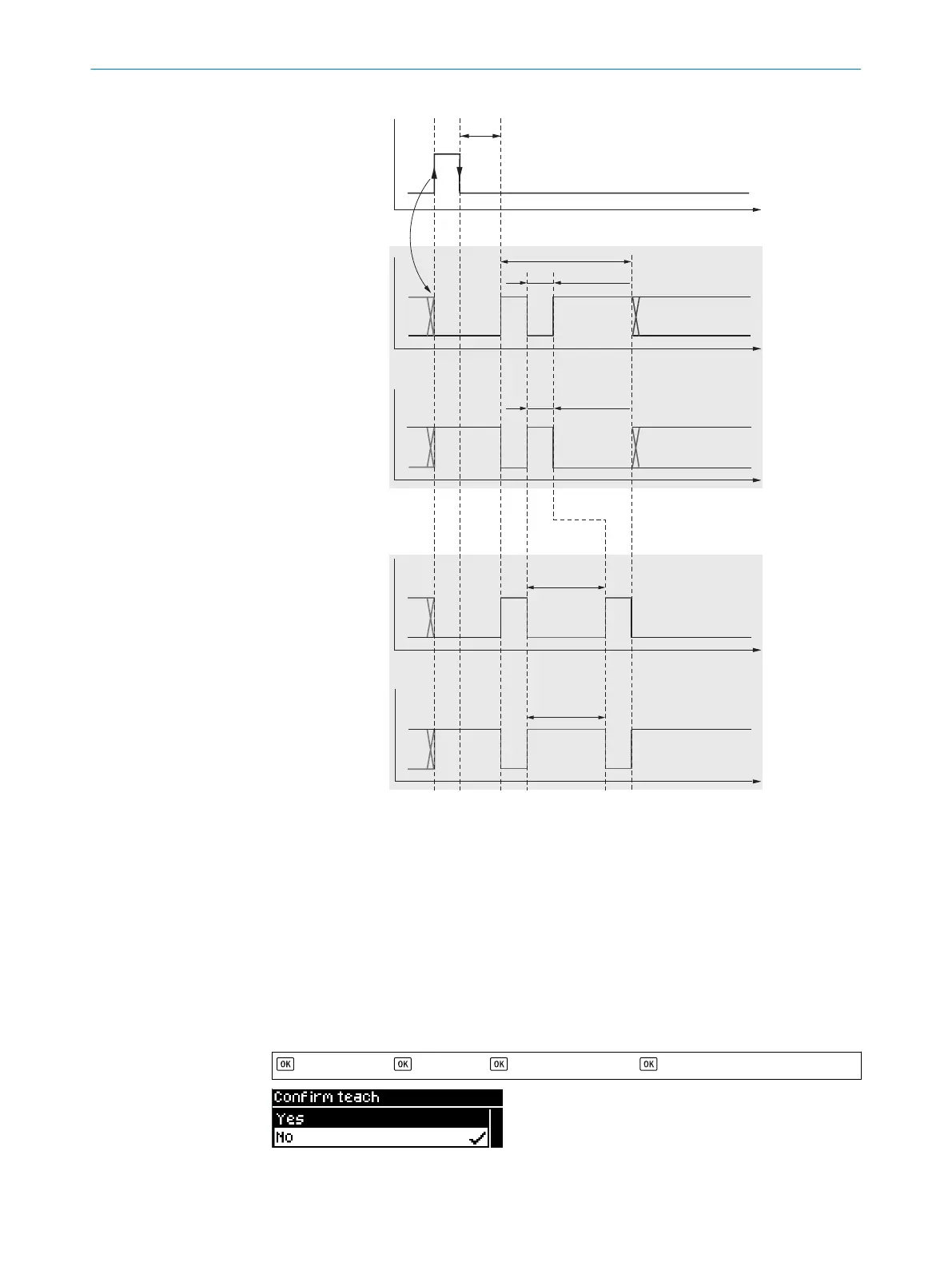max.
1 s
500 ms
In1 input
Hold (last active
Q1 status is held)
Teach-in successful
Teach-in failed
1 2 3 4 5 6 7
Teach-in successful
Teach-in failed
100 ms (OK)
100 ms (OK)
300 ms
(error)
300 ms
(error)
Figure 19: Teach confirmation
1
Switching output before teach
2
Teach request retains the last active Q
1
status in order, for example, to avoid toggling if
hysteresis is too low
3
Teach execution time, max. 1 s
4
First signal edge at Q
1
after starting the teach: Initiate confirmation by inverting for
100 ms.
5
Result: OK (100 ms), error (300 ms)
6
Quit confirmation after 500 ms.
7
Return to current switching output. The switching output can be modified via a new teach
point.
> I/O interface > > In1 input > > Teach confirmation >
8 OPERATION VIA DISPLAY
50
O P E R A T I N G I N S T R U C T I O N S | OD1000 8019642/ZJW1/2017-04-03 | SICK
Subject to change without notice