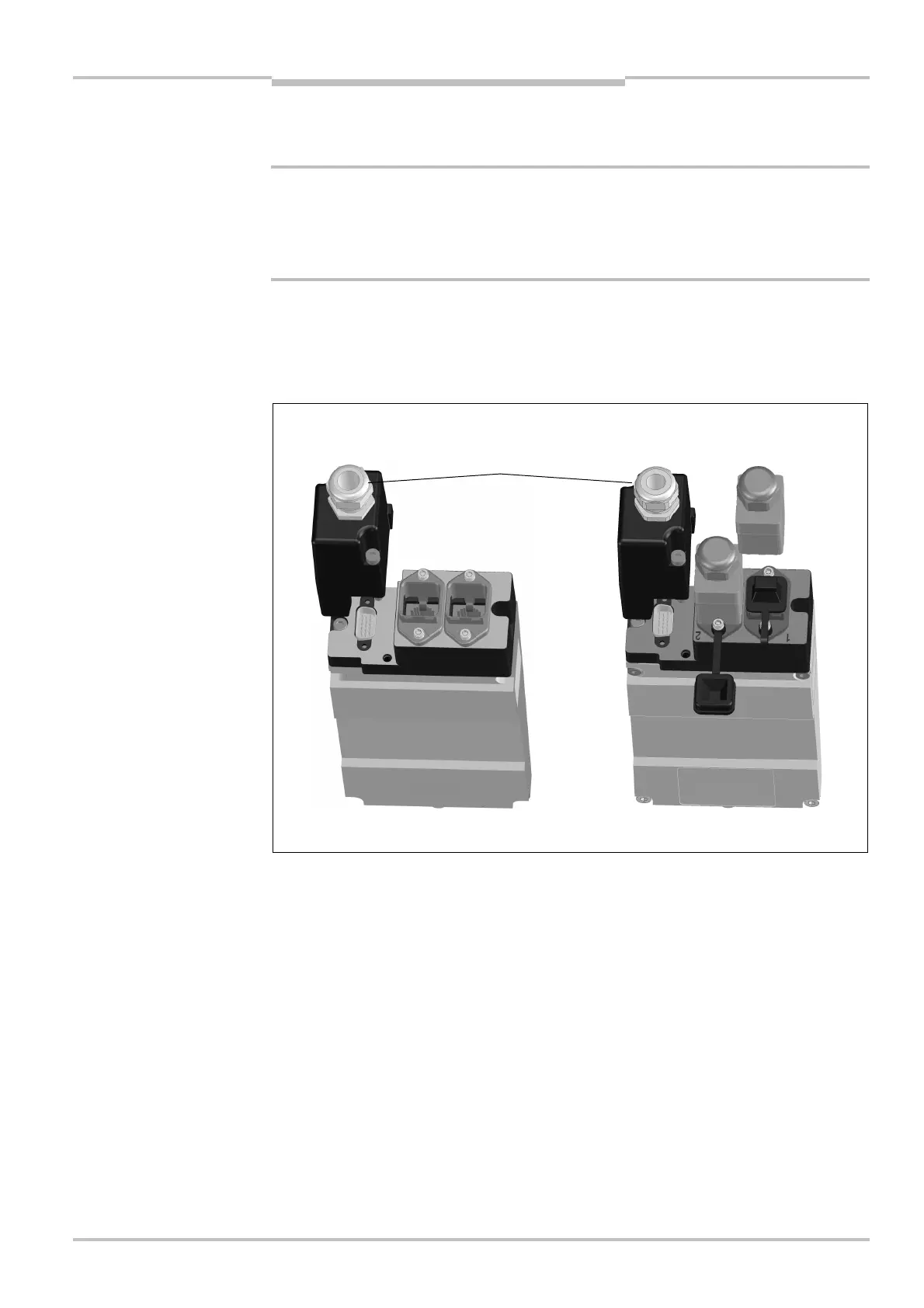Addendum Operating Instructions Chapter 5
S3000 PROFINET IO/IOOF
8013291/YY95/2016-02-05 © SICK AG • Industrial Safety Systems • Germany • All rights reserved 11
Subject to change without notice
Electrical installation
5 Electrical installation
S
witch the power supply off!
The machine/system could inadvertently start up while you are connecting the devices.
Ensure that the entire machine/system is disconnected during the electrical
i
nstallation.
5.1 System connection
The S3000 PROFINET IO/IO8OF is installed electrically using the supply connector and
using the two RJ845 ord SCRJ sockets.
System connection for RJ 45 System connection for SCRJ (Optical Fiber)
With the push-pull plug connected the connection complies with enclosure rating IP 65.
– RJ-45: e.g. Phoenix VS-PPC-C1-RJ45-MNNA-PG9-4Q5, material no. 1608100
– SCRJ: e.g. Phoenix VS-PPC-C1-SCRJ-MNNA-PG9-A4D-C, material no. 1608032
With the provided cover the connection complies with enclosure rating IP 54.
WARNING
Note
Port 2 Port 1
Port 2 Port 1
