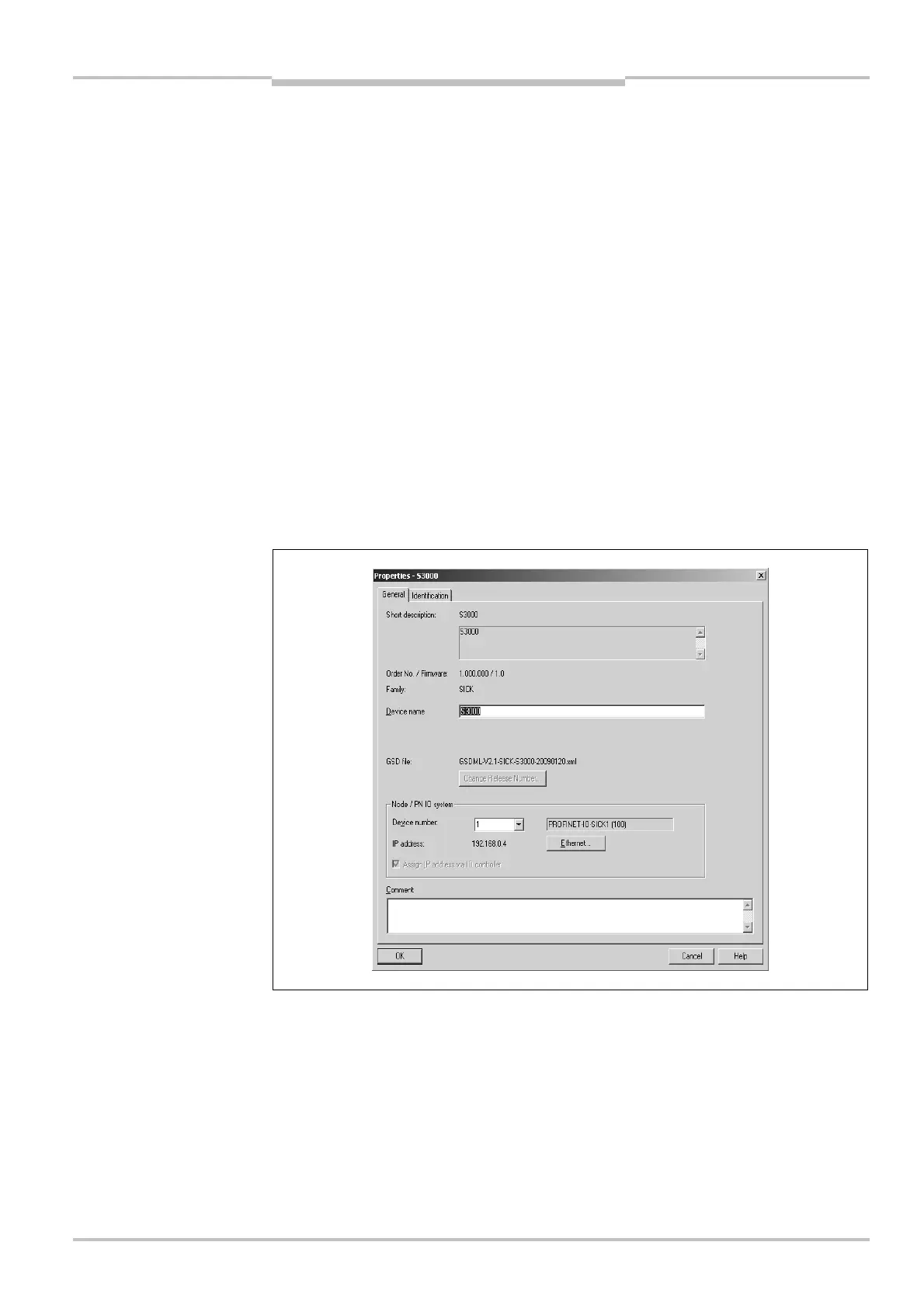Addendum Operating Instructions Chapter 6
S3000 PROFINET IO/IOOF
8013291/YY95/2016-02-05 © SICK AG • Industrial Safety Systems • Germany • All rights reserved 17
Subject to change without notice
Configuration
6.1.2 Configuring users
Every PROFINET IO field device, e.g. the S3000 PROFINET IO/IO8OF has a dedicated MAC
address. You will find the MAC address for the S3000 PROFINET IO/IO8OF on the sticker on
t
he rear of the I/O module (e.g. 00:06:77:02:00:A7).
In addition a PROFINET IO field device requires a unique system-specific device name. The
device name is used by the IO controller to define the IP address for the field device. The
IP address is defined in two steps:
1. You use the device name assigned to the S3000 PROFINET IO/IO8OF by the network
engineering tool, or you configure a unique system-specific device name with the aid of
the network engineering tool (e.g. SIEMENS SIMATIC Manager).
2. The IO controller assigns the IP address based on the device name.
How to define the name of the S3000 PROFINET IO/IOOF if necessary:
Double-click the symbol for S3000 PROFINET IO/IO8OF in the network engineering tool.
The Properties dialog box will open.
Select the General tab.
Enter the the device name for the S3000 PROFINET IO/IO8OF there.
Assign a new IP address.
Device name and IP address must match the settings in the CDS.
Note
S3000 PROFINET IO/IO OF
